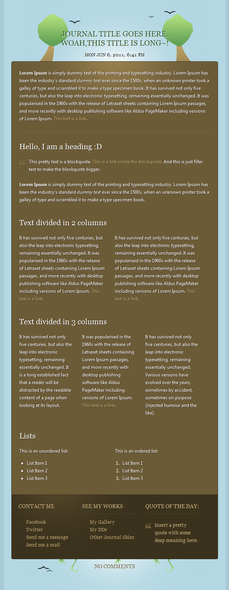HOME | DD
 CypherVisor — Buttons as Content-Holder boxes
by-nc-nd
CypherVisor — Buttons as Content-Holder boxes
by-nc-nd

Published: 2013-05-19 08:56:42 +0000 UTC; Views: 57710; Favourites: 1513; Downloads: 0
Redirect to original
Description
»»»»»»»»»»»»»»»»»»»»»»»»»»» Exclusively for Premium members and Super groups only «««««««««««««««««««««««««««How to use ?
Just copy the source code(s) below and paste it in your Custombox module in your profile.
SOURCE CODE:
NOTE:
1)This content-holder box unlike others is not of static size. It changes its size with the amount of content inside it!
2)You will get a Hand-Cursor when you hover over this box! There is no URL associated with it.
----------------------------------------------------------------------------------------------
*You can change the alignment of your text inside the box by changing the following..
Change "left" with "center", "right" or "justify"
----------------------------------------------------------------------------------------------
Other similar boxes
Want to customize your profile more?
Check all my free resources + tutorials: [link]
Having any doubt with Custombox or Journal CSS? Please read this F.A.Q. + Tips n Tricks before writing a comment below.
I am a free resource provider for the deviantART community. If you like my free customization resources you can donate some points






 to me as an appreciation or support.
to me as an appreciation or support.I take commissions to make custom journal CSS too. Check out my Journal CSS folder or send me a note for more details
Related content
Comments: 172

Mind if I ask ? I can't seem to figure out how to make coding appear like you did in the description. What code are you using for that ? Thank you !
👍: 0 ⏩: 1

If you want to display a code without disturbing it then do the following. For example your code is 👍: 0 ⏩: 1This is a sample then just put
<code>This is a sample
You can put anywhere in a code to stop it getting messy!

What I'm looking for is to make pretty basic CSS codes copy-pasteable. Like <*b><*i><*ol><*sup>, those.
When I do <*code><*/code>, it just makes the text fancy and doesn't actually make the codes appear. <*span> actually beaks the code for me, am I doing it wrong ? ; 7;'
Thanks so much for the response !! * 7*
👍: 0 ⏩: 1

No it won't break the code in any way! see this Italics text
👍: 0 ⏩: 1

Is this a senior thing ? ; v; The code I showed you breaks for me. code text
That one is made using <<*span>code><*i>code text<*/i><*/code> For me, doing <*code>, makes italics code, using <*code><*i>italics code<*/i><*/code>.
Thank you for being patient with me ! I'm not sure what I'm missing. a a aa I tried searching the codes to do it, but none came up. Maybe you should do it ?? * v* Your codes are amazing !
👍: 0 ⏩: 1

Just insert tag anywhere inside your code to stop it from breaking. Try it out you'll understand what I mean. 👍: 0 ⏩: 1

Like, this ? [link] (That's just my DA link. Don't bother with clicking that, I wanted to see if I could make links show.)
<*code><*span><*i> this ? [link] <*/i><*/code> I still can't seem to make the italics code appear or links.
I must really be missing something ??
Ah, well, I suppose it's not important. It would really help to have it since I do a lot of profile coding on DA. Hopefully it'll at least show in journals or uploaded .TXT documents.
Thank you for your help && patience ! I'm sorry for the trouble. ; 7;'''
👍: 0 ⏩: 1

Why do you use *? Don't use it! Just use the span tag as I showed.
And no probs.
👍: 0 ⏩: 1

No ! I used it, I just showed you what code I was using with *. Without the * is the code I was using previously.
👍: 0 ⏩: 1

It doesn't seem like it works for me. Maybe it is a senior thing or something.
Thank you so much for your help && patience ! ; 7; Sorry I couldn't get it. ; v; Thank you
👍: 0 ⏩: 1

It's not at all a senior thing. I dunno how to explain it to you.
👍: 0 ⏩: 1

Thank you for trying ! u 7u If it isn't a senior way, I'll figure out a way. * v* Thanks for your time !
👍: 0 ⏩: 1

This is great very convenient, thanks for making it for us my friend, love Audra!
👍: 0 ⏩: 1

omg this will be so helpful! thank you so much! <33
👍: 0 ⏩: 1

Oh my god, I've tried to do this myself often, I knew there had to be a way you could do it! Thank you!
👍: 0 ⏩: 1

I know many deviants were asking about this and I was not able to make this for being so busy these. But finally I made it!
And you're welcome btw!
👍: 0 ⏩: 0
<= Prev |