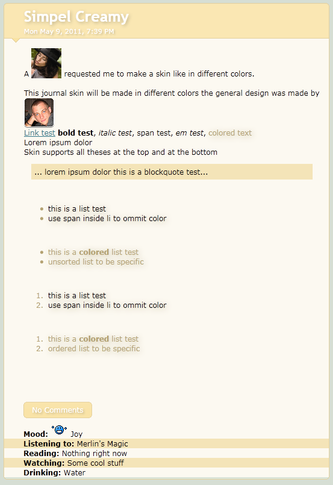HOME | DD
 CypherVisor — Content-Holder Background tutorial
by-nc-nd
CypherVisor — Content-Holder Background tutorial
by-nc-nd

Published: 2013-03-10 16:27:40 +0000 UTC; Views: 50606; Favourites: 922; Downloads: 0
Redirect to original
Description
»»»»»»»»»»»»»»»»»»»»»»»»»»» Exclusively for Premium members and Super groups only «««««««««««««««««««««««««««How to use ?
Just copy the source code(s) below and paste it in your CustomBox module in your profile or group page.
SOURCE CODE:
Version 1:
Body Text Here
Version 2:
Body Text Here
My background image link (the background that I've used for demo in this tutorial)
------------------------------------------------------------------------------------------------------------------
http://img208.imageshack.us/img208/5306/demogg.jpg
Other tutorials
Content-Holder Box Floating Image Tutorial:
Custom Box background tutorial:
Custom background for DeviantID-box widget:
Custom background for New deviation-box widget:
Want to customize your profile more?
Check all my free resources + tutorials: somrat.deviantart.com/gallery/…
Having any doubt? Please read this F.A.Q. + Tips n Tricks before writing a comment below.
I am a free resource provider for the deviantART community. If you like my free customization resources you can donate some
points






 to me as an appreciation or support.
to me as an appreciation or support.I take commissions to make custom journal CSS too. Check out my Journal CSS folder or Read-made Journal Skins . Send me a note to contact me.
Related content
Comments: 134

Haha, sorry for being slow, but are you saying that if I simply put it in stash, and then take it out again, and put it into the content box, it will go the length?
👍: 0 ⏩: 1

Oh you are talking about increasing the length of the box and not the width? I am sorry I misunderstood.
Use
tags (you can use is as many times as you want according to your need) at the very bottom of your codes if you want to increase the length of the box.
👍: 0 ⏩: 1

Oh, gosh, I am sorry. I am actually talking about extending the photo that I will put as the background for the box, and how to make it always extend the length of the box. Sorry again for all of the confusion, and for using up your time.
👍: 0 ⏩: 1

you can add the width property in the img tag and use it as
Here, you can find more details: Custombox F.A.Q. + Tips and tricks
👍: 0 ⏩: 1

Ah, thank you so very much!
👍: 0 ⏩: 1

I use my IPad and its not letting me do this, I need more help xD
👍: 0 ⏩: 1

In that case you need to use a PC
👍: 0 ⏩: 0

This tut saved my life XD I've been messing around for hours on my hompage trying to fancy it up~
I do have one question though~ Is there any way to make the border a different color? I'm hoping to make it black because on mine without a border looks odd to my eyes.
👍: 0 ⏩: 1

I am not so sure. I did not try it out with every single content-holder too. But if you want border then the version 1 isn't working for you?
👍: 0 ⏩: 1

Oh no it is~ I was just wondering if it were possible to change the color 'cause white looked weird with my background. Heh ^^: thankies though, dearie ;3
👍: 0 ⏩: 1

Oh! I am unsure if you can put bg in other content-holder boxes. I gotta check that out.
I'll update them if I get new ones.
👍: 0 ⏩: 0

Can you change the text color? Thank you <3
👍: 0 ⏩: 1

Yes, you can try this: cyphervisor.deviantart.com/art…
👍: 0 ⏩: 1

THANK YOU SO MYTCH IT WORKS!!!
👍: 0 ⏩: 1

Hey Sid- I've been having a little problem with this. The image seems to not stop where the box border is- it goes just a bit below it. Also, the down border it's shorter than the upper one
You can go take a look at my profile- it's the last content holder from the "things" widget.
👍: 0 ⏩: 1

Where? I just check your page eveything looks fine there.
👍: 0 ⏩: 1

Geez, I didn't remember to tell you- I found the solution a few days ago fiddling with the codes. I'm sorry, really
But thank you anyways for replying
👍: 0 ⏩: 0

Nvm my earlier question/concern.. I got brave and went ahead and submitted a new blog and it still works.. seems it was just the preview that was screwy.. sorry to bother you!
👍: 0 ⏩: 1

does this not work for journals anymore? Ive been using this code in my skins like this trees-with-character.deviantar…
but I need to update this blog, and not screwing with any codes, just typing different text, the text is no longer in the brown box when I preview it..
👍: 0 ⏩: 0

how do you make the text box stop? i have an image then the text box, and i want it to stop so i can put another image without it appearing in the box 0.o
👍: 0 ⏩: 1

Probably you are missing out some closing
👍: 0 ⏩: 1

nope it's there, then there's the images code, i might have at the end by accident too though so i'll just check now
👍: 0 ⏩: 1

Weird, it's still the same for me. :c
I tried using every CSS code out there on dA, but it wont work.
👍: 0 ⏩: 1

That's strange. Give it another try?
👍: 0 ⏩: 1

I just did, and the custom box is still showing the gray parts on the sides.
👍: 0 ⏩: 1

Wait what are you talking about?
You can only put image inside the content holder box not in the whole custom box using this code. If you need to put bg in the custom box then you need to use this code as well: [link]
👍: 0 ⏩: 0

is there a way to change the color of the text? Like make it white instead of black??
👍: 0 ⏩: 2

Hi! Sorry to comment stalk.
To change the text color, just use this code, without the *
<*font color="*#ffffff">text text text text text
FFFFFF would be white! You can find other hex codes all over google, but I prefer using colourlovers to make custom colors besides all basic ones- red, orange, etc.
To make it a plain color background, you would just upload a background you made to be that solid color (I wasn't sure what you were asking, how to change the font color and/or make the plain background, haha.)
👍: 0 ⏩: 2

i tried the colour code and it didn't work 0.o strange
👍: 0 ⏩: 1

Huh! Maybe it's just this box type??
👍: 0 ⏩: 1

possibly 

👍: 0 ⏩: 0

thank you for stalking my comment X3 that's exactly what I needed, Thank you!
👍: 0 ⏩: 0

Hello! c: Thanks so much for the tutorial; the only problem i have is that my friend *NotDamien 's boxes are purple and he has white text with them, do you know how I can get this?
👍: 0 ⏩: 2

To get white text you can try writing your content inside
👍: 0 ⏩: 0

omg hey
i asked that same question like 3 weeks ago here.
lol
his page is cool
👍: 0 ⏩: 2

Whoops, typo! I put a ^ instead of a * in the code in the previous comment. Sorry! ;; Mobile dA is awful.
<*font color="*#ffffff">text text text text text
👍: 0 ⏩: 0

Hi! Sorry to comment stalk.
To change the text color, just use this code, without the *
<*font color="*#ffffff">text text text text text
FFFFFF would be white! You can find other hex codes all over google, but I prefer using colourlovers to make custom colors besides all basic ones- red, orange, etc.
To make it a plain color background, you would just upload a background you made to be that solid color (I wasn't sure what you were asking, how to change the font color and/or make the plain background, haha.)
👍: 0 ⏩: 1

LJAS;KLJFA;SDJASDKLFJ tHANNNNKKKSSS!!!
<33333
👍: 0 ⏩: 1

Anytime! c: Feel free to throw any more questions at me, I do a lot of HTML and CSS eue
👍: 0 ⏩: 1

Hi Sid!
I used the code, and it worked fine, but then I noticed that it doesn't fill the whole box properly and some lines of the box seem to show. What do you think is the problem?
you can look at my profile to see how it looks. . . o^o. . .
👍: 0 ⏩: 2

Where?
Everything seems to be OK.
👍: 0 ⏩: 0

Is it possible to change the text colour to white?
👍: 0 ⏩: 1
| Next =>