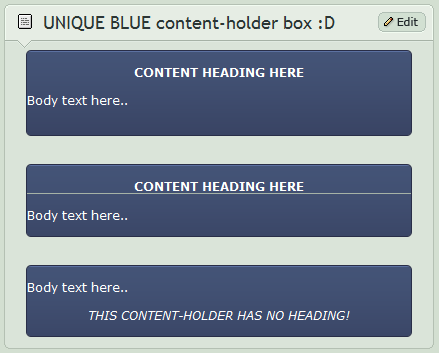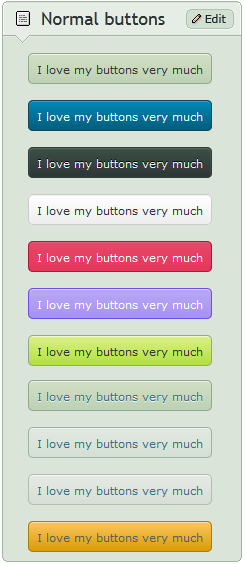HOME | DD
 CypherVisor — Custom-box Background Tutorial
by-nc-nd
CypherVisor — Custom-box Background Tutorial
by-nc-nd

Published: 2010-06-23 21:01:34 +0000 UTC; Views: 573446; Favourites: 12564; Downloads: 0
Redirect to original
Description
»»»»»»»»»»»»»»»»»»»»»»»»»»» Exclusively for Premium members and Super groups only «««««««««««««««««««««««««««Updated: 23-Feb-2014
How to use ?Just copy the source code(s) below and paste it in your Custombox module in your profile or group page.
Spanish translation of this tutorial
SOURCE CODE:
Code to insert an image without stretching: (ORIGINAL CODE)
Body text here..
Code to stretch an image (It works as to repeat image ONLY FOR SOLID COLOR IMAGES though!) :
Insert the width and height in the
EXAMPLE:
Body text here..
How to insert a content-holder box inside a custom box?
Simply copy a content-holder boxes from my gallery folder here: LINK and paste it where it says "Body text here.." in the above code.
My background image link (the background that I've used for demo in this tutorial)
------------------------------------------------------------------------------------------------------------------
http://fc07.deviantart.net/fs70/f/2013/227/0/1/demo_by_cyphervisor-d6i84qo.jpg
Other tutorials
Custom background for DeviantID-box widget:
Custom background for New deviation-box widget:
The content holder box used in this tutorial
Want to customize your profile more?
Check all my free resources + tutorials: somrat.deviantart.com/gallery/…
Having any doubt? Please read this F.A.Q. + Tips n Tricks before writing a comment below.
I am a free resource provider for the deviantART community. If you like my free customization resources you can donate some
points






 to me as an appreciation or support.
to me as an appreciation or support.I take commissions to make custom journal CSS too. Check out my Journal CSS folder or Read-made Journal Skins . Send me a note to contact me.
Related content
Comments: 3487

Yay!
Now i know how i can make my own journal skin!
👍: 0 ⏩: 1

This doesn't work with journal skins, at least I don't think it does.
Here's a guide for journal skins.
👍: 0 ⏩: 1

How do you use purchased deviantART backgrounds?
👍: 0 ⏩: 0

you are AMAZING!! Thank you!
👍: 0 ⏩: 0

Thank you very much for this!
I'll make sure to donate some points. Cheers!
👍: 0 ⏩: 0

This isn't working. the instead of the background, the link to the image appears at the top.
👍: 0 ⏩: 1

I have that same problem.
👍: 0 ⏩: 0

Thank you so much! I'm using your Pink Hearts background and I am absolutely loving it! Thank you Thank you! This has been incredibly helpful~!
👍: 0 ⏩: 0

I want to ask what I should do If I want to have my text start on the very left. With this kindoff box that gets made in this code, the text and the picutures that come after are limited to a certian width. But if I want to have my text start on the very left, I would have to change the "invisible" borders from stopping me. I just want to recreate the normal profile look, just with a dark background and white text. But I won't happen as long as the text will not start closer to the left. Anyone help? I've been a premium member for a month or so now, and I just didn't have the nerves to figure out this shit yet. Would be cool if someone could help me.
👍: 0 ⏩: 0

What exactly is custom box
and how do you use it?
Is it Premium exclusive?
Anyone ?
👍: 0 ⏩: 1

Yes, a Premium Membership gives you more opportunities with DA. A Custom Box is one of them, You can either get a Premium Membership by paying money, or with points.
👍: 0 ⏩: 1

where on the right is the custom-box?
👍: 0 ⏩: 0

I keep doing something wrong but I have no idea what..
Everytime when I put the code in the description box the image is in front of everything, or it's put as another image in the box but never as a background..
👍: 0 ⏩: 1

did you put the code at the beginning?
👍: 0 ⏩: 1

I've got the code like this:
👍: 0 ⏩: 2fc06.deviantart.net/fs71/f/201… ">
But as smart as I am.. I have know idea what "Floaty-boat" and "gr-box gr-genericbox" stands for. So maybe that's the problem.

its supposed to be
!!
i dont know what they stand for either, but i know they should be in the code!
👍: 0 ⏩: 1

I've tried it but then I just get the picture in the description instead of in the background..
👍: 0 ⏩: 1

put the code at the top of the box, have you done that?
the box for the custom box should be after that code.
👍: 0 ⏩: 1

I don't think I fully understand what you mean.
👍: 0 ⏩: 0

that stuff doesn't matter, you don't change it. All that matters is the image url and the body text. (i dunno what that stuff is either...) Als o did you right click on the image itself and click copy image url or did you copy the website url? You have to copy the image url.
👍: 0 ⏩: 1

Oh okay so that's not the problem then.
No, I've copied the image url. I also tried the website url but that doesn't work either.
👍: 0 ⏩: 1

oh um... mine was doing that at first but then when i added a bunch of text it magically started working
👍: 0 ⏩: 1

Okay, maybe I have to try that too..
👍: 0 ⏩: 0

IT WORKS IT WORKS! snowfanclub.deviantart.com/
👍: 0 ⏩: 0

how do you make the box translucent?
👍: 0 ⏩: 0

But how do you get to the custom box thing?
👍: 0 ⏩: 0

how come it didn't work? :/ I did all that you said, I have chrome, I uploaded the image to stash, I copied the image url, and all that happened, was the image url appeared without the picture. something's not right here...
👍: 0 ⏩: 0

how come it didn't work? :/ I have chrome, I uploaded the image to my stash, I copied the image url, I posted it in the box, and all it has is the url of what I pasted showing up. something's not right here...
👍: 0 ⏩: 0

Is it possible to only have the background?
👍: 0 ⏩: 1

That means the background is in front of the rest of the content. Maybe you´ve misplaced it in the code.
👍: 0 ⏩: 1

I made something that somewhat worked already.
I was asking that question as it's my goal, not an error :3
👍: 0 ⏩: 0

whenever i put the codes in the picture comes up way smaller
👍: 0 ⏩: 0

I've been trying to add a deviantation to a custom box but it isn't working, help please
👍: 0 ⏩: 1

Im too stupid for this
please help DXX
👍: 0 ⏩: 0

I have a question
I'm not sure how to add padding around the content box.
You can see that there's not much room between the bottom of the content box and the custom box, and I would just like to expand it a bit so it matches the spacing at the top of the box.
I suppose that would just be centering the content box in the center of the custom box, right?
But how do I do that?
northstar2x.deviantart.com/
👍: 0 ⏩: 0

I think im making something wrong...
It shows the background, but... When I want to put a stamp or button, it doesn't show. Someone help me please?
👍: 0 ⏩: 0

I think i must've done something wrong, when i insert the background, the box wont show up and it's just see through, but it works fine without one?
👍: 0 ⏩: 1

nevermind! i figured out what i was doing wrong
👍: 0 ⏩: 1

Can you help me? To me it didn't work....
When i finish it become like this
Custom
fc00.deviantart.net/fs70/f/201…
👍: 0 ⏩: 1
<= Prev | | Next =>