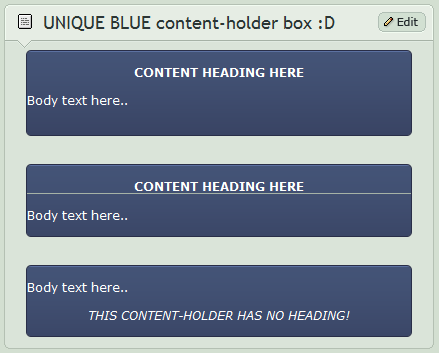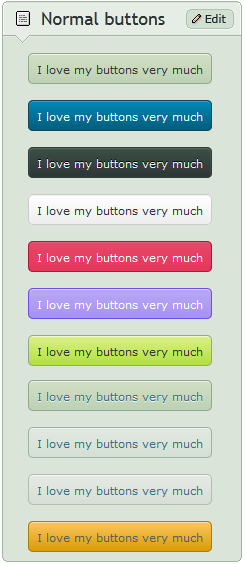HOME | DD
 CypherVisor — Custom-box Background Tutorial
by-nc-nd
CypherVisor — Custom-box Background Tutorial
by-nc-nd

Published: 2010-06-23 21:01:34 +0000 UTC; Views: 573434; Favourites: 12565; Downloads: 0
Redirect to original
Description
»»»»»»»»»»»»»»»»»»»»»»»»»»» Exclusively for Premium members and Super groups only «««««««««««««««««««««««««««Updated: 23-Feb-2014
How to use ?Just copy the source code(s) below and paste it in your Custombox module in your profile or group page.
Spanish translation of this tutorial
SOURCE CODE:
Code to insert an image without stretching: (ORIGINAL CODE)
Body text here..
Code to stretch an image (It works as to repeat image ONLY FOR SOLID COLOR IMAGES though!) :
Insert the width and height in the
EXAMPLE:
Body text here..
How to insert a content-holder box inside a custom box?
Simply copy a content-holder boxes from my gallery folder here: LINK and paste it where it says "Body text here.." in the above code.
My background image link (the background that I've used for demo in this tutorial)
------------------------------------------------------------------------------------------------------------------
http://fc07.deviantart.net/fs70/f/2013/227/0/1/demo_by_cyphervisor-d6i84qo.jpg
Other tutorials
Custom background for DeviantID-box widget:
Custom background for New deviation-box widget:
The content holder box used in this tutorial
Want to customize your profile more?
Check all my free resources + tutorials: somrat.deviantart.com/gallery/…
Having any doubt? Please read this F.A.Q. + Tips n Tricks before writing a comment below.
I am a free resource provider for the deviantART community. If you like my free customization resources you can donate some
points






 to me as an appreciation or support.
to me as an appreciation or support.I take commissions to make custom journal CSS too. Check out my Journal CSS folder or Read-made Journal Skins . Send me a note to contact me.
Related content
Comments: 3487

I think i found out why! I was trying to use it for a group that wasn't a super group, and it didn't work there. But it did work on my premium account. I think it's just a feature you have to pay for lol
👍: 0 ⏩: 1

Ya probably, I found out why it didn't work for me too haha
👍: 0 ⏩: 1

was it the same reason? Or is there a secret I'm missing? lol
👍: 0 ⏩: 1

I looked at a trouble-shooting guide and it said to put the image over the coding of the background. (This may only work for images.)
The trouble-shooting guide is here:
Custom Box - Troubleshooting + FAQCustom Boxes
Quite a few people still seem to have issues with getting their custom box backgrounds to work correctly so I thought I'd put this little troubleshooting guide and FAQ together to help. If you follow the instructions closely, you shouldn't have any problems.
If you encounter any issues that aren't explained here, please let me know. I will update this guide with any extra info or solutions as they are requested.
You can read more about customising your profile page here.
The Basics
Copy the code above and paste into a Custom box on your profile page. Replace the green text with your background
👍: 0 ⏩: 1

ok yep that's what i thought. Thanks!
👍: 0 ⏩: 0

NOTHING WORKS!! IT WONT LET ME
👍: 0 ⏩: 0

Doesnt work at all,Whats up with it? Do i need to transfer my Premium and points to a new account? im doing everything right..
👍: 0 ⏩: 0

So when I get premium membership, can I use linearts that I made and colored to make my background? Note me if you can help me out.
👍: 0 ⏩: 0

For some reason the box is really big now... how do I fix that?
👍: 0 ⏩: 1

fix the Width and Height by adding this:
like this:
Body text here..
👍: 0 ⏩: 1

how do you paste the image link?
👍: 0 ⏩: 1

CTRL + V or right click and select "paste" 
👍: 0 ⏩: 0

Can you make a small image repeat itself for a background?
👍: 0 ⏩: 0

This tutorial helped me tons! And I used your content holder box which was a heaven sent.
👍: 0 ⏩: 0

Wow....that seems very complicated
👍: 0 ⏩: 0

How do you decorate a normal group page?
👍: 0 ⏩: 1

Only super groups can have custom box backgrounds.
👍: 0 ⏩: 1

aah I see… oh well. Thanks for the reply
👍: 0 ⏩: 1

How does this work when I want some gifs included?
I followed the steps yet it wasn't really a background. Just another big picture included
👍: 0 ⏩: 0

where do you even find the custom box ;;;;n;;;
👍: 0 ⏩: 2

you also have to have a premium membership in order to have a custom box ;-;
👍: 0 ⏩: 1

Go on your page and click edit in the corner for the page and it should be in widgets
👍: 0 ⏩: 0

It works but the stuff inside the boxes like the Featured Deviations or my ID just show the image and the title. That's it. ??
👍: 0 ⏩: 0

I am doing the tutorial, but it just shows the background. Can not see the content o.0 Unless I am missing a step.
👍: 0 ⏩: 0

This isn't working for me. It is just showing a blank spot... :I
👍: 0 ⏩: 0

It just shows a link in the custom box! So frustrated
👍: 0 ⏩: 2

I know right? Some of these tutorials are a little harder than they look. I don't think I even care about decorating my page anymore
👍: 0 ⏩: 1

me too 
👍: 0 ⏩: 1

Well deviant art sends you notifications that normal deviants don't get, and you can rearrange your profile, but that's about it
👍: 0 ⏩: 1

you can use a custom box's URL and go to this:
paste your URL there and press get code. if your image isn't stretchy enough, you can do it like i did. I just centered it. do whatever you need to do on the generator.
👍: 0 ⏩: 1

Im so fucking pissed cuz no matter what I do, the background, image or whatever I wanna use stretches out! like this! Help maybe? ...plz?
👍: 0 ⏩: 0

This was super helpful! Thank you so much! 
👍: 0 ⏩: 0

I did this, but It doesn't make it the background, it just makes it just another image. Help!
👍: 0 ⏩: 0

I am trying to do this for a group aND IT JUST DOESN't FUCKING WORK
👍: 0 ⏩: 1

R00d block and reportd :::''' (((( I kno the dA tem . they will delete ur acount :::: ))
👍: 0 ⏩: 3
<= Prev | | Next =>