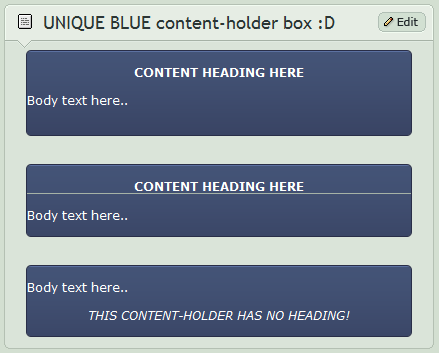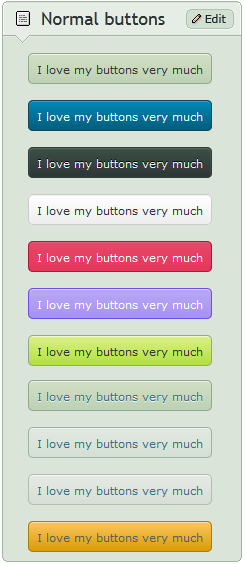HOME | DD
 CypherVisor — Custom-box Background Tutorial
by-nc-nd
CypherVisor — Custom-box Background Tutorial
by-nc-nd

Published: 2010-06-23 21:01:34 +0000 UTC; Views: 573456; Favourites: 12564; Downloads: 0
Redirect to original
Description
»»»»»»»»»»»»»»»»»»»»»»»»»»» Exclusively for Premium members and Super groups only «««««««««««««««««««««««««««Updated: 23-Feb-2014
How to use ?Just copy the source code(s) below and paste it in your Custombox module in your profile or group page.
Spanish translation of this tutorial
SOURCE CODE:
Code to insert an image without stretching: (ORIGINAL CODE)
Body text here..
Code to stretch an image (It works as to repeat image ONLY FOR SOLID COLOR IMAGES though!) :
Insert the width and height in the
EXAMPLE:
Body text here..
How to insert a content-holder box inside a custom box?
Simply copy a content-holder boxes from my gallery folder here: LINK and paste it where it says "Body text here.." in the above code.
My background image link (the background that I've used for demo in this tutorial)
------------------------------------------------------------------------------------------------------------------
http://fc07.deviantart.net/fs70/f/2013/227/0/1/demo_by_cyphervisor-d6i84qo.jpg
Other tutorials
Custom background for DeviantID-box widget:
Custom background for New deviation-box widget:
The content holder box used in this tutorial
Want to customize your profile more?
Check all my free resources + tutorials: somrat.deviantart.com/gallery/…
Having any doubt? Please read this F.A.Q. + Tips n Tricks before writing a comment below.
I am a free resource provider for the deviantART community. If you like my free customization resources you can donate some
points






 to me as an appreciation or support.
to me as an appreciation or support.I take commissions to make custom journal CSS too. Check out my Journal CSS folder or Read-made Journal Skins . Send me a note to contact me.
Related content
Comments: 3487

Thank you very much! this was very helpful! 
👍: 0 ⏩: 1

The background covers my text... How do I fix that??
👍: 0 ⏩: 1

Please copy your previous content (all of it) and paste them in the "body text here" part of the code.
👍: 0 ⏩: 0

Okay so I have a problem, my custom box picture used to take up the entire custom box but it no longer does. Can someone help me out?
👍: 0 ⏩: 2

Seems like it working fine now in your page.
👍: 0 ⏩: 1

Yeah, I just reput in the whole code and it worked out ^^ Thanks for the reply though ^^ This tutorial was VERY helpful ^^
👍: 0 ⏩: 1

you need to use the "stretch" code
👍: 0 ⏩: 0

Thank you!! This really helped a lot!
👍: 0 ⏩: 1

It's my pleasure. You're most welcome!
👍: 0 ⏩: 0

why wont this work in my group custom box?
👍: 0 ⏩: 2

It won't work in a group if it is not a SUPER group.
👍: 0 ⏩: 0

You need a super group for that.
👍: 0 ⏩: 1

It's my pleasure. You're most welcome!
👍: 0 ⏩: 0

You're most welcome!
👍: 0 ⏩: 0

While I'm following all steps to put my custom background in my custom box I get something else than the maker of this tutorial.
The exact link I got you can find in the screenshkt below.
nl.pinterest.com/pin/397301998…
Is there anyone that can help me or tell me what I'm doing wrong?
👍: 0 ⏩: 1

You need to use the entire code and not only the IMAGE link in your box.
The code is provided in the description. It looks like this: