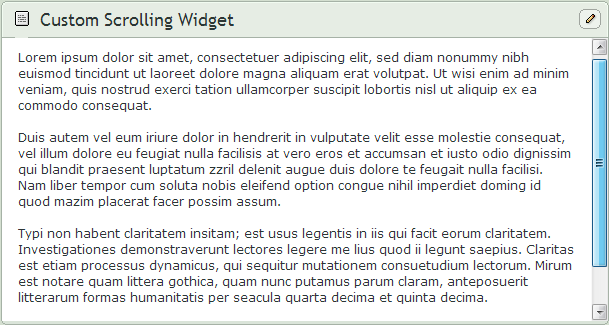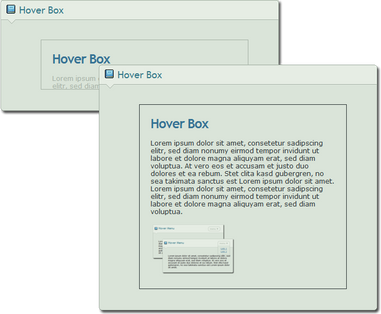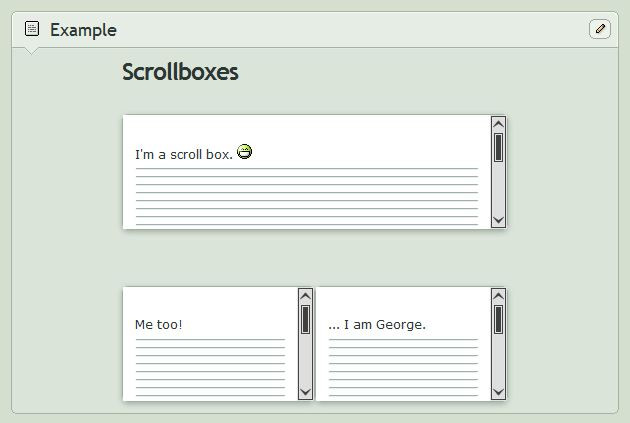HOME | DD
 CypherVisor — CustomBox Columns tutorial
by-nc-nd
CypherVisor — CustomBox Columns tutorial
by-nc-nd

Published: 2014-03-22 17:46:33 +0000 UTC; Views: 100975; Favourites: 3776; Downloads: 0
Redirect to original
Description
»»»»»»»»»»»»»»»»»»»»»»»»»»» Exclusively for Premium members and Super groups only «««««««««««««««««««««««««««How to use ?
Just copy the source code(s) below and paste it in your Custombox module in your profile or group page.
SOURCE CODE:
Columns with Header Titles:
Columns without Header Titles:
CustomBox Wide Content tutorial: [LINK]
Elnino Content-holder Box: [LINK]
IMPORTANT NOTE!!!!
You might need to install the donation pool widget in your profile for this code to work properly.
Want to customize your profile page?
Check all my free resources + tutorials: [LINK]
Having any doubt with Custombox or Journal CSS? Please read this F.A.Q. + Tips n Tricks
I am a free resource provider for the deviantART community. If you like my free customization resources you can donate some points






 to me as an appreciation or support.
to me as an appreciation or support.Related content
Comments: 616

Could you send me a note as well?
i'm having a lot of troubles on how to do this
👍: 0 ⏩: 0

Are you able to send me a note too by any chance? C:
👍: 0 ⏩: 0

Could you have an odd number of columns?
👍: 0 ⏩: 1

I have a question! I've been wondering this for months and everytime I try doing it, it won't work and I get so frustrated uvu;;
If you take a look at my "status" custom box where it has the columns at, it looks fine and all, but I'm wondering if I can include a separate non-column box under it with a gif like so:
So far, everything I try keeps failing and i just dunno how to do it. x//D I'll be willing to note you the coding I have! Thanks if you can help!!
👍: 0 ⏩: 3

Did you ever figure out that code?
👍: 0 ⏩: 0

;v; this happens to me too! Do you actually know how to fix it???
👍: 0 ⏩: 0

OK I got something that works this time woo! Resending note.
My apologies for the first one please disregard it. ;v;'
👍: 0 ⏩: 0

Hgg, I've been struggling with this. I'm usually pretty good with HTML but I can't wrap my head around why I can't get this to work with scrolling boxes.
If anyone can help, please do!! ; v ; I'm using the single scroll box code and it SHOULD be working but it's not sob///
👍: 0 ⏩: 0

How do I fix this? It seems as soon as I add the content-holder box, it turns to this.
The code I used:
miaokep's OC, Krin
Ambercatlucky2 's Contest Prize
aachi-chan's contest
BumblebeesAndRoses's contest
:-thumb165179283: :-thumb165179226:
👍: 0 ⏩: 1

did you put the columns code before the custom box code?
👍: 0 ⏩: 1

I managed to get it to work, but only when I had the default column box. Whenever I tried to add a specialized custom box, it wouldn't line up.
👍: 0 ⏩: 1

like the default-default? (aka the one with fella on it)
or the default flat content
👍: 0 ⏩: 1

The defualt flat content box. That will work, but not with the light blue content box.
👍: 0 ⏩: 0

<-div class="mods-column-rr"><-div class="sealed-zone"><-div class="ccexpanded"><-div class="inputs modal smbutton-curvy"><-div class="pp" align="left">Body text here...<-/div><-/div><-/div><-div class="mods-column-ll"><-div class="sealed-zone"><-div class="ccexpanded"><-div class="inputs modal smbutton-curvy"><-div class="pp" align="left">Body text here...<-/div><-/div><-/div><-/div><-/div>
This is how you get the different size holder columns. Just copy <-div class="mods-hh split-##"> in front of the code. Numbers that work are '70', '65', '60'.
Please take the dash marks out of the beginning parts of the words div only.
👍: 0 ⏩: 0

is there any way there is ONE text box with two columns?
like the one shown on weaq.deviantart.com 's profile (to-do list section) ?
i'm renewing my premium soon and i want to have the two column-onebox thing
👍: 0 ⏩: 1

Fun with Columns
this should help~
👍: 0 ⏩: 1

Any way I can fix this: I used this code:
fc02.deviantart.net/fs70/f/201… "/>
Species Status
TESTArt Status
TEST
👍: 0 ⏩: 0

i want to remove the left box but when i do the right one moves over to the left?
👍: 0 ⏩: 0

Thank you for this it makes having content simpler and cleaner.
Just one question though I'm playing around with the code and I was wondering if it was at all possible to make those two boxes scrolling? I've went and used the codes here:
but am unsure where to place the coding. You can see the working boxes on my profile and if needed I can send how my code looks.
👍: 0 ⏩: 0

Its not working for me.......so I put the codes in without spaces or anything (just next to each other)...and all it puts in is either one of the boxes.......
here is the screenshot:
Here is the code I used (just without the "~"s): <~div class="mods-column-ll"~><~div class="sealed-zone"~><~div class="popup2-moremenu"~><~div class="floaty-boat"~><~br~><~img src="BACKGROUND IMAGE"/~><~/div><~div class="gr-box gr-genericbox"~><~br~><~div class="pager-dark smbutton-curvy pp disabledbutton"~><~div class="text"~><~div class="h" align="center"~><~span class="smbutton-purple popup2-clear"~><~div align="center"~>what <~/div~>~<~/div~><~/div~><~/span~><~/div~><~/div~><~/div~><~/div~><~/div~><~/div~><~/div~><~/div~><~/div~><~/div~><~div class="mods-column-rr"~><~div class="sealed-zone"~><~div class="popup2-moremenu"~><~div class="floaty-boat"~><~br~><~img src="BACKGROUND IMAGE"/~><~/div~><~div class="gr-box gr-genericbox"~><~br~><~div class="pager-dark smbutton-curvy pp disabledbutton"~><~div class="text"~><~div class="h" align="center"~><~span class="smbutton-purple popup2-clear"~><~div align="center"~> what<~/div~><~/div~><~/div~><~/span~><~/div~><~/div~><~/div~><~/div~><~/div~><~/div~><~/div~><~/div~><~/div~><~/div~>
👍: 0 ⏩: 0

how do you center the text?
👍: 0 ⏩: 1

< div align="center" >text here< /div >
remove spaces between the > and <
👍: 0 ⏩: 1

♚ Queen Rei ; Is there no way to get it in other colors?
👍: 0 ⏩: 1

a different text colour or a different custom box holder colour?
👍: 0 ⏩: 0

I am having a bit of frustration with my columns. Do you think you could look at my code when you have some free time?
The code is from the first custom box on the right of my page: lets-get-saiko.deviantart.com/
The top columns have a larger gap from each other compared to the bottom columns and I can't seem to find a solution.
👍: 0 ⏩: 0

They dont work for me... I dont know why...
👍: 0 ⏩: 1

Check previous comments. I am sure you'll get your answers there.
👍: 0 ⏩: 1

For some reason it disappears with mine. It should be under that box above that says "Welcome..."
👍: 0 ⏩: 1

Make sure you type your content in the "body text here" part of the custom bg code from here:
👍: 0 ⏩: 1

This keeps happening and I'm not sure why : ( I reentered the code and tried using the code with the headers and it still did this
👍: 0 ⏩: 1

Take the code from here: comments.deviantart.com/1/4420…
And insert your code where it says LEFT_COLUMN_CONTENT and RIGHT_COLUMN_CONTENT
👍: 0 ⏩: 1

Ah, it still isn't working out; I might be doing the same thing as before.
Could I possibly send you my box code via note? I work terribly with a written description.
👍: 0 ⏩: 1

These worked fine for me, the no header one,
but my only issue is my links won't work. ;;
can someone help me with that?
👍: 0 ⏩: 1

Looking at your page it seems like that image or the youtube bar is over imposed on the columns for which the links are not clickable. Try removing them and see if they work.
👍: 0 ⏩: 1
<= Prev | | Next =>