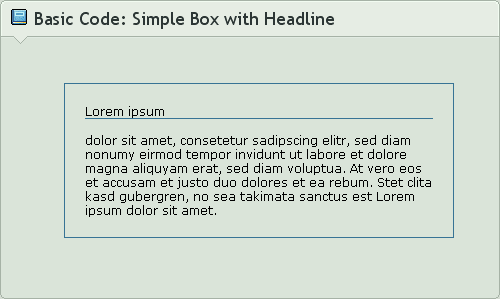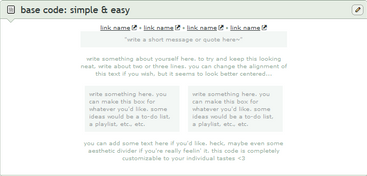HOME | DD
 CypherVisor — CustomBox Columns tutorial
by-nc-nd
CypherVisor — CustomBox Columns tutorial
by-nc-nd

Published: 2014-03-22 17:46:33 +0000 UTC; Views: 100956; Favourites: 3777; Downloads: 0
Redirect to original
Description
»»»»»»»»»»»»»»»»»»»»»»»»»»» Exclusively for Premium members and Super groups only «««««««««««««««««««««««««««How to use ?
Just copy the source code(s) below and paste it in your Custombox module in your profile or group page.
SOURCE CODE:
Columns with Header Titles:
Columns without Header Titles:
CustomBox Wide Content tutorial: [LINK]
Elnino Content-holder Box: [LINK]
IMPORTANT NOTE!!!!
You might need to install the donation pool widget in your profile for this code to work properly.
Want to customize your profile page?
Check all my free resources + tutorials: [LINK]
Having any doubt with Custombox or Journal CSS? Please read this F.A.Q. + Tips n Tricks
I am a free resource provider for the deviantART community. If you like my free customization resources you can donate some points






 to me as an appreciation or support.
to me as an appreciation or support.Related content
Comments: 616

after all the coding you have inside of the left box, put seven
the problem was that there wasn't enough 's after the left box's coding, so just add as many more you need to have seven of them and then the right box will end up beside the left one!!
👍: 0 ⏩: 2

omg
this comment helped me out so much Thank yooouuu
👍: 0 ⏩: 0

Ahhh it works now, thanks~ 8D
You are a major life saver : v ;
👍: 0 ⏩: 0

i have no space between those boxes D: and i cant fix that problem *duno how*
how could i solve that problem :0?
👍: 0 ⏩: 1

Just insert space between the code like this and see if it works
LEFT_COLUMN_CONTENT
👍: 0 ⏩: 1

hmmm i tried but it wont work D':
👍: 0 ⏩: 0

its not working :c and i have the donate widget
👍: 0 ⏩: 1

its still not working :c
👍: 0 ⏩: 0

For background you need to use this:
👍: 0 ⏩: 1

the right one for me always ends up being under the left box
i'm not doing anything wrong with the coding either
👍: 0 ⏩: 2

You should not give any line-breaks in the code just copy the code as it is and it should work.
👍: 0 ⏩: 1

I did but it still didn't work for somereason
👍: 0 ⏩: 0

yeah the same thing is happening to me?
👍: 0 ⏩: 1

must be that update thing dA did
like how expanding the custom box text anymore
👍: 0 ⏩: 1

yeah.
ugh gosh i really wanted this to work Dx
👍: 0 ⏩: 1

Yeah, that's happening to me too, weird.
👍: 0 ⏩: 1

probably that update devianart did
👍: 0 ⏩: 1

Maybe it's cause we are Beta Testers?
👍: 0 ⏩: 1

Hmm, that could be true, but if it is, I would be really mad that DA would do that.
👍: 0 ⏩: 1

As a Beta Tester, one would face many issues, but it is our job to report them or something like that (?)
👍: 0 ⏩: 1

I know how to fix it now~
After the left code you add 7 more







👍: 0 ⏩: 1

why is it that my boxes appear invisible/green when i use this content-holder box?
White Content-Holder Boxes v2
i know i didn't do the code wrong, because i tried the one you used for the columns and it worked.
any ideas? ;;
👍: 0 ⏩: 0

I'm having the same problem as cixu with the right column o:
👍: 0 ⏩: 1

Hmm? It should work. Just copy paste the entire code in your box and customize it.
👍: 0 ⏩: 0

Hmm? It should work. Just copy paste the entire code in your box and customize it.
👍: 0 ⏩: 0

Is it possible to left align a content holder within a custom box? I tried the left align code you had and it didn't work on it.
👍: 0 ⏩: 1

You can try the float code from here and see if it works:
Custombox F.A.Q. + Tips and tricks
👍: 0 ⏩: 0

Does this work with images as well? Can I get an image on the side instead of another custom box?
👍: 0 ⏩: 1

Something like this? ^^'
gyazo.com/acb925f0db2c7c423ad7…
👍: 0 ⏩: 6

you probably get this asked a lot
but if it's not much of a bother
may you send me a note with the code ?? ; v ;
👍: 0 ⏩: 0

omg could you help me do this, too? ;v;
👍: 0 ⏩: 0

Can you send me a note too please? ;w;
👍: 0 ⏩: 0

Aa can you send me a note about how to do this? if you want.
👍: 0 ⏩: 0

can you by any chance explain to me how to do this?
👍: 0 ⏩: 0

I'll send it to you via notes then!
👍: 0 ⏩: 4

Oh my god i muST KNOW
If you could, could you send me a note about this method too? If you can I mean ;v;
👍: 0 ⏩: 0

I'm sorry for seeming like a bother to you also but..could you try to show me how to do this method too?
👍: 0 ⏩: 1
<= Prev | | Next =>