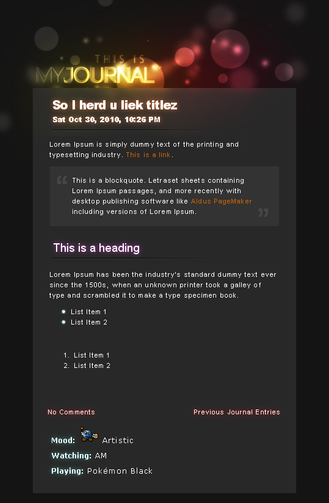HOME | DD
 CypherVisor — CustomBox Columns tutorial
by-nc-nd
CypherVisor — CustomBox Columns tutorial
by-nc-nd

Published: 2014-03-22 17:46:33 +0000 UTC; Views: 98490; Favourites: 3796; Downloads: 0
Redirect to original
Description
»»»»»»»»»»»»»»»»»»»»»»»»»»» Exclusively for Premium members and Super groups only «««««««««««««««««««««««««««How to use ?
Just copy the source code(s) below and paste it in your Custombox module in your profile or group page.
SOURCE CODE:
Columns with Header Titles:
Columns without Header Titles:
CustomBox Wide Content tutorial: [LINK]
Elnino Content-holder Box: [LINK]
IMPORTANT NOTE!!!!
You might need to install the donation pool widget in your profile for this code to work properly.
Want to customize your profile page?
Check all my free resources + tutorials: [LINK]
Having any doubt with Custombox or Journal CSS? Please read this F.A.Q. + Tips n Tricks
I am a free resource provider for the deviantART community. If you like my free customization resources you can donate some points






 to me as an appreciation or support.
to me as an appreciation or support.Related content
Comments: 616

:c It won't work! There is just the text
👍: 0 ⏩: 1

Hmm?
You need to use content-holder box codes to get the column background (as explained in the tut)
👍: 0 ⏩: 1

TT_TT It won't work
👍: 0 ⏩: 1

oh yes it do 
I have do something wrong
👍: 0 ⏩: 1

I tried, and tried, and tried.. but
as soon as I copy the orange-color font code, my boxes start to stack on top of eachother, but without any special font color it works now. ;;
can you help me?
👍: 0 ⏩: 1

You can send me your code and I can give it a check.
I have not tried with colored text in the columns. So, I can't tell.
👍: 0 ⏩: 1

I could fix it!!
honestly, I just tried it for a 100 times
but it doesn't work with the orange color!! just in normal
thanks for replying, though! <3
👍: 0 ⏩: 1

Okay, did you check with other colors? Are the other colors apart from the orange one works?
And no problem. I am sorry for the late reply though.
👍: 0 ⏩: 2

that's strange.. seems like every color bugs the boxes in their own way.
normal i.imgur.com/Li7FGhb.png
the red color also stacks the boxes i.imgur.com/Vgf5oMU.png
greenish-yellow reduces the border of the holder box i.imgur.com/8qrxJHZ.png
and blue reduces the border to but it's also suddenly written in huge letters. XD i.imgur.com/A8K8RfM.png
👍: 0 ⏩: 1

Oh I see. Thanks for taking the time to do this...really!
And for the blue color it can be fixed by reducing the font size though. But the main concern is that the red (or may be other colors) messes up the column code.
👍: 0 ⏩: 1

you're very welcome!
I love to help others. :9
the problem is that I didn't make a font size for the blue one!!
and yeah, it is!
👍: 0 ⏩: 1

That's great to hear!
Have nice day!
👍: 0 ⏩: 1

wait, I'll try it!!
no need to apologize, it's okay!
👍: 0 ⏩: 1

whenever i put it on my profile, one of the columns go under the other instead of going beside one another?? am i doing something wrong or? ;O;
👍: 0 ⏩: 4

How did you get yours to work??? I keep checking the coad but I don't know what Im.doing. I hate to ask but how does your code look like?
👍: 0 ⏩: 0

Make sure you write the left and right column code together without any space. If you still face this problem then please note me your code and I'll check it out.
👍: 0 ⏩: 0

oh, I saw you could fix it, could you maybe help me? ;;
👍: 0 ⏩: 1

aa I could fix it now!! but thank you so much anyways /w\
well, just with the normal font.. it still starts to stack on top of eachother when I use the orange color font. ;o;
👍: 0 ⏩: 0

I guess not, it happens to a lot people!!
included me, I don't know how I made it work when I used it some months ago.. ;o;
👍: 0 ⏩: 0

for some reason, it keeps making all of the things I write in caps. Is there any way to fix that ?
👍: 0 ⏩: 1

Hmm?
That's weird. Can you send me the code? I'll check it out.
👍: 0 ⏩: 0

hmm im having an issue with the boxes. the right box wont go where it needs too :C ive been sweeping over the comments and if tried the fixes but nothing seems to be working...
👍: 0 ⏩: 2

Can you send me the code? I'll check it out.
👍: 0 ⏩: 1

pastebin.com/V89wb0KN here you go
👍: 0 ⏩: 1

There is a missing
It should be like this:
....
👍: 0 ⏩: 1

same :I
I don't know why it doesn't work anymore for me..
👍: 0 ⏩: 0

Is there any way to get two boxes on the right side and one on the left?
👍: 0 ⏩: 1

Yes, you need to use one left column code (from the code that is given in the description) and 2 right column codes.
👍: 0 ⏩: 1

So like this?
< div class="mods-column-ll" >< div class="sealed-zone" >< div class="gr-box gr-genericbox" > [IMAGE SRC=" "]
👍: 0 ⏩: 0

does this work with your semi transparent content holders because im having issues with getting them to work
👍: 0 ⏩: 1

Yeah, it should work fine. You can note me the code that is causing issue. I'll give it a check when I have time.
👍: 0 ⏩: 0

Hi, is it possible to use this for pictures or buttons? Basically, what I have in mind is putting a set of buttons on the left side as a directory, and then some images on the right side as a small gallery form some featured art. Let me know what you think!
👍: 0 ⏩: 1

Yes, you can try it. But you may get inconsistent result if one box has more content than the other.
👍: 0 ⏩: 1

Thanks for the info!
👍: 0 ⏩: 1

Can you use this code to do stuff like this? sta.sh/02487nuj7sk2 If not, how do you do that? ; v ;
👍: 0 ⏩: 3

Yes. You can also use this: cyphervisor.deviantart.com/art…
👍: 0 ⏩: 0

I'm pretty sure it should come out the same. Try it out. ^ ^
👍: 0 ⏩: 0

how did you do that I can't get mine to be in one box
👍: 0 ⏩: 1

I didn't do it, it's a screenshot of someone elses page pfft. I wanna know how to do it though
👍: 0 ⏩: 0

uff, could you please help me?
i keep trying to do that with two content holder boxes, but the right one always goes under the left one. you can see it on my profile, on the left side, the first custom box...
i don't know what i'm doing wrong ahh...
👍: 0 ⏩: 1

There should be no space between the div tags in the code.
👍: 0 ⏩: 1
<= Prev | | Next =>