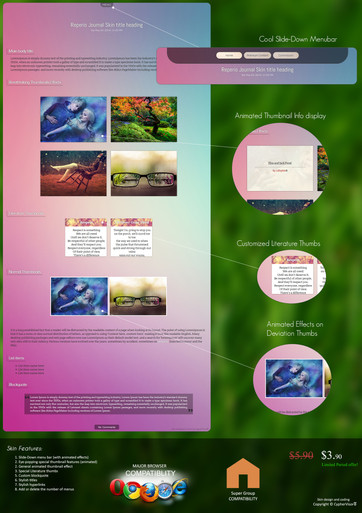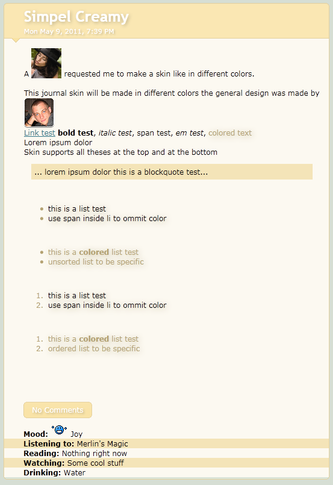HOME | DD
 CypherVisor — Light Blue Content-holder box
by-nc-nd
CypherVisor — Light Blue Content-holder box
by-nc-nd

Published: 2012-11-04 07:46:54 +0000 UTC; Views: 46405; Favourites: 1906; Downloads: 0
Redirect to original
Description
»»»»»»»»»»»»»»»»»»»»»»»»»»» Exclusively for Premium members and Super groups only «««««««««««««««««««««««««««How to use ?
Just copy the source code(s) below and paste it in your Custombox module in your profile or group page.
SOURCE CODE:
Box 1:
CONTENT HEADING HERE
Box 2:
----------------------------------------------------------------------------------------------
*You can change the alignment of your text inside the box by changing the following..
Change "left" with "center", "right" or "justify"
----------------------------------------------------------------------------------------------
Other similar boxes
Thanks to =MoonSilhouette for notifying me about this box.
Want to customize your profile more?
Check all my free resources + tutorials: [link]
Having any doubt with Custombox or Journal CSS? Please read this F.A.Q. + Tips n Tricks before writing a comment below.
I am a free resource provider for the deviantART community. If you like my free customization resources you can donate some points




 to me as an appreciation or support.
to me as an appreciation or support.I take commissions to make custom journal CSS too. Check out my Journal CSS folder or send me a note for more details
Related content
Comments: 252

You can't make content holder boxes smaller unfortunately.
But you can try using the left or right column code to make it half by using this: cyphervisor.deviantart.com/art…
👍: 0 ⏩: 0

Is it possible to expand the blue boxes to be bigger/wider?
👍: 0 ⏩: 1

For wider boxes check this tut: cyphervisor.deviantart.com/art…
👍: 0 ⏩: 1


👍: 0 ⏩: 1

I have to dig the DA website CSS codes and do a lot of mix and matches to come up with these.
👍: 0 ⏩: 1

It works but other people that visit my page can't see it, it's all transparented for them. :I
👍: 0 ⏩: 1

I believe installing the donation widget in your page will solve your problem.
👍: 0 ⏩: 1

its not showing up for me
well for me i see it
but everybody else cant see the box and im pretty sure i put the codes in right..
👍: 0 ⏩: 1

That's an issue with it. Try installing your donation widget and/or commission widget in your profile and see if it works. Let me know.
👍: 0 ⏩: 1

I just wanted to let you know that in my case it works when installing the donation pool!
thanks for the hint vuv
👍: 0 ⏩: 1

Can you use this box with a background? or does it have to be blank?
👍: 0 ⏩: 2

You can use it over a bg.
Check this journal for Custombox F.A.Q. + Tips and tricks
👍: 0 ⏩: 0

you can use this on top of a background so no it doesn't have to be blank
👍: 0 ⏩: 0

"Could you please help me..!!! I can see the blue boxes on my page but it seems like nobody else can! Everyone just says they are transparent yet I can see the blue..! Are you able too? Thank you if you might have any help to offer..!!!"\
I'm having the same problem.. ;;
Do you know anything about this? :3
👍: 0 ⏩: 2

This is a common problem. You may read the previous comments for your question.
👍: 0 ⏩: 0

I've been having the same problem, bro. I have a little bit of code in my well-being and love messing around with it, so if I ever come across a solution I'll make sure to let you know.
👍: 0 ⏩: 0

Hi there! I am trying to use this content-holder box inside of a scrollbox, and for some reason, it stretches. What I mean by this is, when I zoom in and out of my browser, the blue box stretches and ensures the position to be as wide as the widget. This causes a problem for me because I know various people have different sized computer screens, and it wouldn't look the way it should in their point of view.
So my question is, is there any way to give the content-holder box a direct width, so it won't stretch? If you need to see what I mean, take a look at my profile. To the left at the top, right when you visit, should be a widget titled "I Am Jasmine", with Lorem Ipsum inside. Try zooming in and out of you browser and you'll see what I mean.
👍: 0 ⏩: 1

I guess I am too late to be in your page to check it now. Well, I am not sure why that is happening. May be you are inserting too much content inside it?
👍: 0 ⏩: 1

Yeah, I fixed that problem a while ago. XD;
👍: 0 ⏩: 1

Hi, I was wondering how I can change to other colors, such as blue or white?
👍: 0 ⏩: 2

You can't change this one to other colors. However there are other colors of content-holder boxes in my gallery here: cyphervisor.deviantart.com/gal…
👍: 0 ⏩: 0

ups, I was wrong, I wanted to mention another tutorial:
👍: 0 ⏩: 1

Try using other font colors from here: cyphervisor.deviantart.com/art…
👍: 0 ⏩: 1

I managed to change color of text, but the shape of the custom CHAT Box continues to be green.
👍: 0 ⏩: 1

Yes, you cannot change that color.
👍: 0 ⏩: 1

Okay, never mind, thank you for your attention! (:
👍: 0 ⏩: 1

Could you please help me..!!! I can see the blue boxes on my page but it seems like nobody else can! Everyone just says they are transparent yet I can see the blue..! Are you able too? Thank you if you might have any help to offer..!!!
👍: 0 ⏩: 2

Actually this has been pointed out by other deviants also. You can go through the previous comments to find a possible solution on this.
👍: 0 ⏩: 1

I checked the comments but there aren't many, and my situation is different. Even my friends with Premium Memberships could not see it, and then my friend with a PM tried it on her page and she said she could see it on her page but it was just transparent to me on her page.
👍: 0 ⏩: 1

Hmm. Seems like it's a widget issue.
Try to match up your installed widget with your friends (you and your friends to have the same widgets installed both the pages) and try if you can see the box in one anothers page..
👍: 0 ⏩: 0

i have the same problem....
👍: 0 ⏩: 0

Might I ask~
How do you part the two boxes?
👍: 0 ⏩: 1

Just put one content-holder box code below the other.
👍: 0 ⏩: 1

I did that & I ended up with on content holder in another. e3e
👍: 0 ⏩: 1

possibly you are not closing the first content-holder box with proper closing tags
👍: 0 ⏩: 1

*One, sorry, I realized that I had said 'on' somewhere in there instead of 'one' >3<
I might check that if that's the case
👍: 0 ⏩: 1
| Next =>