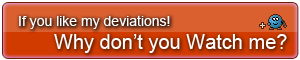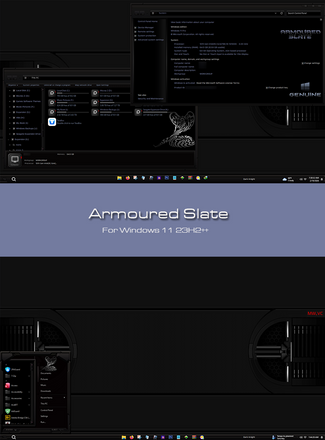HOME | DD
 CypherVisor —
deviantID widget box customization tutorial
by-nc-nd
CypherVisor —
deviantID widget box customization tutorial
by-nc-nd

Published: 2012-06-13 19:29:45 +0000 UTC; Views: 194123; Favourites: 4814; Downloads: 0
Redirect to original
Description
______________________________________________________________________________________________________»»»»»»»»»»»»»»»»»»»»»»»»»»» Exclusively for Premium members and Super groups only «««««««««««««««««««««««««««
¯¯¯¯¯¯¯¯¯¯¯¯¯¯¯¯¯¯¯¯¯¯¯¯¯¯¯¯¯¯¯¯¯¯¯¯¯¯¯¯¯¯¯¯¯¯¯¯¯¯¯¯¯¯¯¯¯¯¯¯¯¯¯¯¯¯¯¯¯¯¯¯¯¯¯¯¯¯¯¯¯¯¯¯¯¯¯¯¯¯¯¯¯¯¯¯¯¯¯¯¯¯
How to use ?
Just copy the source code(s) below and paste it in your deviantID-widget box in your profile page.
Video tutorial for this: www.youtube.com/watch?v=Jwj8mb...
Tutorial courtesy: *AllAmericanArtist
SOURCE CODE:
BLACK TEXT version
-----------------------------------------
WHITE TEXT version
-----------------------------------------
My background image link (the background that I've used for demo in this tutorial)
-----------------------------------------
http://fc05.deviantart.net/fs70/f/2012/155/a/d/bg2_by_cyphervisor-d529kxh.png
Other tutorials
For custom-box widget:
For New deviation-box widget:
Want to customize your profile more?
Check all my free resources + tutorials: somrat.deviantart.com/gallery/...
Having any doubt? Please read this F.A.Q. + Tips n Tricks before writing a comment below.
______________________________________________________________________________________________________
I am a free resource provider for the deviantART community. If you like my free customization resources you can donate some
points






 to me as an appreciation or support.
to me as an appreciation or support.¯¯¯¯¯¯¯¯¯¯¯¯¯¯¯¯¯¯¯¯¯¯¯¯¯¯¯¯¯¯¯¯¯¯¯¯¯¯¯¯¯¯¯¯¯¯¯¯¯¯¯¯¯¯¯¯¯¯¯¯¯¯¯¯¯¯¯¯¯¯¯¯¯¯¯¯¯¯¯¯¯¯¯¯¯¯¯¯¯¯¯¯¯¯¯¯¯¯¯¯¯¯
I take commissions to make custom journal CSS too. Check out my Journal CSS folder or Read-made Journal Skins . Send me a note to contact me.
______________________________________________________________________________________________________
Related content
Comments: 1688

I got a star in the middle of a icon. lol and my Id Profile pic isn't showing up. Any help?
milliedot7.deviantart.com/ < you can even look. I'm gonna leave it like that so you can see. 
I might mess with it again in a few days again when i got the time. but for now. im just happen i got somewhere with my page. 
👍: 0 ⏩: 2

Kinda figured out myself? Maybe try
div class="popup2-moremenu">
👍: 0 ⏩: 1any number">
It works for me 

I solved it and posted a comment at the top about it
👍: 0 ⏩: 0

I can't find any link on my original DeviantID, it's just..there. How did you guys go about this?
👍: 0 ⏩: 1

Hover over the Deviant ID you want to use, and then right click. Go to the option that says "Copy Image Address" (If you are using Google Chrome) and that will be the link you use. It took me ages to do!
👍: 0 ⏩: 1

Gah, thank you so much! I had been using FireFox, and no option to copy the image address was appearing. Lol!
👍: 0 ⏩: 1

I kid you not, I struggled for some hours to get this to work. Lol
I figured if I was struggling, others were too.
Did it help and work out for you?
👍: 0 ⏩: 1

Lol! And yes, just finished! It's up in my page ;w; thanks again! XD
👍: 0 ⏩: 1

Haha, it was no problem at all! Glad it worked out for ya!
👍: 0 ⏩: 1

what if i only want a background, and everything else can stay how it is?
👍: 0 ⏩: 0

the "copy link location" doesn't exist in my version of chrome-
👍: 0 ⏩: 1

Use 'Copy Image Address'
It's basically just copying url of the image itself.
👍: 0 ⏩: 1

HEEEELP
My core symbol is showing up where it's not supposed to how do I fix it?
Otherwise everything is great thanks ^^
👍: 0 ⏩: 1

I solved it and posted a comment at the top about it
👍: 0 ⏩: 0

This tutorial is way too confusing and nothing worked, the image appeared but it split apart the text and was like an extra under my profile
not trying to be stupid but what do I put for the Deviation-URL and Deviation-image-link? The only deviation is in stash and i already put that for my background url and link....
someone plz help!! (ಥ﹏ಥ)
👍: 0 ⏩: 0

Thanks for the info it helped a little bit
👍: 0 ⏩: 0

this tutorial is pretty confusing to me, and im having a couple problems i cant seem to solve on my own despite my knowledge of CSS and HTML. i wish there was an easier one, but... *shrug* guess we cant have everything.
theres not enough pictures and the code you have shown has three link inserts, however in the tutorial image you only have two pasted. its not clear where the third link insert is supposed to be.
it works for some, doesnt work for others... sigh. still, this is a good tutorial for those that actually somehow understand how this code works.
👍: 0 ⏩: 0

very helpful, even if im still getting used to it!!
👍: 0 ⏩: 0

Everything worked perfectly, thank you so much! The only odd thing that happened was the double core member symbol right next to my DA name:
what happened??
👍: 0 ⏩: 4

well uh... on the bright side you get more than one!
👍: 0 ⏩: 1

Same Problem. There is an extra core membership symbol...
👍: 0 ⏩: 1

At the end l decided to copy-paste the code in a custom widget and remove the ID one. Happens that the customization is over the normal description of the id widget
👍: 0 ⏩: 2

I did the same thing and just used br tags to space things out so it didn't look weird.
👍: 0 ⏩: 0

Thanks so much! I appreciate it.
👍: 0 ⏩: 0

Same problem for me I have a double dragonball on my name too any ideas how to fix this?
-_-
👍: 0 ⏩: 1

At the end l decided to copy-paste the code in a custom widget and remove the ID one. Happens that the customization is over the normal description of the id widget
👍: 0 ⏩: 1

Yeah I just ended up doing that too. -_-"
👍: 0 ⏩: 0

Is there any easier tutoriel? I did this and got the background but it wouldn't show up the full text and the background wasn't the size of the box so is their a better tutoriel?
👍: 0 ⏩: 0

It just shows up awkwardly in the middle, splitting the text instead of covering it
👍: 0 ⏩: 0

I am really having a hard time with this tutorial...
I've tried everything to fix my texts and bring my image to the center, but everything is still to the left.
I copied and pasted the code multiple times and it still wont work for me.
I've even tried hundreds of br's but it still wont center anything or bring my picture to the middle.
Does anyone have any other tips or screenshots on how this can be fixed?..
Please help me
👍: 0 ⏩: 1

If the texts is to the left, you need to add < br> (without the space) every ten words or so. Hope this helps!
👍: 0 ⏩: 1

Do I have to add only one < br> after every 10 words or do I have to add more until it's positioned correctly?
👍: 0 ⏩: 1

Gah. I have tried that and it still seems to be to the far left. Not sure where I went wrong :c
👍: 0 ⏩: 0

Okie, I will try that.
Thank you so much!!!
👍: 0 ⏩: 0

Is there a way to get the "interests" widget to show up? uvu
👍: 0 ⏩: 0

for the URL part, I can only copy one. please help >.<
👍: 0 ⏩: 0

Excuse me for the star on the id how can I remove it? or are you not able to?
👍: 0 ⏩: 0

What happened to the video, i'm really lost.
👍: 0 ⏩: 0

When it says premium members and super groups.. Does that also include core membership?
👍: 0 ⏩: 0

I can only get 1 out of the two links.
👍: 0 ⏩: 0

My deviant ID widget keeps displaying two core symbols for some reason and I don't know how to fix it...
Everything else turned out fine though.
👍: 0 ⏩: 1
<= Prev | | Next =>