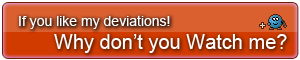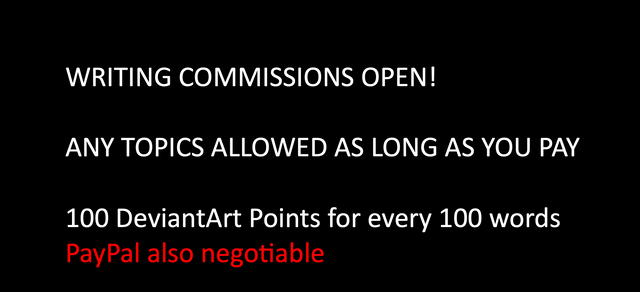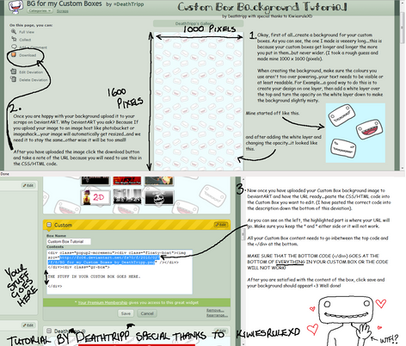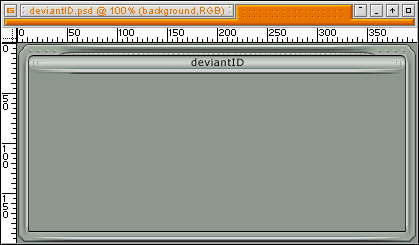HOME | DD
 CypherVisor —
deviantID widget box customization tutorial
by-nc-nd
CypherVisor —
deviantID widget box customization tutorial
by-nc-nd

Published: 2012-06-13 19:29:45 +0000 UTC; Views: 194202; Favourites: 4814; Downloads: 0
Redirect to original
Description
______________________________________________________________________________________________________»»»»»»»»»»»»»»»»»»»»»»»»»»» Exclusively for Premium members and Super groups only «««««««««««««««««««««««««««
¯¯¯¯¯¯¯¯¯¯¯¯¯¯¯¯¯¯¯¯¯¯¯¯¯¯¯¯¯¯¯¯¯¯¯¯¯¯¯¯¯¯¯¯¯¯¯¯¯¯¯¯¯¯¯¯¯¯¯¯¯¯¯¯¯¯¯¯¯¯¯¯¯¯¯¯¯¯¯¯¯¯¯¯¯¯¯¯¯¯¯¯¯¯¯¯¯¯¯¯¯¯
How to use ?
Just copy the source code(s) below and paste it in your deviantID-widget box in your profile page.
Video tutorial for this: www.youtube.com/watch?v=Jwj8mb...
Tutorial courtesy: *AllAmericanArtist
SOURCE CODE:
BLACK TEXT version
-----------------------------------------
WHITE TEXT version
-----------------------------------------
My background image link (the background that I've used for demo in this tutorial)
-----------------------------------------
http://fc05.deviantart.net/fs70/f/2012/155/a/d/bg2_by_cyphervisor-d529kxh.png
Other tutorials
For custom-box widget:
For New deviation-box widget:
Want to customize your profile more?
Check all my free resources + tutorials: somrat.deviantart.com/gallery/...
Having any doubt? Please read this F.A.Q. + Tips n Tricks before writing a comment below.
______________________________________________________________________________________________________
I am a free resource provider for the deviantART community. If you like my free customization resources you can donate some
points






 to me as an appreciation or support.
to me as an appreciation or support.¯¯¯¯¯¯¯¯¯¯¯¯¯¯¯¯¯¯¯¯¯¯¯¯¯¯¯¯¯¯¯¯¯¯¯¯¯¯¯¯¯¯¯¯¯¯¯¯¯¯¯¯¯¯¯¯¯¯¯¯¯¯¯¯¯¯¯¯¯¯¯¯¯¯¯¯¯¯¯¯¯¯¯¯¯¯¯¯¯¯¯¯¯¯¯¯¯¯¯¯¯¯
I take commissions to make custom journal CSS too. Check out my Journal CSS folder or Read-made Journal Skins . Send me a note to contact me.
______________________________________________________________________________________________________
Related content
Comments: 1688

thats the coding i used for that bit but i never was able to fix my words. (they went too far left)
👍: 0 ⏩: 1

imsorry, im still really confused, im not use to coding and stuff at all >.< like everything is very confusing
👍: 0 ⏩: 1

its ok i was too
what image are you using for your bg and what image are you using for your id?
👍: 0 ⏩: 1

Background : riftress.deviantart.com/art/FR…
dA ID image : I'm on my iPad in class and it won't let me copy and paste 
👍: 0 ⏩: 1

that should be the coding you'd use in your id box (its in the desc part all you have to do is copy/paste)
i tried it on my profile so it does work!
it looks like a bunch of mess but if you'd like, i could explain some of it to you <3
👍: 0 ⏩: 0

used on my page, which looks great now so thank you <3
👍: 0 ⏩: 1

do you know where the lorem part is??? i cant find it in the code even though its stated in the tutorial, im not use to coding
👍: 0 ⏩: 0

WOW! THANK HOU SO MUCH!! I NEEDED THIS HELP! Now I can do it! 
👍: 0 ⏩: 0

Hi! Love your codes. Been using them for a while. But, when I updated my ID, now it doesn't show the full bio, it just cuts off after a point... any tips?
👍: 0 ⏩: 0

For me, there's no ''Copy Link Location''
So, it's not working.
👍: 0 ⏩: 1

What browser did you use?
👍: 0 ⏩: 1

Oh, sorry. I figured it out already. no need to worry.
👍: 0 ⏩: 1

Im having that same problem. What was the solution?
👍: 0 ⏩: 1

What part did you have problems with?
👍: 0 ⏩: 0

So far it's not working for me either..
It worked last year 'cause I was Core then too and actually managed to set this up then, but it doesn't seem to work now!
👍: 0 ⏩: 0

It worked for me.
👍: 0 ⏩: 0

Nevermind, Figured it out!
I had to remove "" for it to work on google chrome!
👍: 0 ⏩: 1

What about changing the opacity of the main username
👍: 0 ⏩: 1

No idea, I decided to go with the custom widget though. I combined some aspects from this one and a "how to edit custom boxes" tutorial.
👍: 0 ⏩: 2

Can you please give me the links to what you used instead of this?
👍: 0 ⏩: 2

tana-jo.deviantart.com/art/Cus… Just a side note, this is for the custom box, like I did on my page, I turned it into something similar to the deviant ID.
👍: 0 ⏩: 1

Ah okay, I thought so. I also thought about doing that instead too, and am now in the process of doing so 'cause I tried this one again and it didn't work again and that one just seems easier. Thank you, though!
👍: 0 ⏩: 1

if I can find it, it was two weeks ago and I didn't bookmark/fav it.
👍: 0 ⏩: 0

Thanks anyway 
👍: 0 ⏩: 1

Eh, I have it all sorted out I think. I just have to work on the mobile appearance.
👍: 0 ⏩: 0

Tell me about it!! I know some things about CSS and where to put links in these "custom box" code thingys, but this is really confusing! Not to mention the creator doesn't answer questions submitted in the comments of this, and other people rarely answer them too. 
👍: 0 ⏩: 1

What I've done wrong?
I can't fix it but I've read faq
👍: 0 ⏩: 1

Do you still need help on this? If so, what does the code you have in there look like?
👍: 0 ⏩: 1

I finally resigned and did everything custom and this works well now :')
Thanks for good intentions 

👍: 0 ⏩: 1

Ah okay! Np. 
If you need help with anything else CSS related, ask me, 'cause I might be able to help!
👍: 0 ⏩: 1

^^ Hey, so I'm tyring to use this currently, but when I right click I only get the option to "Copy image" and "Copy image location" but I don't get the "Copy link location"...I'm using Firefox... What do I do?
Also, I can't get rid of the Core star that shows up prntscr.com/9imy4w
👍: 0 ⏩: 1

Go to the link of the image and copy the site url by going to where the url is, paste the url into where it says "copy link location" and it should be good.. although I'm also having a difficult time with these, but I think it's just the url's themselves for me.
👍: 0 ⏩: 0

DeviantID Widget Box Customization:
Adding a background unfortunately doesn't cover up the CORE star, but covers everything else. Is there any way to cover that star too?
Or a way to make the content below pop out, because that star has some way of doing it.
👍: 0 ⏩: 0

Hi CypherVisor could you help me out?
I tried to center my deviantID box but it won't center.
I've use <-div align="center"->
(without the -)
but still no work
👍: 0 ⏩: 0

So i see those little other widgets inside the widget that says stuff like "FNAF 4" and "Toy Bonnie Fan" how do i do that.
👍: 0 ⏩: 1

I think those are buttons, can you link to show what you mean?
👍: 0 ⏩: 1

I have no option for direct image link.... just urls.... O_O wtf do I do???????????????
👍: 0 ⏩: 1

Ah, same here! 

👍: 0 ⏩: 1

Oh, great... No hope for the noobs in this harsh world! 
👍: 0 ⏩: 2

"Copy Image URL" is the same as "Copy Image Link" it's just Chrome's version
I'm not sure if you figured it out yet, though
👍: 0 ⏩: 1

Thank you for your help! Indeed, I discovered that after a loooot of attempts (and fails XD). I am currently trying to find a fitting background for my profile, in general. Thanks for your comment, McKitty! 
👍: 0 ⏩: 1

Oh, sure! Just ask if you need help, I'll see if I can do anything!
👍: 0 ⏩: 1
<= Prev | | Next =>