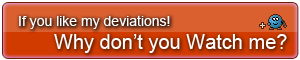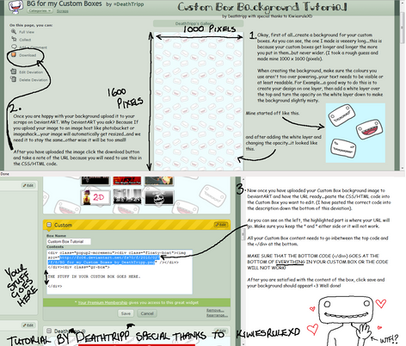HOME | DD
 CypherVisor —
deviantID widget box customization tutorial
by-nc-nd
CypherVisor —
deviantID widget box customization tutorial
by-nc-nd

Published: 2012-06-13 19:29:45 +0000 UTC; Views: 194220; Favourites: 4814; Downloads: 0
Redirect to original
Description
______________________________________________________________________________________________________»»»»»»»»»»»»»»»»»»»»»»»»»»» Exclusively for Premium members and Super groups only «««««««««««««««««««««««««««
¯¯¯¯¯¯¯¯¯¯¯¯¯¯¯¯¯¯¯¯¯¯¯¯¯¯¯¯¯¯¯¯¯¯¯¯¯¯¯¯¯¯¯¯¯¯¯¯¯¯¯¯¯¯¯¯¯¯¯¯¯¯¯¯¯¯¯¯¯¯¯¯¯¯¯¯¯¯¯¯¯¯¯¯¯¯¯¯¯¯¯¯¯¯¯¯¯¯¯¯¯¯
How to use ?
Just copy the source code(s) below and paste it in your deviantID-widget box in your profile page.
Video tutorial for this: www.youtube.com/watch?v=Jwj8mb...
Tutorial courtesy: *AllAmericanArtist
SOURCE CODE:
BLACK TEXT version
-----------------------------------------
WHITE TEXT version
-----------------------------------------
My background image link (the background that I've used for demo in this tutorial)
-----------------------------------------
http://fc05.deviantart.net/fs70/f/2012/155/a/d/bg2_by_cyphervisor-d529kxh.png
Other tutorials
For custom-box widget:
For New deviation-box widget:
Want to customize your profile more?
Check all my free resources + tutorials: somrat.deviantart.com/gallery/...
Having any doubt? Please read this F.A.Q. + Tips n Tricks before writing a comment below.
______________________________________________________________________________________________________
I am a free resource provider for the deviantART community. If you like my free customization resources you can donate some
points






 to me as an appreciation or support.
to me as an appreciation or support.¯¯¯¯¯¯¯¯¯¯¯¯¯¯¯¯¯¯¯¯¯¯¯¯¯¯¯¯¯¯¯¯¯¯¯¯¯¯¯¯¯¯¯¯¯¯¯¯¯¯¯¯¯¯¯¯¯¯¯¯¯¯¯¯¯¯¯¯¯¯¯¯¯¯¯¯¯¯¯¯¯¯¯¯¯¯¯¯¯¯¯¯¯¯¯¯¯¯¯¯¯¯
I take commissions to make custom journal CSS too. Check out my Journal CSS folder or Read-made Journal Skins . Send me a note to contact me.
______________________________________________________________________________________________________
Related content
Comments: 1688

well maybe chrome shouldn't be a butt >.<;
👍: 0 ⏩: 1

I have the exact same problem o: I have de option for copy image adress, but not the link ;_;
👍: 0 ⏩: 2

I'm pretty sure that's the same thing...
👍: 0 ⏩: 0

Yeaaaaahhh I gave up on it
👍: 0 ⏩: 1

Doesn't it say "Copy Image URL" though?
You need to click that option
👍: 0 ⏩: 1

I don't have both options lol trust me I've looked.
👍: 0 ⏩: 1

It's something to do with chrome. From what I've researched -.-
👍: 0 ⏩: 1

I use chrome and didn't have that problem though?
👍: 0 ⏩: 1

Seems to be outdated since that star won't be hidden? :<
👍: 0 ⏩: 0

I DID IT!!
And it looks amazing! Thank you so so so so much!
👍: 0 ⏩: 1

Eh, I can't really help you. x'D
👍: 0 ⏩: 1

I can't! But I guess I can try. D:
But why don't you ask the artist?
👍: 0 ⏩: 1

What is your problem then. I can try to help you. D:
👍: 0 ⏩: 0

omg this means you can do stuff even without the core? wow...
👍: 0 ⏩: 0

I don't have a "Deviation URL" or "image link". Was this tutorial made for only one specific browser / PC?
👍: 0 ⏩: 1

That means your profile picture 
👍: 0 ⏩: 1

Sorry. What I meant was the option to copy an "image link" wasn't there. I have "copy image location". But when I used that, all the text just overlapped the image after saving. And my background wasn't even there @~@
👍: 0 ⏩: 1

Oh wow, that's kinda weird. Maybe you switched the url's around? Idk man o.o
👍: 0 ⏩: 0

this didnt help because you basically lost me at step 4.
👍: 0 ⏩: 0

Video doesn't exist and this doesn't work
👍: 0 ⏩: 0

Well... The good news is that I copied the exact methods shown here using Firefox and scripted in a background into the ID widget, but for some reason, there's an additional "Core Member Star" randomly plopped inside the box widget.
I guess that's why they call me...
The All-Star Warriors...
👍: 0 ⏩: 0

Hi there! This tutorial was wonderfully helpful. I just have one concern-my deviantID box seems to be too short. I can see the top half of some of my stamps but the box just stops at a certain point.
👍: 0 ⏩: 0

I'm having a problem here that I can't seem to fix. I followed what was in the tutorial and I looked for some other answers, but I can't seem to get my content out from the left side of the box. I changed the image size and made sure there were no spaces in the < br > tags. Nothing seems to work. It looks perfect on Chrome, but flawed on FireFox. Any solutions?
👍: 0 ⏩: 0

Ack, it doesn't work for me anymore.... :'c
👍: 0 ⏩: 0

I am having a little problem with the star premium members, the star desperately remains above the background image
If you have an idea to fix this, thanks!
👍: 0 ⏩: 2

Yeah, also have the same problem with that one.
Anyone who knows how to hide the core member icon is welcome to tell us!
👍: 0 ⏩: 0

Did you figure out how to fix it? I am having the same problem.
👍: 0 ⏩: 1

Sorry, I don't ^^' I'm not competent to code.
I've just cheated with a part of transparent png background where devart attributes can't be hidden... u_u'
👍: 0 ⏩: 1

ah ok, thanks. Maybe I will try something like that.
👍: 0 ⏩: 0

It worked for me! But wouldn't people with different sized monitors see different effects of the background image? Like, people with wider screens might see space, while people with narrower screens might get some stuff (like the interests bar) cut off?
👍: 0 ⏩: 0

I looked at this Tutorial and I am really really confused
👍: 0 ⏩: 0

Thank you for this♥ but how can make this white ------- and all text under it black?
YOUR NAME
Artist | Professional | Design & Interfaces
YOUR_COUNTRY_NAME
👍: 0 ⏩: 2

It's pretty easy. I ran into the same problem but then fixed it. You can look at my ID widget on my profile to see if thats what you want it to look like.
Just use the white text version provided in this tutorial, then go here to the color text tutorial:
Select the black text code (or whatever color you want) then put it in the lorem ipsum/text area, then put what you want to say in the color source codes lorem ipsum/text area.
👍: 0 ⏩: 1

You're very welcome! ^_^
I spent all day working on my profile >v>; So I'm glad my blood sweat and tears could help someone else lol.
👍: 0 ⏩: 0

I don't think you can unless you know more advanced coding
👍: 0 ⏩: 0

Thanks for this! it worked to me!
👍: 0 ⏩: 0
<= Prev | | Next =>