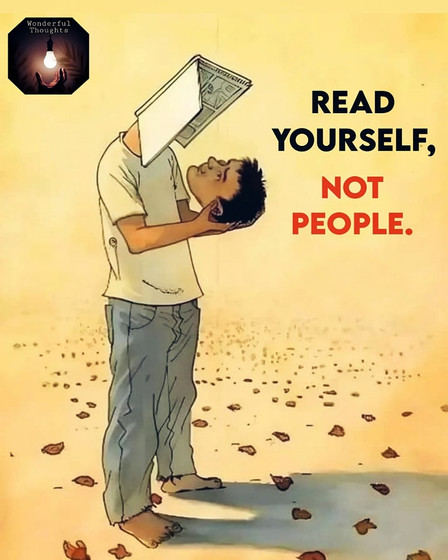HOME | DD
 CypherVisor —
deviantID widget box customization tutorial
by-nc-nd
CypherVisor —
deviantID widget box customization tutorial
by-nc-nd

Published: 2012-06-13 19:29:45 +0000 UTC; Views: 189957; Favourites: 4832; Downloads: 0
Redirect to original
Description
______________________________________________________________________________________________________»»»»»»»»»»»»»»»»»»»»»»»»»»» Exclusively for Premium members and Super groups only «««««««««««««««««««««««««««
¯¯¯¯¯¯¯¯¯¯¯¯¯¯¯¯¯¯¯¯¯¯¯¯¯¯¯¯¯¯¯¯¯¯¯¯¯¯¯¯¯¯¯¯¯¯¯¯¯¯¯¯¯¯¯¯¯¯¯¯¯¯¯¯¯¯¯¯¯¯¯¯¯¯¯¯¯¯¯¯¯¯¯¯¯¯¯¯¯¯¯¯¯¯¯¯¯¯¯¯¯¯
How to use ?
Just copy the source code(s) below and paste it in your deviantID-widget box in your profile page.
Video tutorial for this: www.youtube.com/watch?v=Jwj8mb...
Tutorial courtesy: *AllAmericanArtist
SOURCE CODE:
BLACK TEXT version
-----------------------------------------
WHITE TEXT version
-----------------------------------------
My background image link (the background that I've used for demo in this tutorial)
-----------------------------------------
http://fc05.deviantart.net/fs70/f/2012/155/a/d/bg2_by_cyphervisor-d529kxh.png
Other tutorials
For custom-box widget:
For New deviation-box widget:
Want to customize your profile more?
Check all my free resources + tutorials: somrat.deviantart.com/gallery/...
Having any doubt? Please read this F.A.Q. + Tips n Tricks before writing a comment below.
______________________________________________________________________________________________________
I am a free resource provider for the deviantART community. If you like my free customization resources you can donate some
points






 to me as an appreciation or support.
to me as an appreciation or support.¯¯¯¯¯¯¯¯¯¯¯¯¯¯¯¯¯¯¯¯¯¯¯¯¯¯¯¯¯¯¯¯¯¯¯¯¯¯¯¯¯¯¯¯¯¯¯¯¯¯¯¯¯¯¯¯¯¯¯¯¯¯¯¯¯¯¯¯¯¯¯¯¯¯¯¯¯¯¯¯¯¯¯¯¯¯¯¯¯¯¯¯¯¯¯¯¯¯¯¯¯¯
I take commissions to make custom journal CSS too. Check out my Journal CSS folder or Read-made Journal Skins . Send me a note to contact me.
______________________________________________________________________________________________________
Related content
Comments: 1688

how would you find the direct image link on Internet Explorer?
👍: 0 ⏩: 1

Please check FAQ #17 in this journal -> Custombox F.A.Q. + Tips and tricks
👍: 0 ⏩: 0

im still so confused..
I got everything else right but my profile picture wont show..when I right click it the only option that I cant understand that comes up is copy image url. I dont deviantion image link i think...
👍: 0 ⏩: 1

You can copy the same image url link there.
👍: 0 ⏩: 1

I did that now and it worked.. but now my bio disappeared..
👍: 0 ⏩: 1

You need to copy the previous bio content in the code (by replacing the Lorem Ipsum text)
👍: 0 ⏩: 0

Hey! Anything I can do to change the font size for the bio information, whenever I put in a code for that it works but everything moves to the left :/
👍: 0 ⏩: 1

Yes, use the font tag.
Check how to do it here: Custombox F.A.Q. + Tips and tricks
👍: 0 ⏩: 0

Fantastic tutorial! Thank you so much!
Everything turned out gorgeous! It's a pity that it means everything gets messed up if you resize the browser window but I guess there is no way around that...?
👍: 0 ⏩: 1

Thank you!
And yes, there's nothing you can do for different screen sizes. However, you do can optimize it for a better view in all screens. (It might take time for you to adjust everything correctly though)
👍: 0 ⏩: 1

I need the video tutorial but it's been deleted. Without it I don't really understand how to do this.
👍: 0 ⏩: 1

Yeah, unfortunately, the person who made the video has deactivated her account. I'll try to make a video for it and share it across.
👍: 0 ⏩: 0

Thank you for the helpful tutorial 
👍: 0 ⏩: 1

insert br tags as explained at the bottom of the tutorial.
👍: 0 ⏩: 1

Yeah! It works! Thank you very much
👍: 0 ⏩: 1

I'm not sure what went wrong in my profile with the code. Everything shows up but I have my picture and other things twice on my DevID. Like the code didn't override the original DA code or something...
Does this only work for Subscribed DA users and not free users?
Help is much appreciated!
👍: 0 ⏩: 2

Yes, the code will work in PM page only.
👍: 0 ⏩: 0

Here's the link to my profile:
👍: 0 ⏩: 0

My text covers my interests. XD
xxthunderspiritxx.deviantart.c…
👍: 0 ⏩: 1

Insert more br tags as explained in the tut to expand the height more.
👍: 0 ⏩: 0

I'm confused between the direct link and the url.... ;-; When i right-click my profile picture, it comes up with only copy image url. I tried copy image but that didn't work either.
HALLLLP
👍: 0 ⏩: 1

You can just put the same same link on both.
👍: 0 ⏩: 1

How do I shrink my image and get it a little farther to the right?
And great tutorial, my ID wouldn't have looked better without this
👍: 0 ⏩: 1

You can use the width property in the img tag. Check this journal how to do that Custombox F.A.Q. + Tips and tricks
👍: 0 ⏩: 1

Thanks for sharing this tutorial! It helped a lot!
👍: 0 ⏩: 1

ummm
Maybe I'm reading something wrong?
👍: 0 ⏩: 1

Haha. Just use the width property in the img tag. Check this journal on how to do that Custombox F.A.Q. + Tips and tricks
👍: 0 ⏩: 0

My Avatar Picture is WAYYY to big!
👍: 0 ⏩: 1

comments.deviantart.com/1/3081…
👍: 0 ⏩: 0

I simply dont understand the 3rd step... If only that video was working, I would be able to do this -.-
👍: 0 ⏩: 1

In the 3rd step you just need to upload your bg image in your sta.sh. After you upload it, just open the image in full-view and right-click and copy the image URL and use it in your code.
👍: 0 ⏩: 0

I know. The one who made it has deactivated the account.
👍: 0 ⏩: 0

please have a look at my deviantID. it won't show all the things I wrote, I wrote much more there. why? what did i do wrong?
👍: 0 ⏩: 2

You need to insert br tags (as explained in the tut) to expand the height of the box.
👍: 0 ⏩: 1

nevermind, i just reset it the way it was before
👍: 0 ⏩: 0
<= Prev | | Next =>