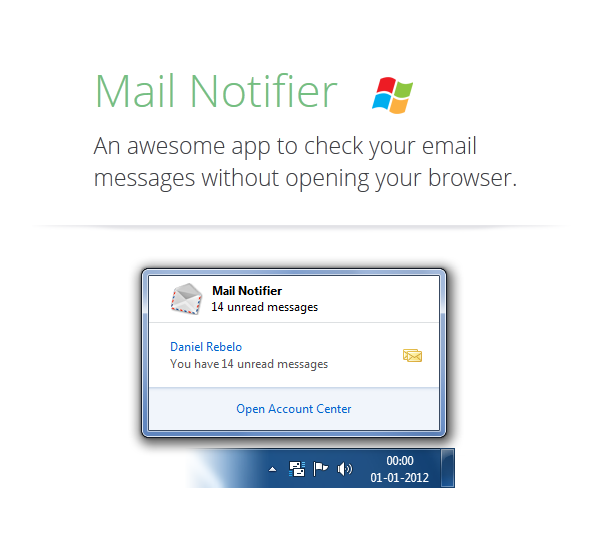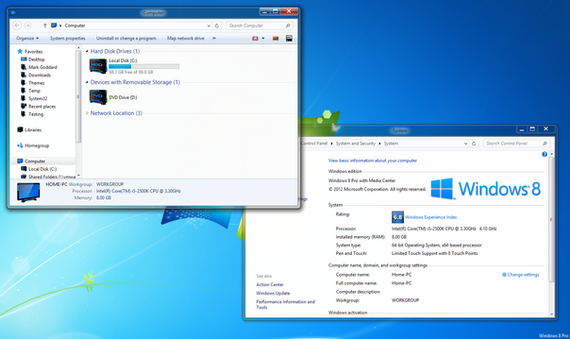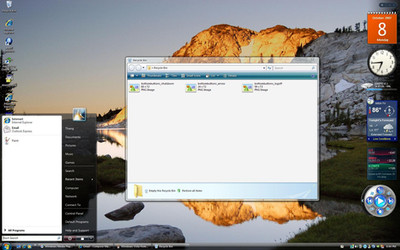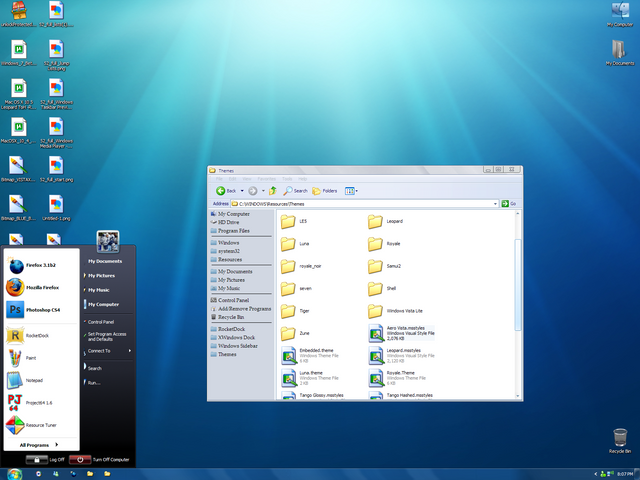HOME | DD
 DanielNET — Logon Screen
by-nc-nd
DanielNET — Logon Screen
by-nc-nd
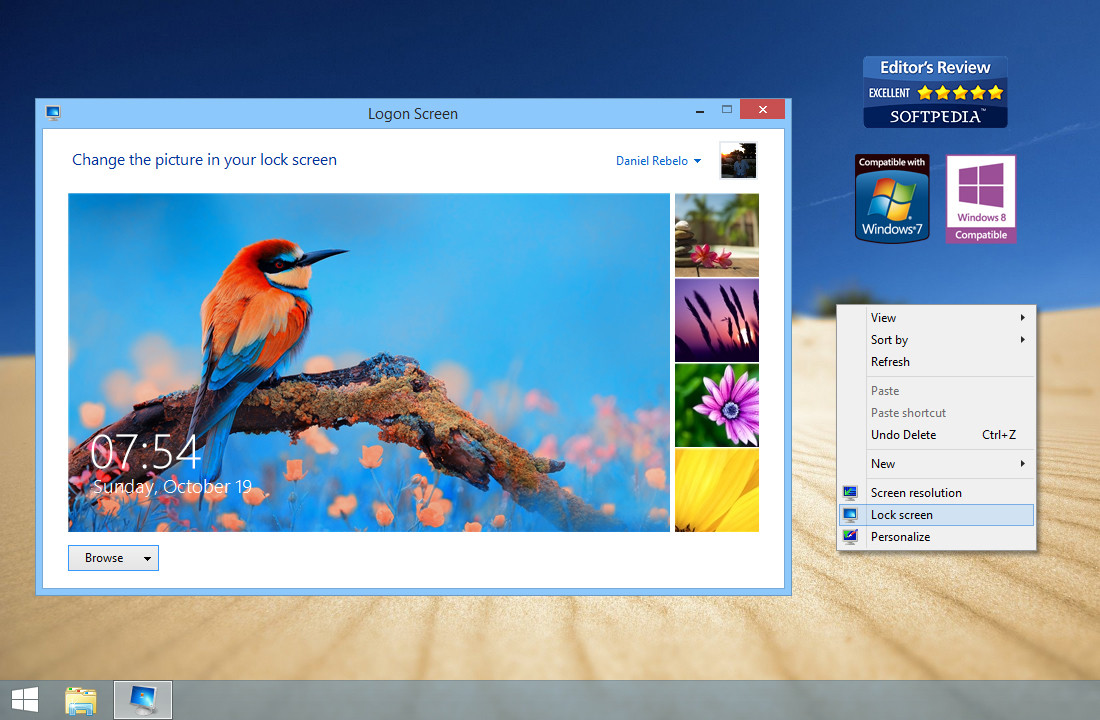
#lock #windows8 #lockscreen #windows8_1 #windows10
Published: 2010-05-15 16:56:39 +0000 UTC; Views: 309994; Favourites: 916; Downloads: 219820
Redirect to original
Description
Logon Screenversion 3.01
Operating system
Windows 7 (x32 & x64) and Windows 8/8.1 (x32 & x64)
www.danielnetsoftware.com
Change the appearance of logon screen with a Push of a button.
Languages:
Arabic | Bosnian | Bulgarian | Chinese (Simplified) | Chinese (Traditional) | Czech | Danish | Dutch | English | French | German | Greek | Hebrew | Hungarian | Indonesian | Italian | Korean | Norwegian | Persian | Polish | Portuguese (Brasil) | Portuguese (Portugal) | Romanian | Russian | Serbian | Slovak | Slovenian | Spanish | Swedish | Turkish | Ukrainian | Vietnamese
[View all languages]
Awards
- Softpedia Editor's Review: Excelent 5/5
- Brothersoft Editor's Pick
- Brothersoft Winners 2010: List of Best New Windows Software
- Getabest: 5 Stars Editor's Choice!
- Famous Why: Editor's Pick
How to translate Logon Screen to your languageSend your translations to mailDanielNET@gmail.com
Thank you for all comments!







Related content
Comments: 310

Thank you. The size limit of the windows 7 is 256kb, but with Logon Screen you can put a image of any size, it will automatically adjust the image, almost without losing any quality.
👍: 0 ⏩: 0

Obrigado parceiro. Muito bom o seu trabalho!
👍: 0 ⏩: 0

What a wonderful little tool!
This is exactly what I was looking for, nice work!
👍: 0 ⏩: 0

is it possible to use bigger wallpapers for the login screen?
i know that there is a ridiclously low limit on the file size
could i use like a 1 mb pic with this or no?
👍: 0 ⏩: 1

hi. I downloaded this earlier, i9 changed my language to Chinese (Simplified) and my screen went all black, i restarted my laptop. Nothing is working, it wont even turn on. Basically it's fuck*d up my computer. Any suggestions on how to fix this problem? :/
PS. Sorry for my bad English.
👍: 0 ⏩: 1

Hi, sorry but I can not help you.
I can assure you that, the problem that happned to you has nothing to do with the program. The program does not mess with any Windows file and not contain any file that can damage your computer.
(When you change the language, the only thing that program does, is, restarting the program and read the language that you selected.)
I hope you can solve this problem with your computer.
👍: 0 ⏩: 0

here is the updated german language file / Aktualisierte deutsche Sprachdatei:
[link]
you have to copy it into "program files\logon screen\languages"
👍: 0 ⏩: 1

Thanks for translation update.
👍: 0 ⏩: 0

great
[link]
the new german translation is coming...
I would send it to you tomorrow.
👍: 0 ⏩: 0

No, sorry. 
If you want to help, you can translate Logon Screen to French. Here is the tutorial.
👍: 0 ⏩: 1

I love the simplicity of the program, but can you make it where you can choose to change the music? You put in replacement music and I'd rather... hrm... be able to pick something else, if not make something of my own?
👍: 0 ⏩: 1

Thank you. A new version is comming with a lot of new features.
👍: 0 ⏩: 0

This is for XP? if it isn't, why is it in the windows XP thingy o.o
👍: 0 ⏩: 1

No, this is only for Windows 7, xp thingy??
👍: 0 ⏩: 1

i mean XP group 
👍: 0 ⏩: 0

You can integrate any application into the context menu, instructions are online. But your key certainly makes it easier for the noobs.
👍: 0 ⏩: 1

I know I can integrate any application into the context menu.
The regular user does not know how to do this and will not be looking for how to do it, so it is much easier the program come with this option by default and can always disable when you want.
👍: 0 ⏩: 0

This is the best, yet easy to use logon changer yet.
👍: 0 ⏩: 0

Tweeks logon screen changer is better because it doesnt need to be installed
👍: 0 ⏩: 1

Doesn't need to installation, it is true, but is not multi-language, is not integrated with windows 7 and does not support many image formats like Logon Screen.
One of the main reasons I made this program was that, i wanted a program where no one needs to go looking for him when we needed to use.
👍: 0 ⏩: 1

My apologies....I gave it a try and fell in love with this program (Much better than Tweaks logon)Once again you have my apologies, and my admiration.
👍: 0 ⏩: 1

Lets add a russian language. I'll translate everything you need. It will be awsome
👍: 0 ⏩: 0

Thank you. Saves me reading up an how to tweak this manually. I'm getting lazy in my old age.
👍: 0 ⏩: 0

Does this only change the background
or
can you remove objects for example the Windows banner at the bottom
👍: 0 ⏩: 1

Only change the background.
👍: 0 ⏩: 0

Thanks I did a new deownload and re installed the set up file Works great easy to use
👍: 0 ⏩: 0

I am looking for the program I did the install now where is the program?
👍: 0 ⏩: 0

Thanks, works awesome.
I see you still have the 256kb limit on it.
Its just an application that applies that old method of copying the login screen to a folder in system32 that is applied...
But I LOVE the app, it makes things a LOT easier to do.
And its all integrated in the menu
5 stars for you!
👍: 0 ⏩: 1

no thank you ^-^
but has anyone beaten the size limit?
👍: 0 ⏩: 0

Awesome!
You should make a startorb-changer that's integrated with the menu too!
👍: 0 ⏩: 0

aw. Can you make (or have you made) one for XP? ^^
👍: 0 ⏩: 1

it will be userful for win7 users. not for me.
i use XP.
👍: 0 ⏩: 0

uhmm, I have a problem
(haha, I feel so retarded since everyone else's comments are like "IT'S SO FRIGGIN EASY, THANKS MAN!"
okay, so when I click that "Browse" button and select and image and then "Apply"
it goes: "Logon Background successfully installed"
but when I go on the start menu and click "Switch User" and it leads me to the logon screen,
all I see is a wallpaper thats like kinda cloudy and for sure isn't the image I selected.
what am I doing wrong??? D;
👍: 0 ⏩: 1

Don't worry about that, all programs have bugs that can be found.
What size is your image that you are trying to put?
Send-me the wallpaper if you can, for testing.
You can send-me your wallpaper to [link]
👍: 0 ⏩: 1

Image received.
Your image is a little bit small (500x366 px), so it's normal that your background image may lose some quality, because will stretch your image to resolution of your monitor.
Try with a bigger image.
👍: 0 ⏩: 1
<= Prev | | Next =>