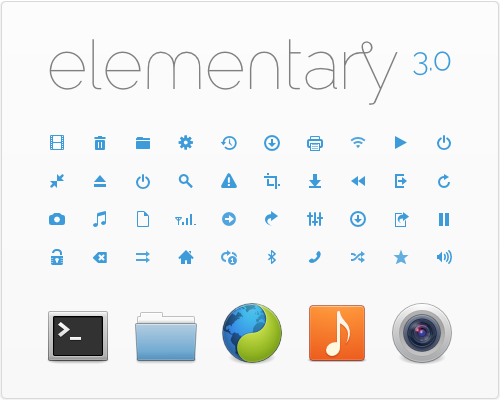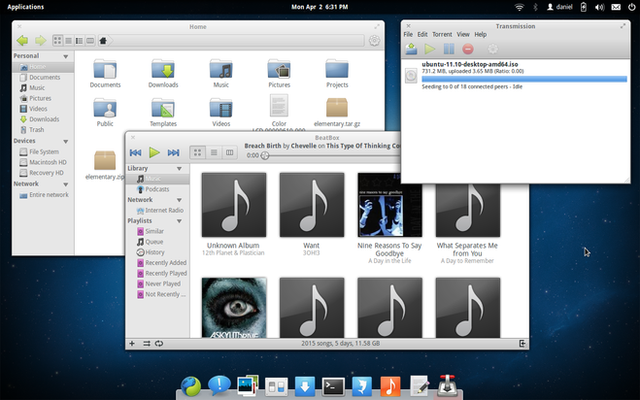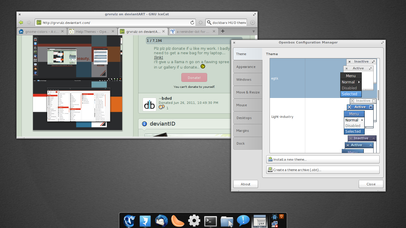HOME | DD
 DanRabbit — Terminal
DanRabbit — Terminal

Published: 2011-06-04 01:11:55 +0000 UTC; Views: 13057; Favourites: 40; Downloads: 141
Redirect to original
Description
GTK3 allows certain apps to ask for a dark style. Everyone I know likes a dark terminal. So here's a beginning experiment with dark styles in elementary and what a Sexy terminal might be like




Related content
Comments: 61

I work with many tabs open all the time, and a must have feature for me is visual indication when there is some new console output on any tab. Konsole does this by changing tab text color, Gnome terminal doesn't have such feature and this is the first thing that always annoy me when I give ubuntu a try.
👍: 0 ⏩: 0

keep it on, it would be nice if next Luna release come with two options out of the box, one light and one dark...
👍: 0 ⏩: 1

Sorry, that's not the plan. There will be a light and dark theme, but it's the developer's choice which one his app will use.
👍: 0 ⏩: 0

I totally wish my terminal looked like this. I this a real thing, or just a mock up?
Also, is that I monospace font? I can't quite tell >.< If it is, what is it? It looks very nice.
👍: 0 ⏩: 1

just a mockup. It's droid sans mono
👍: 0 ⏩: 0

Why not put the tabs on the titlebar?
Like a web browser! But looks cool as it is!
👍: 0 ⏩: 0

maybe there should be a small gear icon to edit terminal preferences?, looks really nice in dark but i personally prefer transparent...
(sorry for my englidh)
👍: 0 ⏩: 0

I wouldn't mind having this theme on all the time, honestly XD. I can't wait until things can actually look just like this (ie. rounded out metacity/mutter themes). Apparently the latter is coming to GNOME 3.2, technically available for 3.1.
👍: 0 ⏩: 0

will elementaryOS' terminal have colored syntax highlighting? (for things like Ruby)
👍: 0 ⏩: 0

I feel like the window border has too much gloss/depth.
but damn that's nice.
👍: 0 ⏩: 0

Wow !!! how great ! just imagine the text with ubuntu Font ....
with such a look I think people would not be scared of command--line apps
👍: 0 ⏩: 1

I want the ctrl + c - ctrl + v feature
And the tab stuff is awesome.
👍: 0 ⏩: 1

O.o
lol didnt knew that
Still think ctrl + c is better combination
👍: 0 ⏩: 1

Actually, ctrl + c is already used for something in the gnome terminal, it's used for aborting (canceling) a current task in the terminal. For example you can update the system with "sudo apt-get update" and then you can press ctrl+c to abort it.
This is because of some traditional UNIX-thing. I also think it would be better for Ubuntu to use Ctrl+c for copying everywhere and removing all the traditional things that confuses users. Maybe they could use Ctrl+shift+C for aborting a task instead.
👍: 0 ⏩: 1

It has to do with the shell (bash).
👍: 0 ⏩: 0

mmm.... Perfect
I would love that one version of QT Elementary: 'D
👍: 0 ⏩: 0

I think those tabs in Elementary would be pretty awesome..just sayin'..
👍: 0 ⏩: 0

Looks very sleek
It make me feel like the Terminal is the future LOL
I have some ideas for a terminal, but dunno how to make a realistic mockup...... XD
👍: 0 ⏩: 0

tabs maybe need a little more contrast 
still sexy
👍: 0 ⏩: 0

Holy f***. Brilliant! Are those tabs newly styled tabs for the Elementary Theme?
👍: 0 ⏩: 1

Just playing around. Not sure if it's really possible or not.
👍: 0 ⏩: 0

I rather prefer the idea of having all applications which running under root (root terminal, root nautilus, etc...) running with a dark style and all other applications (including user terminal) running with the usual light style.
I've been trying to acheive that for a while by applying different gtk2 themes to the root account, but it doesn't seem to work. Would this be possible under gtk3?
👍: 0 ⏩: 1

AFAIK, in GTK3 the application actually has to ask for the dark theme. So, I don't think that could be implemented globally. But I really have no idea.
👍: 0 ⏩: 1

If the app first checks if it is running as root, then ask for dark theme if running as root? I know not possible to implement in every app, but could be used for specific apps that are often run as root. Like the Terminal, File Browser, Text Editor etc.
👍: 0 ⏩: 0

A similar style could be used for Gloobus Preview 
👍: 0 ⏩: 0

The only things I'd change here is to bump up the contrast of the borders, and the inactive tab text. Other than that, it's... quite pleasing to the eyes.
👍: 0 ⏩: 0

I think it would look better with a little Transparency in the background so we can see whats underneath
👍: 0 ⏩: 1

Transparency can be modified from command windows options. At least in Xfce
👍: 0 ⏩: 0

Wow, looks great
but perhaps make the background tab text a tad brighter, it's kind of hard to read.
👍: 0 ⏩: 0

I'm not liking how dark the text in the unfocused tab is, I get you don't want to distract from the focused tab, but with more than two tabs open, I don't think it would be possible to distinguish between them.
Apart from that good job
👍: 0 ⏩: 1

Yea, I do need to go back and adjust some things for better contrast. This is just the first revision
👍: 0 ⏩: 0

Might make users never want to leave the terminal. Nice
👍: 0 ⏩: 0

Maybe the new tab button and window controls should be more like the dark monochrome icons?
👍: 0 ⏩: 0

Who would be afraid of command line power when it's as sexy as this? :]
Is that a new dark window decoration I see?
👍: 0 ⏩: 0

Very nice!
Is there a way to theme it based on certain events - for example if it had a red border when you're running the terminal as root? The same could go for if the dark theme is global and you're running Marlin/Nautilus as root etc.
👍: 0 ⏩: 1

I'm not sure if you can do red or any of that jazz. But the dark theme does have some other useful applications. Christian and I were talking that Midori could use the dark theme during Private Browsing mode
👍: 0 ⏩: 1

Geat idea! I like having the clear distinction for apps that need them.
👍: 0 ⏩: 0

Now that's one sexy terminal!
I just would say the inactive tab needs some more love, it has a really low readability.
About the dark Metacity/Mutter theme, starting in 3.2 the WM will automatically pick up the dark-variant colors and theme the titlebar accordingly, so yes, this is indeed possible.
The other thing is gnome-terminal itself, which would need some changes, as it right now expands the existing tabs to fit the size of the window and it doesn't have a toolbar where the "+" button would place itself.
But looking forward to whatever comes out of this. And Dan, someone should seriously give you a Dribbble invite
👍: 0 ⏩: 1

"About the dark Metacity/Mutter theme, starting in 3.2 the WM will automatically pick up the dark-variant colors and theme the titlebar accordingly, so yes, this is indeed possible."
Awesome.
👍: 0 ⏩: 0
| Next =>