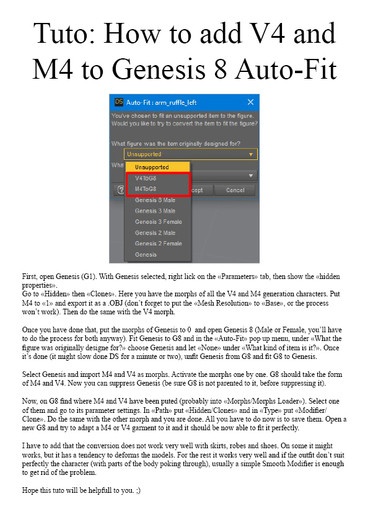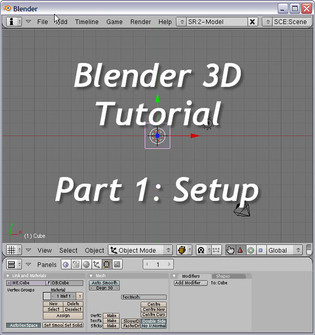HOME | DD
 darkhound1 — Legacy to Gen3 morph converter 1.1 - buy it here
darkhound1 — Legacy to Gen3 morph converter 1.1 - buy it here

#converter #daz3d #dazstudio #morph #application #genesis2 #victoria4 #genesis3 #genesis2female #genesis3female
Published: 2016-02-06 08:45:26 +0000 UTC; Views: 65055; Favourites: 234; Downloads: 1188
Redirect to original
Description
Hello everyone,this is my first DA premium content item. The Legacy to Gen3 morph converter 1.1.
Edit: The Morph converter has been updated to version 1.1. Morph accuracy from V4 to Genesis3 has been improved. This update should also fix most of the teeth problems.
I advice to use the latest version. The content has also been updated with an improved clone.
Purpose of the morphing tool:
The morphing tool can convert morphs made for Daz Victoria 4 or Genesis 2 to Genesis3 exporting from and importing into Daz Studio.
It supports V4 poser morph export and Daz Studio import for Genesis 3. Genes 2 poser morph export is not supported.
What is included:
The package includes some content for Daz Studio 4.8 and higher. Six base morphs for the Victoria 4 morphs and the Genesis 2 morphs.
There are separate morphs for the head and the body as well now. So you can use e.g. a V4 head morph with Gen2 body morphs on your Genesis 3 female figure. Isn't that cool
And the morphing application itself. It has been created with Visual Studio 2010, so you will net .NET Framework 4 to run it. You will need Windows 7 or higher to run it. It will work for 32bit and 64bit windows versions.
It is easy to use and has been thoroughly beta tested.
How to use the morphing tool:
Part1: Morph export using V4 or Genesis2 in Daz Studio
1) Open Daz studio and load Victoria4/Genesis2
2) Select V4/Gen2 and in parameter tab, Zero figure
3) Make sure mesh smoothing ist set to off and resolution level is set to base
4) Dial in the V4/Gen2 morph(s)s you want to transfer to Gen3
5) In File menu, select export and use file type "obj"
6) Specify a filename and save the file to the input folder of this application
7) Chose convert to "DAZ Studio" and export obj with the settings you can see when you click the "display obj export settings" button
8) Repeat the steps 2 to 7 for as many morphs as you like
Part2: Morph conversion (that is what this tool is all about)
1) Depending on the source and the figure, select the appropriate option in the morphing tool
2) Use the "convert "obj" ..." button below this text to convert the morph(s) to Genesis3
Part3: Importing the morph back into Daz Studio and using it on Genesis3
1) Open Daz studio and load Genesis3
2) Select Gen3 and in parameter tab, Zero figure
3) Make sure mesh smoothing ist set to off and set the resolution level to base
4) In Edit menu, use: -> Figure -> Morph Loader pro
5) In the Morph loader Window set from: "Daz Studio", Load Morphs for: "Primary Selection (Vertex Only)", use button "display morph loader settings" for a screenshot
6) Use the "Choose Morph Files" Button and select the desired files in the output folder of the morpher tool
7) Hit Accept
8) You can find the morphs under "Morphs/Morph Loader" on your Gen3 figure
If you are using e.g. a V4 head morph on your Genesis 3 figure and want a look like of the V4 version, you need to use the "Victoria 4 head (base)" from the provided content set to 100%
in addition to your imported morph which you also need to set to 100%. And that's it. Same for body morphs. You can mix and match any way you like







How much does it cost and how can I get it?
The application and the content as a package costs 2400 DA points or 25 USD (paypal).
Option 1: You can either buy it through DA using the premium content link on the right. If you are using this option, you have to rename the application extension from .exe_ to .exe (sorry about that, but da does not allow .exe uploads)
Option 2: You can get it using paypal. Send me a note in DA providing your paypal data and I will send you a request for payment.
When I receive the payment, I will send you a link to download the application+content.
Additional information for beta testers:
There will be discount for better testers who provided feedback. The discount is only available through option 2. I hope this works for you.
If you are a beta tester, just add the info to the note you send me (just to make sure I don't forget the discount).
Important information concerning the content: You need to delete the old content from the beta to avoid problems.
To do that, delete the following folder inside your content library:
And an example made by (it includes mature content)
Mature Content
Related content
Comments: 292

You can put the exe file anywhere you want.
All the other files have to be copied into your daz studio library.
👍: 0 ⏩: 2

Where, exactly do they need to be put? The DAZ folder structure is archaic at best and who knows what goes where????
👍: 0 ⏩: 0

Where in the library? I cant get it to show up
👍: 0 ⏩: 0

You are welcome. Happy you find it usefull
👍: 0 ⏩: 1

Maybe you can help, although I don't think my new problem is with your morph converter. I have been using it with good results but now each time I try to load the converted OBJ onto G3 with Morph Loader I get "Geometry did not match, failed to create morph". This happens even when I try to load morph conversions that previously loaded fine (hence the problem is not with the morph converter). It also happens when I try to add the morph to a G3 that already has a couple of morph conversions loaded on it. And yes, resolution is base with mesh smoothing off and figure zeroed. Is there something else I am missing?
Sorry I posted this on your product page by accident. I hid it, but could not delete it. I see a similar post from 4 days ago but he said he figured it out. I haven't.
👍: 0 ⏩: 1

You probably used the file from the wrong folder. You need to use the file from the "output" folder, not from the "converted" folder.
👍: 0 ⏩: 1

Precisely correct. Duh!
Thank you.
👍: 0 ⏩: 1

Is this only for v4 or can we use m4 to Gen3 male?
👍: 0 ⏩: 1

It only works for V4, not M4.
👍: 0 ⏩: 0



The number of vertices in your morph file "your V4 file has to be here.obj"is 0 - It should be 68498 :?
I can reload my obj right back to Daz, no errors.V4 is @ "Base" and there is no mesh smoother.Several Daz postings state, Don't add a mesh smoother if it is not there
This Brave is truly lost
👍: 0 ⏩: 1

6) Specify a filename and save the file to the input folder of this application
I don't understand what you are writing. Where did you put the file? It has to go to the input folder of the application.
👍: 0 ⏩: 1



👍: 0 ⏩: 1

You are welcome. Thanks for the nice comment.
👍: 0 ⏩: 0

I dont understand, I put the parameters exactly as you say and I have always the error about the geometry does not match...My display object export is exactly like yours, and the display morph loader too, what Im doing bad? Can you help me?
EDIT: It works perfectly, I was using the wrong file.
Thank you very much, dude, your tool is great and amazing 
👍: 0 ⏩: 1

Great. Glad you figured it out.
👍: 0 ⏩: 0

I apologize if my question is addressed in an earlier thread, but I went back a year and a half or so and didn't see a mention. My issue is with ears - they are thickened and squared-off in the output morph. My best solution so far is to load the output OBJ into Poser and use the morphing tool set on smooth to take the edges off. Tried ZBrush but even with intensity down to 1 it just melts the ears to a nub. Have you or any other users devised a better solution?
👍: 0 ⏩: 1

I haven't used ear morps myself, so I didn't have that problem. Also haven't heard about it from others.
👍: 0 ⏩: 1

Okay, thanks. If this only happens if the ears have been morphed, I'll try zeroing all the morphs in source files and see if that works.
👍: 0 ⏩: 0

Then again, I added mesh smoothing in geometry if I'm not mistaken. Now I have something to turn off. One step down.
👍: 0 ⏩: 0

I sent you a note. I was impatient and just got the tools through DA. I'm having a bit of an issue though. I've got quite a bit of stuff for V4 that I've always wanted to use on more modern figures, but the problem is I haven't any experience with the V4 figure. Back in the day I pretty much just collected assets and never had the time to do much of anything with them. Now I have time and the figures moved on from G3 to G8, yet I have some stuff I'd still like to use. I finally managed to figure out where the morphs are, and even the base figure for V4 - a harder chore than I'd imagined. And I got a Mihrelle figure onto V4. The problem I ran into was that I don't have an option for mesh smoothing to set to off and I end up with 136,996 vertices. I have both a V4 and S4 in the scene because I wanted to save time and I did export them separately, but is it possible that they show up together? I'm going to remove one from the scene and re-export, see what happens. What bothers me is the lack of a mesh smoothing option to turn off. I have no way to know if it is on or not. I'm using DS 4.10 btw.
Any suggestions you have to offer are more than welcome. At least I've found out how to make your tool work, even it it hasn't... yet. I have hopes.
👍: 0 ⏩: 1

The problem is not the mesh smoothing, but the activated subd.
It's under mesh resolution. Set it to base resolution to turn it off before the obj export.
👍: 0 ⏩: 0

Can I sell the G3 character originally created with morphs ++ in V4?
👍: 0 ⏩: 1

I'm the wrong one to ask that. I have nothing against it and no one will know it. If it is legal from licencing point of view, I cannot answer that.
👍: 0 ⏩: 0

I guess it was impossible to use the .duf files directly? Do you have any plans to batch multiple morphs?
👍: 0 ⏩: 1

It is a lot more flexible the way it is.
Maybe I don't understand your second question, but you can already do that in every possible way. You can export 10 single morphs one after the other as obj and you can export any combination of morphs as well into one obj. The morpher will convert all the obj files in the folder to target obj format. So it is already capable of processing muliple files. The same holds true for the import into daz. What other multi file processing do you need?
👍: 0 ⏩: 0

Hi, are there some genesis morphs needed to work??
👍: 0 ⏩: 1

The tool transfers any morph or combination of morphs from V4 or Genesis2 to Genesis3.
I'm not sure I understand your question the right way.
👍: 0 ⏩: 1

For M4 i had to buy the morphs++ oder elite morphs for many chars to work, there are morphpacks to buy for gen3, so do i need to buy this first?
Ans dores it work for m4, too?
👍: 0 ⏩: 1

You don't need any morphs for Genesis3, you can use the ones from V4 or Genesis2, they are converted.
It doesn't work for M4.
👍: 0 ⏩: 1

Ok, that's bad... I almost use M4 and wanted to change to Gen3. Is there something planed to convert M4, too?
👍: 0 ⏩: 1

No sorry, not enough demand to justify the amound of time it would take.
👍: 0 ⏩: 0

Hi, after I do all the steps you mentioned for a V4 character (I load only the head/face morph of a V4 character, no other morphs loaded), then I transfer the morph to G3F through Morph Loader Pro, I noticed that not only the head changes into my desired head morph, but the legs also change shape somewhat. The shins get pushed forward and it makes it look like the character has a deformed foot. I've attached a photo which describes this. All I want is to transfer the head morph from V4 to G3F only. I have resolutions set to base and I follow all the settings shown in the application. What am I doing wrong?
👍: 0 ⏩: 2

Either you did not zero figure before you applied the head morph and exported the V4, or your "head" morph is not just a head morph, but morphs the legs/feet as well.
Just loading a fresh V4 does not zero it.
👍: 0 ⏩: 1

Right, I've resolved it. Thanks
👍: 0 ⏩: 1

And a second problem, the tongue that results from the face/head morph I described above looks distorted too.
👍: 0 ⏩: 0

Hi I'm getting this
Loading morph 1...
Warning: Geometry did not match, failed to create morph.
👍: 0 ⏩: 1

You used either the wrong file. You have to use the one from the output folder. Or you used it not on a Gen3 figure.
👍: 0 ⏩: 1

OH my Bad, Thank you for the advice.
👍: 0 ⏩: 1

Hi I'm having a problem with gen 2 to 3 conversion. It says 'unhandled exception has occured in your application...." How do I fix this?
👍: 0 ⏩: 1

You probably did something wrong during the obj export. Please check the export settings.
Also make sure that you only export the model, no hair, no rings, nothing else.
👍: 0 ⏩: 1

I just load G2F, set resolution level to base, there's no mesh smoothing because I didn't apply any smoothing modifier. Then I dial the G2F morph from a character set. When I export I don't modify any settings, here's the settings, but the error still is there. I don't face this problem with V4 conversion.
👍: 0 ⏩: 1

There is a button in the morpher application where you can see a screenshot of the required obj export settings. It won't work with yours.
Not that I did not say that before.
👍: 0 ⏩: 0

Stupid question, but..... Will this work for M4 too?
👍: 0 ⏩: 1
| Next =>