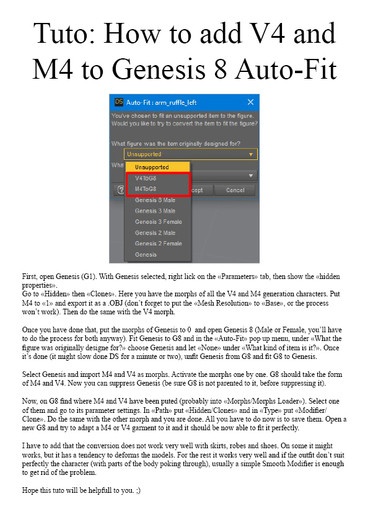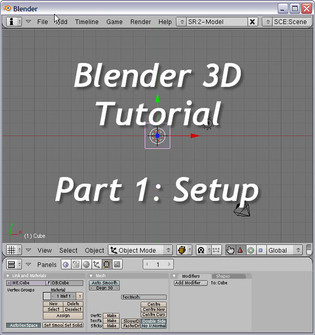HOME | DD
 darkhound1 — Legacy to Gen3 morph converter 1.1 - buy it here
darkhound1 — Legacy to Gen3 morph converter 1.1 - buy it here

#converter #daz3d #dazstudio #morph #application #genesis2 #victoria4 #genesis3 #genesis2female #genesis3female
Published: 2016-02-06 08:45:26 +0000 UTC; Views: 65053; Favourites: 234; Downloads: 1188
Redirect to original
Description
Hello everyone,this is my first DA premium content item. The Legacy to Gen3 morph converter 1.1.
Edit: The Morph converter has been updated to version 1.1. Morph accuracy from V4 to Genesis3 has been improved. This update should also fix most of the teeth problems.
I advice to use the latest version. The content has also been updated with an improved clone.
Purpose of the morphing tool:
The morphing tool can convert morphs made for Daz Victoria 4 or Genesis 2 to Genesis3 exporting from and importing into Daz Studio.
It supports V4 poser morph export and Daz Studio import for Genesis 3. Genes 2 poser morph export is not supported.
What is included:
The package includes some content for Daz Studio 4.8 and higher. Six base morphs for the Victoria 4 morphs and the Genesis 2 morphs.
There are separate morphs for the head and the body as well now. So you can use e.g. a V4 head morph with Gen2 body morphs on your Genesis 3 female figure. Isn't that cool
And the morphing application itself. It has been created with Visual Studio 2010, so you will net .NET Framework 4 to run it. You will need Windows 7 or higher to run it. It will work for 32bit and 64bit windows versions.
It is easy to use and has been thoroughly beta tested.
How to use the morphing tool:
Part1: Morph export using V4 or Genesis2 in Daz Studio
1) Open Daz studio and load Victoria4/Genesis2
2) Select V4/Gen2 and in parameter tab, Zero figure
3) Make sure mesh smoothing ist set to off and resolution level is set to base
4) Dial in the V4/Gen2 morph(s)s you want to transfer to Gen3
5) In File menu, select export and use file type "obj"
6) Specify a filename and save the file to the input folder of this application
7) Chose convert to "DAZ Studio" and export obj with the settings you can see when you click the "display obj export settings" button
8) Repeat the steps 2 to 7 for as many morphs as you like
Part2: Morph conversion (that is what this tool is all about)
1) Depending on the source and the figure, select the appropriate option in the morphing tool
2) Use the "convert "obj" ..." button below this text to convert the morph(s) to Genesis3
Part3: Importing the morph back into Daz Studio and using it on Genesis3
1) Open Daz studio and load Genesis3
2) Select Gen3 and in parameter tab, Zero figure
3) Make sure mesh smoothing ist set to off and set the resolution level to base
4) In Edit menu, use: -> Figure -> Morph Loader pro
5) In the Morph loader Window set from: "Daz Studio", Load Morphs for: "Primary Selection (Vertex Only)", use button "display morph loader settings" for a screenshot
6) Use the "Choose Morph Files" Button and select the desired files in the output folder of the morpher tool
7) Hit Accept
8) You can find the morphs under "Morphs/Morph Loader" on your Gen3 figure
If you are using e.g. a V4 head morph on your Genesis 3 figure and want a look like of the V4 version, you need to use the "Victoria 4 head (base)" from the provided content set to 100%
in addition to your imported morph which you also need to set to 100%. And that's it. Same for body morphs. You can mix and match any way you like







How much does it cost and how can I get it?
The application and the content as a package costs 2400 DA points or 25 USD (paypal).
Option 1: You can either buy it through DA using the premium content link on the right. If you are using this option, you have to rename the application extension from .exe_ to .exe (sorry about that, but da does not allow .exe uploads)
Option 2: You can get it using paypal. Send me a note in DA providing your paypal data and I will send you a request for payment.
When I receive the payment, I will send you a link to download the application+content.
Additional information for beta testers:
There will be discount for better testers who provided feedback. The discount is only available through option 2. I hope this works for you.
If you are a beta tester, just add the info to the note you send me (just to make sure I don't forget the discount).
Important information concerning the content: You need to delete the old content from the beta to avoid problems.
To do that, delete the following folder inside your content library:
And an example made by (it includes mature content)
Mature Content
Related content
Comments: 292

Thanks for the heads up . I don't need to buy it , I have already.
👍: 0 ⏩: 1

Ok so I am using this program. I unzipped it and got it ready followed the steps but when I get to the part where you run the exe file there is an issue. The file type is .exe_ which my PC wants to open in photoshop. It is not file type .exe .How do I fix this issue ?
👍: 0 ⏩: 1

Please check the instructions
Option 1: You can either buy it through DA using the premium content link on the right. If you are using this option, you have to rename the application extension from .exe_ to .exe (sorry about that, but da does not allow .exe uploads)
Or in short, rename .exe_ to .exe
👍: 0 ⏩: 0

Hi, I need to clarify some things. I have a v4 character which I wish to convert to g3f and the morphs are on her head and neck.
-What does 'zero figure' mean?
-I don't understand the part about step 8 in part 1. I thought it's just select the whole v4 figure and it should convert all the morphs? Do you mean we need to select the individual body parts like head leg and convert them one by one?
-And you said that to convert a v4 head you also need to use the 'victoria 4 head(base)' that comes with the download. in that folder there is victoria 4 (base), victoria 4 body (base), victoria 4 head (base). so what's the difference between victoria 4 (base) and the other two?
-How do I use the victoria 4 head (base) file then? it's in dsf and not .obj which you converter uses.
Thanks
👍: 0 ⏩: 1

Zero figure. Please google: "zero figure daz" or check out these links:
docs.daz3d.com/doku.php/public…
images.thinkdrawart.com/wp-con…
Part 8 is only necessary if you want to convert lots of morphs. Not just one. You simply do the same process again for as many morphs as you like.
The V4 base files are Daz content. You have to copy the files into your daz studio content folder. Just like with any other content.
Check the description in my post under: What is included:
👍: 0 ⏩: 1

Where do I put the v4 base files into? You mentioned DAZ Studio content folder but which folder exactly?
👍: 0 ⏩: 1

I cannot tell you where your "Daz content" folder is on your pc. It could be anywhere you installed it.
I suggest you watch this video: www.youtube.com/watch?v=gGsgk9… It should explain it well enough.
👍: 0 ⏩: 1

I mean I know where my folders are. But to which path exactly? We have runtime and libraries/data, pose, textures, geometries etc. and after I put them in the folder, how do I use them? By using import / merge / etc?
👍: 0 ⏩: 1

The folder structure should be pretty obvious. Just look in the folder that comes with the morpher that is named content. There is a data folder inside. Well it goes to the data folder of your content.
There are three morphs inside. They work just like any other figure, muscle, whatever morph. There is a picture in the release post where you can see the names and where you can find them.
I hope that helps.
👍: 0 ⏩: 0

Are you have plan for update converter to support genesis 8?
👍: 0 ⏩: 1

Not right now. Let's see how it turns out.
👍: 0 ⏩: 1

Oh I for one hope you do! I would love to be able to convert my characters to G8
👍: 0 ⏩: 1

I did some tests with Gen3 to Gen8 conversions. It should be possible to do it. In any case it will be a new tool to convert Gen3 to Gen8.
The difference between Gen3 and Gen8 is very minor. Mainly pose and eyebrows. Even the UV mapping is the same.
👍: 0 ⏩: 1

That would be absolutely brilliant!
👍: 0 ⏩: 1

Made a lot of progress already. Here is the discussion post:
Genesis3 to Genesis8 morph converterHello fellow artists,
the morph converter for Genesis3 to Genesis8 is almost ready for public release.
My tests show very good to absolutely exact morph accuracy.
It was a bit tricky to compensate for the adjusted base pose, but I think I got it working pretty well.
I intent to sell it through paypal and maybe DA as well. Haven't decided about a price yet. Maybe you can give me some input in case you would like to get it.
You can find the first test render here:
Darkhound
👍: 0 ⏩: 0

Hi I was interested in this, I noticed that this says it works on g2 and v4 morphs, it does not work on g1 morphs?
👍: 0 ⏩: 1

The current version doesn't work for Genesis1 morphs. Only V4 and Gen2 are supported at the moment. This might change in the future, but probably not.
👍: 0 ⏩: 1

So you are telling me that with this script I can transfer my good old v4 ladies (mostly the face is what I'm looking for) to Genesis 3?
👍: 0 ⏩: 1

Well it is not a script, but a windows application. But for transfering V4 faces to Gen3 - yep that is exactly what I made this for.
👍: 0 ⏩: 1

Stand alone, that is cool.
A couple of questions if I may:
-100% Of my V4/M4 models are in cr2 format, since I've just recently undertake the voyage from Poser Pro to Daz Studio. Is that a problem for your app?
-This app doesn't do M4, doesn't it?
That's all for nao
👍: 0 ⏩: 1

Hi, I try to answer as good as I can.
Unfortunately no M4 support, only V4 and Gen2 right now.
Can daz load the cr2 format from poser and you get your V4 figure in daz? If yes, probably the best way to do it would be to load the file into daz studio and export as obj from daz studio after that.
I included some poser obj file support too, but the conversion results are better using the daz obj export.
Cr2 format is not directly supported.
Hope that helps.
👍: 0 ⏩: 1

As soon as I get to that part of the job, I'll come back and consider the purchase
Right now I'm in the process to sort my brain so that I can learn daz studio interface and basics
👍: 0 ⏩: 1

Sure thing, if you want to know anything concerning daz studio, send me a note, maybe I can help.
👍: 0 ⏩: 0

I cannot find where I turn off mesh smoothing in daz studio. Can someone help this noob out?
Also, I had the following error when attempting to convert... do I need to replace the V4 base files with another version?
****
The number of vertices in your morph file "filename.obj" is 68498.
It should be: 67619
Please check the following:
-did you set the mesh resolution to base before the obj export (yes)
-did you set the export options for the obj the correct way (yes, based on tutorial image)
-did you set the checkbox for daz/poser in the tool (yes -- the Daz export didn't work likely due to the wrong mesh smoothing setting, so I used poser export instead)
any help would be greatly appreciated
👍: 0 ⏩: 1

Concerning mesh smooting in daz - just google it. Will be way faster for both of us.
With such a small difference in vertices, you probably exported something that should not be exported together with the V4 figure.
Like a light source, glasses, a ring, something like that. Or you did not set the object export settings the correct way. Please refer to the screenshot that you can display from the application (again). Maybe the hidden eyebrows were exported as well.
All versions of V4 do have the same vertex count, so this is not the problem.
The mesh smooting settings do not have an effect on vertex count, just on the position.
For a daz export obj export you have to use the daz V4 file conversion setting in the application or you won't get correct results.
👍: 0 ⏩: 0

Great product! Will it work only in Microsoft Windows or is it compatible with Mac OS? It seems to be Microsoft only, but I wanted to make sure.
👍: 0 ⏩: 1

It is a .net application. It will only work on a Windows PC.
👍: 0 ⏩: 1

As I expected, but I thought I would ask. Thank you.
👍: 0 ⏩: 1

No problem. If you have access to a windows pc, you could use it. It does not need daz studio to run. It only needs the exported obj files. So you coul have the converter and the obj files on a thumb drive and just plug it into any windows pc, run the converter and put it back into your mac. Just an idea.
👍: 0 ⏩: 1

Thanks! I don't have ready access to a Windows machine at the moment, but I may get an inexpensive model in the future for this and other Windows only programs that would be useful for my projects. Thanks again!
👍: 0 ⏩: 1

No problem, thanks for the interest.
👍: 0 ⏩: 0

Nice product and will be purchasing it as soon as I migrate to current DS and gen7. Currently still using gen4,5,6 in DS4.7. Did you need access to ths DS api to create this? I am curious.
👍: 0 ⏩: 1

Hi, thank you. To answer your question: This is a stand alone windows executable. What it does is basically to manipulate obj files the right way.
👍: 0 ⏩: 0

Hi Darkhound!
Great application, but it seems that morphs in feet and hands of the V4 are not transferred.
Any solution??
👍: 0 ⏩: 1

Hi, keep the hands and feet of your V4 morphed figure as best as possible in the original position. Even if it means having to shorten/lengthen the arms or legs a bit. You can adjust that again on your Gen3 figure if you want.
I froze the hands and feet on purpose. There are simply too many bones and very near vertices, nails etc. to make it possible to morph them as well.
If you need more help with that, drop me a note, or we could chat on da if you would like that.
👍: 0 ⏩: 0

Time to say goodbye to V4... bittersweet. I think this is exactly the product I have been looking for.
Will this be able to convert morphs exported from Poser into DAZ studio? I am very familiar with exporting OBJs between Poser and DAZ studio. I have a character I want to convert from V4/Poser to G3F/DAZ. She has TONS of custom morphs that I made over the years. If not, I have just installed V4 to DAZ and will do it that way, but I will be basically starting from scratch again.
Thanks Darkhound1
👍: 0 ⏩: 1

I bought the converter, and it is working for the V4's I have tried with it. But whenever I try to transfer any G2F morph, I get an "Unhandled Exemption" error.
**Nevermind, I got it to work now. Apparently I needed to uncheck one of the check boxes in the obj export. Thanks for including that little screen shot of the export settings, that helps a lot!
👍: 0 ⏩: 1

Ok, happy to hear you got it working
👍: 0 ⏩: 0

The tool seems interesting. I gather it can convert several morphs at once. However, can I port all of them to G3F as 1 dial? (turning a custom dialed character into 1 morph) Or would each morph be ported separately meaning I need to redial everything once ported?
👍: 0 ⏩: 1

You can do both. Anything that can be exported in obj format can be converted into 1 single morph.
👍: 0 ⏩: 1
<= Prev | | Next =>