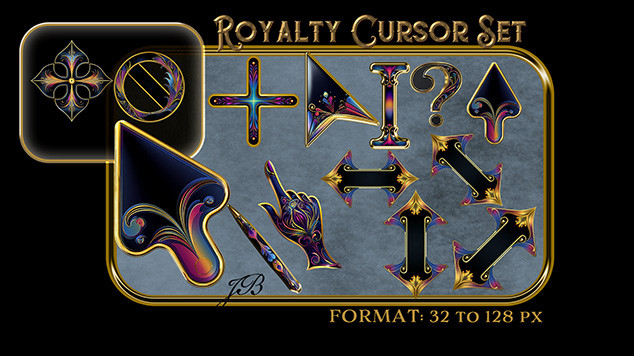HOME | DD
 DarlingMionette — SAI Tutorial - Lineart
DarlingMionette — SAI Tutorial - Lineart

Published: 2010-04-23 16:50:06 +0000 UTC; Views: 117191; Favourites: 2335; Downloads: 1823
Redirect to original
Description
A quick tutorial for PaintTool SAI, explaining the various line-art tools and how to use them




Needed: Paint Tool SAI. Tablet is optional, as you'll only need it for the Pen tool.
You can get Paint Tool SAI here: [link]
There's a free 30 day Trial, or you can buy it. An English version is available





===========================================
NOTE: You can now download "DarlingMionette's SAI Resources" here:
[link]
It is a .zip file of all my brush settings, textures, blank do-it-yourself resources, instructions for creating custom content, and associated start-sai.exe file that lets you register these files to your SAI without editing the .conf files manually :3 All in one convenient place. All of my current brush settings have been updated to match the files in the .zip file, and contain image examples for each. Be sure to read the README's! If you like it, then drop me a +fav on this deviation




 . Thanks!
. Thanks!
Related content
Comments: 493

wow im new to sai program and this tutorial helped me so much!! thank youu!!..
just 1 question...how i can recolor the lines after i have finished the lineart?..(i will give an example) ...i mean i have made the lineart of a base with black lines..and im using it for my adopts but then i decide to make the one adopt with colored lines than regular black..how i can do that?
👍: 0 ⏩: 0

I tried to download the file, but the domain has been sold? TT___TT
👍: 0 ⏩: 1

yah.. unfortunately the domain was sold several years ago
👍: 0 ⏩: 0

Great explaination. Another good tip: if you change the stablizer (top row above your work area, all the way to the right) to s-7, your lines with come out much smoother than if you use default setting
👍: 0 ⏩: 0

would you possibly know how to make the lineart.. "glow"? like.. I've seen it in several adopts and lineart, but its to where it like makes the darker colors kind of give it a barely noticable "glow" to it. someone explained it to me once, but I guess they deleted it.
👍: 0 ⏩: 1

Are you talking about lighter lines? Try adding a layer above your line art layer and make it a clipping group, then softly airbrush highlights. Making it a luminosity layer will help as well.
👍: 0 ⏩: 0

Thank you very much for this tutorial!!! It's very useful! I've just installed SAI and I didn't know where to start...^^
👍: 0 ⏩: 0

XD you're so very welcome
👍: 0 ⏩: 0

What about fuzzy lines? I can't get rid of them. I have the trial version, does that make a difference? And I am using a intuos 5 tablet.
👍: 0 ⏩: 1

yeah could you answer this question?
👍: 0 ⏩: 0

Sorry if this was asked/answered already but for some reason when I have the linework layer selected no tools come up sta.sh/01nxxshj46uu and I'm unsure why
👍: 0 ⏩: 1

if you right click one of those weird box things it might let you make have a brush
👍: 0 ⏩: 1

This is so helpful! Thank you so much for making this!
👍: 0 ⏩: 0

Hello can you give me a link to a pen? To download because i cant seem to find any
👍: 0 ⏩: 0

Recently I got my first graphics tablet and I have problem with my hand steadiness.
And you, you use curve tool !!??
I thought every awesome artist have steady hands and use pen tool. ><
Thanks for tutorial especially on ''Edit'' section, I not using them since I afraid that will messed up my SAI tool settings. Now I can fiddle them with confidence. Thank you once again ><
👍: 0 ⏩: 1

oh hell no. I have horrible hand steadiness! XD I have a cyst in my wrist that makes my nerves twitch -_- so there's no way I could have a steady enough hand for inking 
👍: 0 ⏩: 1

Wow.. that must be quite difficult for you for not have good hand steadiness. =v=;;
I guess I need back to basic. (I also curve tool user during beginning) XD
Thank you again. >v<
👍: 0 ⏩: 0

You just made my day today. This was helpful and in depth. I'm not frustrated with my drawing anymore~ Thank you for making this!
👍: 0 ⏩: 1

XD you're so very welcome
👍: 0 ⏩: 0

Thank you for this. This is the best explanation of this tool I've found.
👍: 0 ⏩: 1

wow. .. this is so amazing! It's so helpful too
Now I know how to do line arts for my drawings!
👍: 0 ⏩: 2

I've always accidentally clicked that layer thing, but never used it.
Now, Im doing a cover for a friend, and MY GOD, THANK YOU SO MUCH.
👍: 0 ⏩: 0

You have just officially made my day. I honestly have no earthly idea what I'm doing when it comes to Sai at the moment, but this has helped so much!
👍: 0 ⏩: 0

Oh my god, I've had Paint Tool Sai for over 2 months but I never realised there was a separate layer type for lineart!! So mad right now. Thanks for pointing it out! This is gonna make my life soooo much easier.
👍: 0 ⏩: 1

XD haha you're so very welcome
👍: 0 ⏩: 0

I worked with pen tool in PS and I wonder if SAI will be better. It definitely sounds good 
👍: 0 ⏩: 1

it's definitely a lot easier! I used to use PS too -__-
👍: 0 ⏩: 0

i see you have a lot of different skintones and shadings, is there a possibility you could send me a printscreen of all the skin tones you know because i have a lot of trouble when it comes to skin >.<
also nice tutorial!!
👍: 0 ⏩: 1

XD wish I could, but I constantly empty out my palette
👍: 0 ⏩: 1

Yay finally can get to understand the tools on the line art as it differers from PS ^///^
👍: 0 ⏩: 0

Is there one that you can link us to that has no trial?
👍: 0 ⏩: 0
| Next =>