HOME | DD
 DejiNyucu — Making the Lineart
DejiNyucu — Making the Lineart
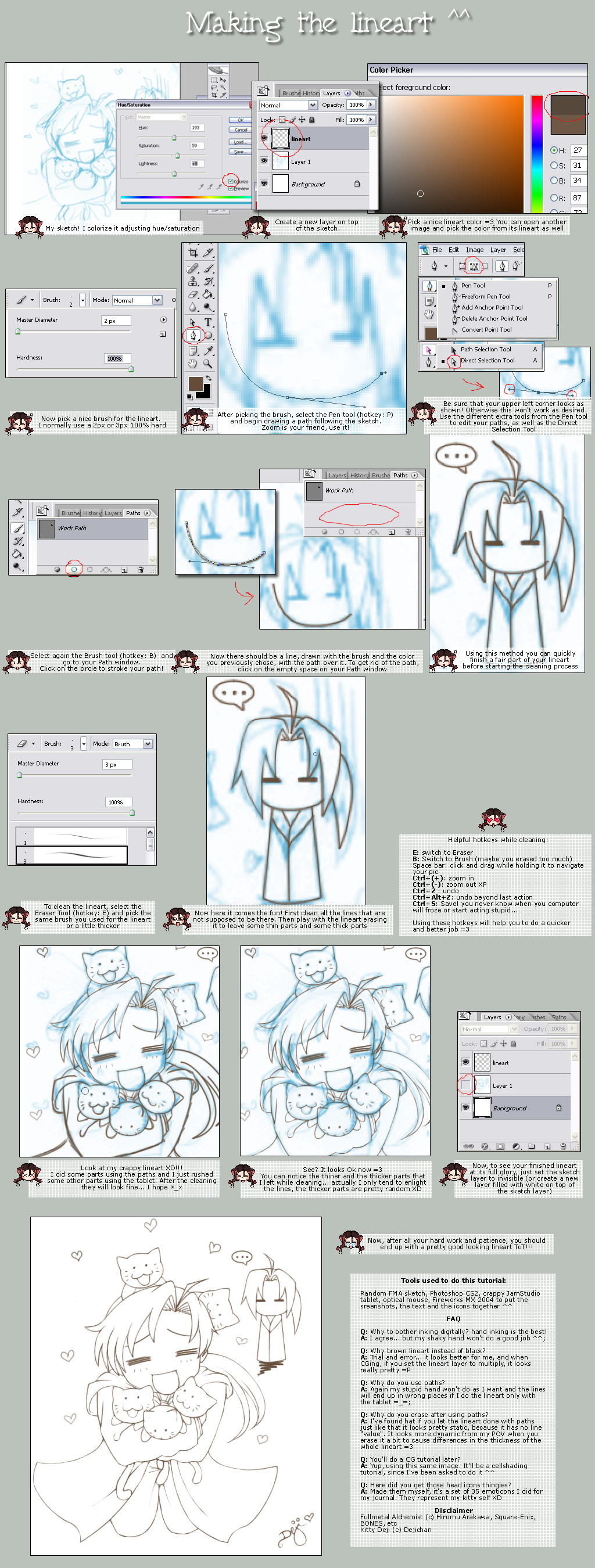
Published: 2005-07-09 15:30:29 +0000 UTC; Views: 92383; Favourites: 2186; Downloads: 12233
Redirect to original
Description
Beware of the HUGE picture!Lately I've been complimented a lot about my lineart... so I thought I should share my way of digital inking with you ^^
Hope it helps =3
Instructions, FAQ and Disclaimer are in the picture, please read them before commenting and asking ^^
Cellshading tutorial: [link]
Finished image alone: [link]
Related content
Comments: 182

Fantastic lineart! This is really helpful!
Did you originally scan your sketch and ink it, or did you just draw it onto PS?
👍: 0 ⏩: 1

I tend to scan my sketches 99% of the time. That one is scanned from a very small doodle
👍: 0 ⏩: 0

Thanks for making this tutorial; though I use GIMP it still has layer capabilities, the paths tool, and all that good stuff. CB So I should definitely be able to manage. n.n
👍: 0 ⏩: 0

Estoy es muy util
👍: 0 ⏩: 0

....gods! it's so easy XD'' thaks a lot!!! 
👍: 0 ⏩: 0

the pen tool confuses me <.>
a perfect tutorial thou~
👍: 0 ⏩: 0

the lineart? errr.... using the eraser tool.....
👍: 0 ⏩: 1

it's helping me out alot, although i still need lots of work >.> it's gonna take me foreverrrrrr. xD
👍: 0 ⏩: 0

i love this tutorial . hmm u know the top layer is it transparent? . if it is can u please tell me how to get that layer >.<; heh 
👍: 0 ⏩: 0

when i go the paths tab, to press on the circle, it wont let me press the circle...why is this?
👍: 0 ⏩: 1

uhm... maybe the patch you just did is unselected? or the path mode is worng. Try playing around until you find out, I don't really know what could be not letting you do that X_X;
👍: 0 ⏩: 1

after a bunch of research and pulling my hair out...i found what the problem was.
for some reason under brush tip shape...the line was very spaced out.
it was a really weird default setting...but i figured it out.
thanks though
👍: 0 ⏩: 0

Uhm.... Perfecto Al Fin Entendi, Los Otros Tutorials Son Como Confusos. No Tendras un Tutorial Para Colorear Y El Sombreado?
👍: 0 ⏩: 0

Good tutorial and all, but I have a question.
How come my Photoshop doesn't have a pen tool? I pressed the hotkey shortcut, P, and some cropping thing came up.
👍: 0 ⏩: 1

that's weird.... which photoshop version do you have?
👍: 0 ⏩: 1

Um, Photoshop Elements 5.0. :\
👍: 0 ⏩: 1

hum... maybe that is different from the normal photoshops and doesn't have the same tools, sorry =/
I've never used it, so I have no advice on it.
👍: 0 ⏩: 0

Good job, I could use this for my future work. I need to do some self-made pieces.
You can check out my gallery if you want to see some of the collabs that I did for other artists. Feel free to comment, too.
👍: 0 ⏩: 0

ah! space bar + click + drag!!
new found shortcut XD
👍: 0 ⏩: 0

Yay!
Another helpful Lineart tutorial!
Thank You!
👍: 0 ⏩: 0

Nice tutorial. But really, it takes me forever to finish using this method.
👍: 0 ⏩: 0

very very helpful.......untill i realised i didn't have the right photoshop T_T"
👍: 0 ⏩: 0


👍: 0 ⏩: 0

Ah, this could be help my drawing! ^_^ Have to try next time when I'm drawing digitally :3 Thanks fot this tutorial!
👍: 0 ⏩: 0


👍: 0 ⏩: 0

Your tutorial is most helpful, but I have do the lineart mainly by hand or with the brush tool. Don't have the pen tool for Photoshop Elements. But it is helpful nonetheless!
Thanks!
👍: 0 ⏩: 0

This tutorial has made my day/life
Thanks a lot, I know how to do proper nice LINE ART NOW! 
👍: 0 ⏩: 0

Oh ... my ... god. i was kind of desparate because i couldn't make a proper lineart. This tutorial should really help me, thanks!
👍: 0 ⏩: 0

yo aprendi de aqui*-* te kedo muy bien el tuto>//////<
👍: 0 ⏩: 0

uhm hi!! i was wondering i have adobe photoshop elements 5.0, do you think your tutorial can for work for mine since you used photoshop cs2?
👍: 0 ⏩: 0

hey, this is very helpful.. and im not even a beginner o-o. kitties! <3
👍: 0 ⏩: 0

cool, i shall be trying this technique out as soon as possible
👍: 0 ⏩: 0

Thank you so much your tutorail was great!

👍: 0 ⏩: 0

@_@
Aaaaahh...se eu entedesse ingles TT
Voce sabe falar portugues?
De qualquer forma, o tutorial parece muito bom!^^
👍: 0 ⏩: 0

Just what i needed. Amazing
Hmmmm.....interesting.
👍: 0 ⏩: 0

aghh this is sooo long.
I've been doing lineart on the same drawing for over 4 hours now
I'm going to go insane
👍: 0 ⏩: 0

This is so cool of you, and this tutorial will help me a lot! I've got no idea when it comes to digital inking. Very kind of you to post this up -- very clear tutorial! Will go try this out!
👍: 0 ⏩: 0

i LOVE this tutorial, I may somehow try to do linearts on Photoshop.. I've been looking all over the net for this one. this will absolutely go off to my favs.. visit my gallery!
👍: 0 ⏩: 0
| Next =>








































