HOME | DD
 DejiNyucu — Making the Lineart
DejiNyucu — Making the Lineart
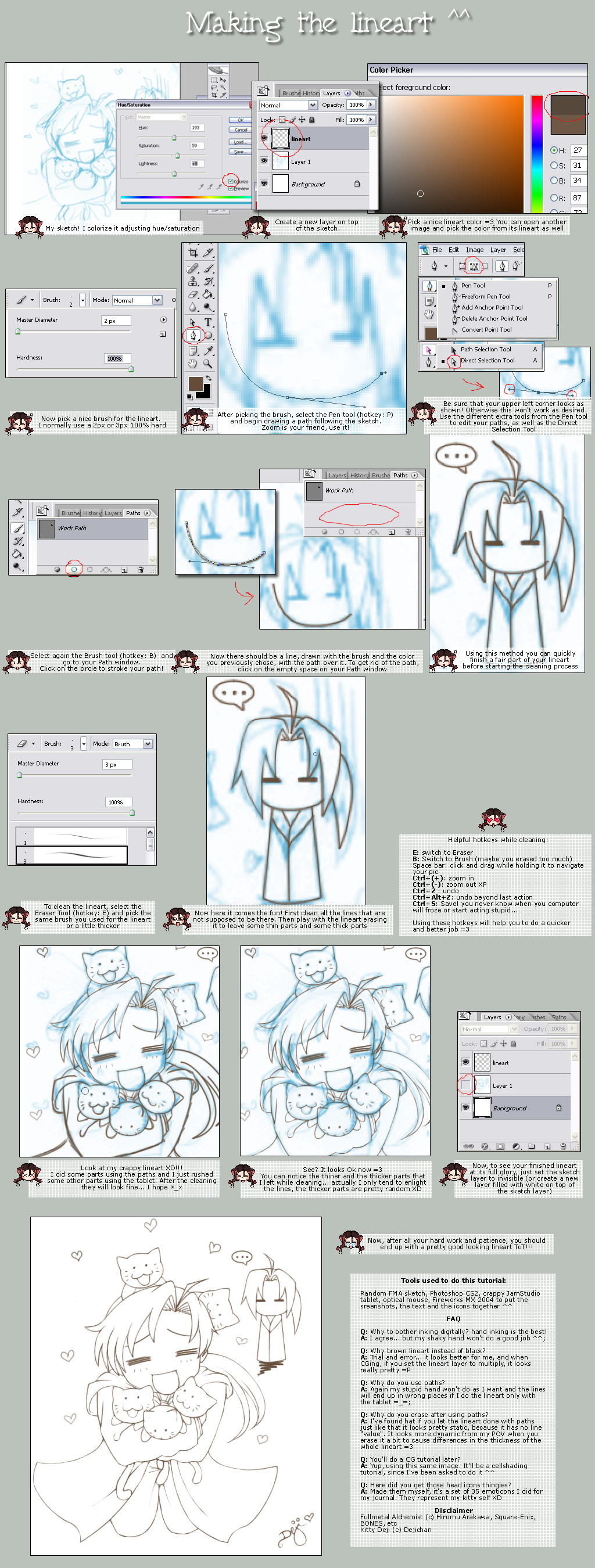
Published: 2005-07-09 15:30:29 +0000 UTC; Views: 92390; Favourites: 2186; Downloads: 12233
Redirect to original
Description
Beware of the HUGE picture!Lately I've been complimented a lot about my lineart... so I thought I should share my way of digital inking with you ^^
Hope it helps =3
Instructions, FAQ and Disclaimer are in the picture, please read them before commenting and asking ^^
Cellshading tutorial: [link]
Finished image alone: [link]
Related content
Comments: 182

...aja ... que bien !! .
Que tutorial tan bien dispuesto. FMA , creo que os gusta la amiga que meoriza todos los libros quemados de hughes. Ojala me rindiera igual la memoeria XD
👍: 0 ⏩: 0

lil question... T-T soy un desastre haciendo las lineas... como puedo borrar parte de un linea?
👍: 0 ⏩: 0

i dont have photoshop YET...but this is really confusing...he?T^T
👍: 0 ⏩: 0

jeezeeez these linearts look diffucult
i got pixia recently.
do you know if it'd work on there?'
👍: 0 ⏩: 0

um what psp is this for.
i'm getting psp soon so i wanted to know.
[link]
👍: 0 ⏩: 0

great tutorial! understandable, and easy to follow 
👍: 0 ⏩: 0

I love your tutorials!!!!!
hehehehe
Ed and all look so adorable!! *brings back memories* ^o^ oh how I love FMA so...
👍: 0 ⏩: 0

I kinda did the free pen tool and everything but somehow when I stroke the mark it makes a dot >>;; not the rest of the line o.o;;
👍: 0 ⏩: 0

how do you use the pen tool to make the path?
I got confused
👍: 0 ⏩: 0

Your pen tutorial is incredibly helpful, but when I try to use the pen tool, it won't let me draw free hand D:
👍: 0 ⏩: 1

nup, the idea of the pen tool is draw with points, not freehand 
👍: 0 ⏩: 0

I agree, the lineart is really cute.
I'd looove to make linearts cause my scanner is bad quality, but I have Photoshop Elements 4.0 ... is it possible?
👍: 0 ⏩: 1

never tried Photoshop elements X_x... yoou'll have to try and find out 9_9
👍: 0 ⏩: 1

Ok 
👍: 0 ⏩: 0

Buen tutorial, gracias a él me salen mejor los dibujos >w<
Aunque quiero intentar otras cosas Px
👍: 0 ⏩: 0

i'm new at photo shop, and i don't know how to use the pen tool can you help me? >:
👍: 0 ⏩: 0

OMG! I loved this! THANK YOU!! You have no idea how hard it is to find Line Art were you DON'T have to use a tablet! This was very helpful and showing me where I was making my mistake! O.ov
P.S. I just started learning how to use Line Art this way today. ^_^;;
👍: 0 ⏩: 0

These Tuts. are all awesome, too bad Photoshop Elements DOESN'T have the freaking pen tool...this is SO upsetting D:
Wonderful Tut. By the way
👍: 0 ⏩: 1

No, it doesn't, so I downloaded Photoshop 7 >_<
👍: 0 ⏩: 1

naughty 
👍: 0 ⏩: 1

THANK YOU. SO MUCH. -bowbow-
You helped me make my first lineart. x3 It's not as good as yours, but STILL :3 I'm so HAPPY!
This...could change my LIFE! -hypervenilate-
👍: 0 ⏩: 0

Just wondering how exactly do you "clean up" the lines? Great tutorial by the way XD
👍: 0 ⏩: 0

It's a wonderful tutorial, but I keep having the same problem over and over.
The pen tool always goes right into making Vector Masks on shape layers, not work paths, and automaticly fills in the line between the start and end anchor points. I think I got it to work once, but I'm not sure how.
(using PhotoShop CS2)
👍: 0 ⏩: 2

make sure that, when the pen tool is selected, the correct button is activated in the top left corner of the window. That should be the 2nd one, If I'm right, and the one activated by default is the 1st one and that creates the vector shapes
👍: 0 ⏩: 1

Yeah, I finnaly got it. Thanks though.
👍: 0 ⏩: 0

Yooo-kay, I think I figured it uot after randomly clicking around.
I feel like such a doofus.
👍: 0 ⏩: 0

wow... so that's how you do it! Will have to try this!
👍: 0 ⏩: 0

This is really great!Thanks for making this.Oh but can this work for Photoshop 7 too?
👍: 0 ⏩: 0

Me havie a question. What kinda brush thingy do you use for the lines? Like, what are the settings? I always mess up my lineart cause I can't get the stupid brushes right T.T
And great tutorial by the way ^__^
👍: 0 ⏩: 1

it's just a normal default 3 pix hard brush, shape dynamics and smoothing checked, in shape dynamics everything put at 0% and size jitter set to pen pressure and the rest set to off
👍: 0 ⏩: 1

Thankies! Heehee, your tut helped me on my lineart thingy!
👍: 0 ⏩: 0

Great tutorail and fun too heh ^^ It's nice that it isn't just me with the evil shakey hand. ^^
👍: 0 ⏩: 0

I wonder if that tutorial works for Photoshop 6 |3 *faves*
👍: 0 ⏩: 0

Hey! This is great! I completely understand it! This is wonderful!
👍: 0 ⏩: 1

Yay Ed and Al!
your lineart truly is awesome!
This is so helpful thank you so much!
👍: 0 ⏩: 1

erm, when im doing the stroking of the path, only anchor points are painted with the selected brush size-and color.
how can i do it properly, like you did?
👍: 0 ⏩: 1

you mean you just get the points marked? like dots or something O_o?
👍: 0 ⏩: 1
| Next =>








































