HOME | DD
 detrans —
Photoshop Animation Tutorial
detrans —
Photoshop Animation Tutorial
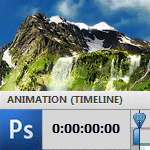
Published: 2011-07-17 07:00:39 +0000 UTC; Views: 105404; Favourites: 4197; Downloads: 7006
Redirect to original
Description
Description:Realistic clouds and waterfall video animation tutorial for Photoshop CS3 and above...
How to:
This tutorial is about how to add life to your photo by merging 1 photo and 2 video loops together.
Tips:
You can always buy similar video loops from stock photo or video sites by searching the terms:"seamless clouds" or "clouds loop" or "cloudscape" etc.
If they are not seamless or too long, you can always use the classic After Effects fading in/out trick to make them seamless and short (~3-5 seconds)...
Would you like to try it?
Download all the original files used for the tutorial here: [link]
... and create you own animation!
As always:




 is much appreciated : )
is much appreciated : )Special Thanks:
Thanks you all for the DD!
It is nice to finally have one in a different category,
specially when you get it for helping others...
...
More tuts?:
You check out my other tutorials here: [link]
...
Related content
Comments: 527

I never knew you could do animation like this just in Photoshop. I thought you had to use after effects or flash or something like that. I will have to try this.
👍: 0 ⏩: 1

please do, the result is garanteed
👍: 0 ⏩: 1

Who all do I credit when I am able to try it? Do I just credit you and link to this tutorial?
👍: 0 ⏩: 1

all the materials provided are for learning purposes only,
but you can create your own using similar images/videos
the technique is what it is all about...
👍: 0 ⏩: 2

I'm having a lot of trouble finding a waterfall loop. Is there any way I can pay to use the one that's included in the download file? Could I also pay to use the cloud one too? I just want to use it for this site for manips.
👍: 0 ⏩: 1

Unfortunately not, the downloadable files are only for learning purposes.
👍: 0 ⏩: 0

Oh okay. Thank you for letting me know.
👍: 0 ⏩: 0

TuT so this is how to use timeline...
Thanks so much <3
👍: 0 ⏩: 0

This is fantastic, thank you so much for this!
👍: 0 ⏩: 1

Wow, this will be very useful for me in the future. Thank you for sharing your knowledge, and congrats on the DD!
👍: 0 ⏩: 1

This is simply stunning! Will check this out.
👍: 0 ⏩: 1

WOW awesome tutorial O_O and congratulation on DD!
👍: 0 ⏩: 1

Thank you all for the DD!
1st I didn't know why I get so many fav's today
👍: 0 ⏩: 1

You're welcome. 
👍: 0 ⏩: 1

wow this is a really good tutorial I have been using photoshop for years and totally didn't know this omg thank you no I know 

👍: 0 ⏩: 1

This is amazing. Thanks for sharing.
👍: 0 ⏩: 0

Freaking incredible!
Thank you for sharing! <3
👍: 0 ⏩: 1

^^
And, hey congrats on the DD! You totally deserved it
👍: 0 ⏩: 1

hey great tutorial! thanks for sharing!
👍: 0 ⏩: 1

Awesome and super comprehensive!
👍: 0 ⏩: 1
<= Prev | | Next =>












































