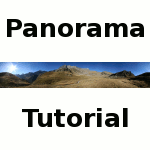HOME | DD
 detrans —
Photoshop Animation Tutorial
detrans —
Photoshop Animation Tutorial
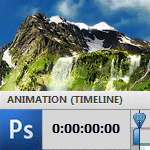
Published: 2011-07-17 07:00:39 +0000 UTC; Views: 105404; Favourites: 4197; Downloads: 7006
Redirect to original
Description
Description:Realistic clouds and waterfall video animation tutorial for Photoshop CS3 and above...
How to:
This tutorial is about how to add life to your photo by merging 1 photo and 2 video loops together.
Tips:
You can always buy similar video loops from stock photo or video sites by searching the terms:"seamless clouds" or "clouds loop" or "cloudscape" etc.
If they are not seamless or too long, you can always use the classic After Effects fading in/out trick to make them seamless and short (~3-5 seconds)...
Would you like to try it?
Download all the original files used for the tutorial here: [link]
... and create you own animation!
As always:




 is much appreciated : )
is much appreciated : )Special Thanks:
Thanks you all for the DD!
It is nice to finally have one in a different category,
specially when you get it for helping others...
...
More tuts?:
You check out my other tutorials here: [link]
...
Related content
Comments: 527

you blew my mind! I must put my photoshop to work now!!!
👍: 0 ⏩: 1

lo hize para que la gente lo aprende,
pero es una forma de diversion tambien
👍: 0 ⏩: 1

eso es bueno y mejor hablas español
👍: 0 ⏩: 0

This is very cool, I've never tried something like this. I think I have some experimenting to do
👍: 0 ⏩: 1

It is amazing 
👍: 0 ⏩: 1

this is a very cool tutorial! congrats on the DD
👍: 0 ⏩: 1

i never got how to know how to do this kind of animation on photoshop, but i know about the exporting and frame by frame options.
now i want to look into AE tutorials for effects and etc~
thanks for the photoshop Tut
👍: 0 ⏩: 1

Didn't even KNOW Photoshop could do anything close to this!
Impressive, thanks for the share and knowledge. I have SO many ideas spinning.
a DD well deserved
👍: 0 ⏩: 1

Great work. Congratulations to the DD.
👍: 0 ⏩: 1

My pleasure. You're always very welcome!
👍: 0 ⏩: 0

thanks,
versions CS3 (extended) and above CS4/CS5...
(since there is video support in PS)
👍: 0 ⏩: 2

Oh sorry, I just now read your description
👍: 0 ⏩: 1

That's what I figured since the interface looked very similar to CS5. I will definitely have to try this
👍: 0 ⏩: 0

I never thought that PS has this feature! Thanks for sharing!
👍: 0 ⏩: 0

Excellent deviation! Huge congratz on your DD!
👍: 0 ⏩: 1

i didint know u could do that in photoshop lol good job !!
👍: 0 ⏩: 0

Yes you can export it as an animated .gif too,
but before doing it is recommended to change the image size (50%)
and/or give a less frame/sec (for example 10-15) to avoid big file size.
You get a much better result (better quality, less file size)
if you convert the exported .mov into an .swf (Flash movie)
👍: 0 ⏩: 0

Very nice! Good job on Daily Devation!
👍: 0 ⏩: 1

This looks amazing and is incredibly helpful! Wonderful work and definitely worth the DD! :'D Thank you for sharing!
👍: 0 ⏩: 1

You'd think there would be more of these...this has been a more helpful one the few I've seen! Thanks a lot for doing this!!!!! 
👍: 0 ⏩: 1
<= Prev | | Next =>