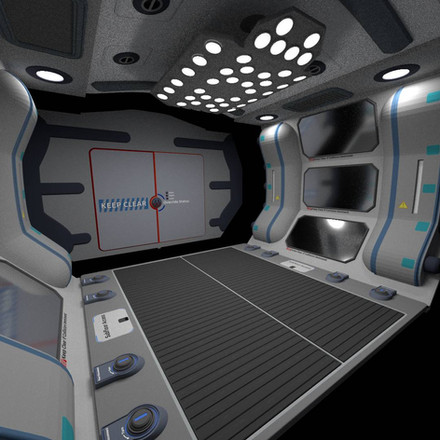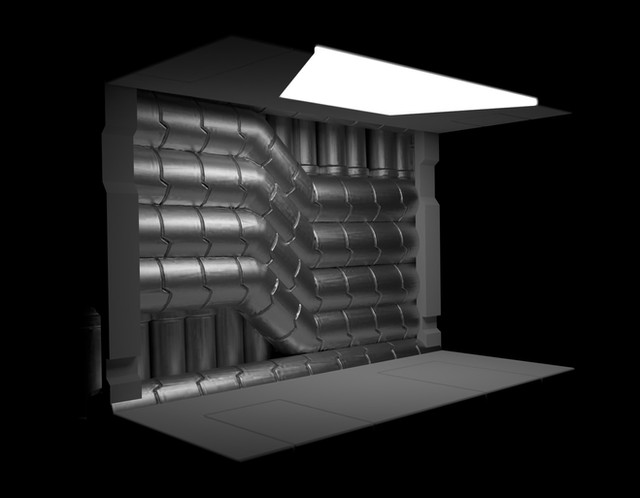HOME | DD
 dmaland — Soup To Nuts Part 1
by-sa
dmaland — Soup To Nuts Part 1
by-sa

Published: 2011-05-05 19:32:07 +0000 UTC; Views: 735; Favourites: 15; Downloads: 109
Redirect to original
Description
This is the first part of a multi-chapter tutorial on building a space image.The downloadable file is the Apophysis flame used for the tutorial.
Related content
Comments: 8

I get a blank black screen when I try this technique after I add the triangles. New to Apophysis so probably something assumed in the directions that I'm not getting. I create the triangles with foci set to 1. Duplicate, rotate, scale, etc. but all I see is black. Gamma is set to 1.
👍: 0 ⏩: 1

Does the random batch give you any visible results? If so, you might try selecting one of the fractals, using "Foci" from the "Variations" menu, and then entering the function editor. If you delete all the triangles except "1," and then reset that triangle, you should have two single points visible. If not, then something else is going on - something I haven't personally experienced.
👍: 0 ⏩: 1

Now I got points, but no gas clouds. It's probably me. I am brand new to this program.
👍: 0 ⏩: 1

Apophysis is not the most intuitive piece of software out there. I mostly just stumble around inside it, myself.
Have you tried downloading the ZIP file associated with the tutorial, and loading the FLAME file you can extract from the archive? It may or may not work with your version of Apo, but it might be a starting point if it does successfully load.
👍: 0 ⏩: 1

I will give that a try. Thanks!
👍: 0 ⏩: 0