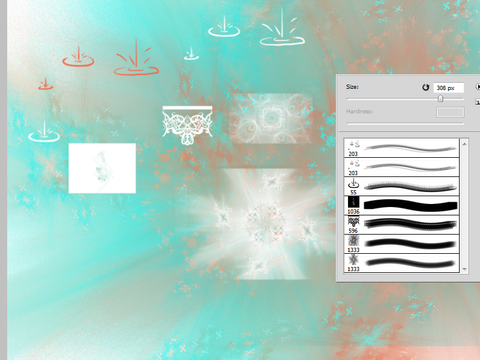HOME | DD
 DraconianRain — RPG Maker VX Bigger Sprites
DraconianRain — RPG Maker VX Bigger Sprites
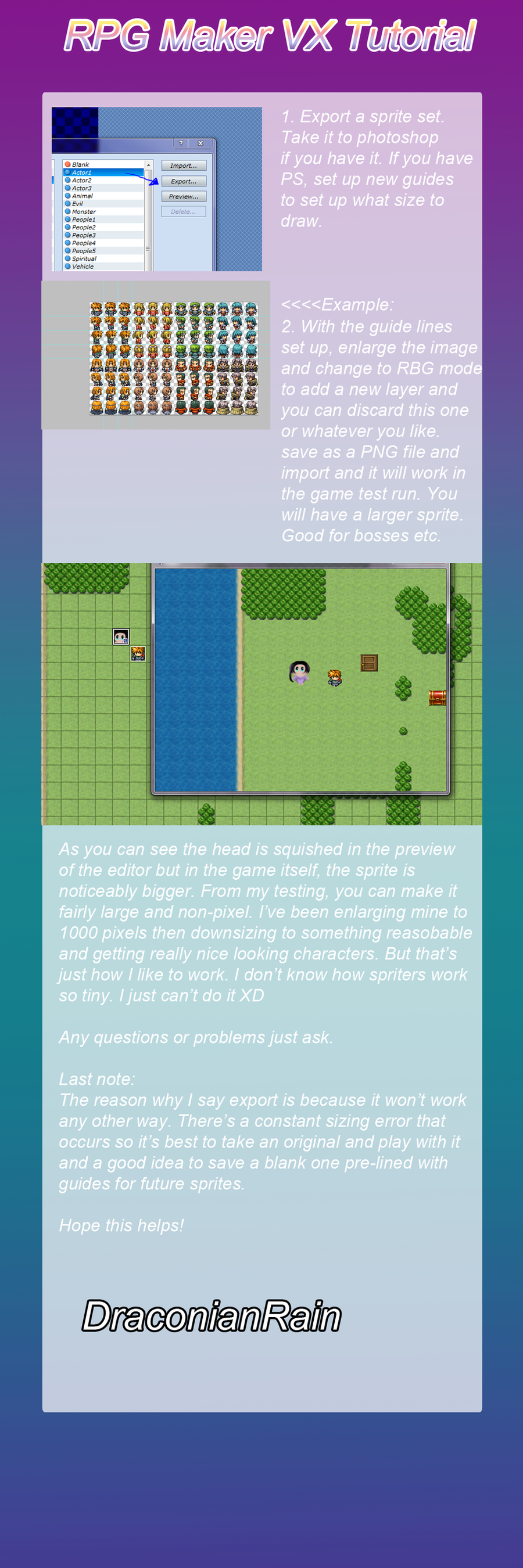
Published: 2011-07-25 23:07:15 +0000 UTC; Views: 5367; Favourites: 21; Downloads: 183
Redirect to original
Description
I have seen people say it's impossible to make bigger sprites in VX, this is not true! It IS possible if you know how to do it. Just follow these steps and if you have any problems drop me a comment and I will help you fix it.You'll need some kind of drawing program where you can change from index mode to rbg mode to add layers. Gimp is free so perhaps try that. You can also draw straight lines in both programs by using shift+click and drag if you want to draw up your guidelines yourself.
Any questions, just ask.
I found a youtube video on this and I could not work out why it wasn't working in mine. I tried for DAYS until I thought of this way. Because in the video the person said size didn't matter as long as it was lined up and it worked for him but not me and yeah... this is how I got it to work.
Please excuse my awful tester sprite...
Written blog version [link]
Related content
Comments: 19

Do you accept spriting requests? Because I want to have some sprites that are small converted to this bigger ones...
👍: 0 ⏩: 2

No sorry. I am busy with commissions and other things.
👍: 0 ⏩: 1

nah its alright, from this tutorial I actually gained another way of how to make it myself. Thanks for the tut. Now I know how to make my sprites bigger.
👍: 0 ⏩: 1

I'm glad you found it useful.
👍: 0 ⏩: 0

whoops never mind...I'll try this tutorial first. thanks XD
👍: 0 ⏩: 0

I am a bit stuck D: I have tried this, but I dont seem to get up the window you got up with 'import' and everything D:
👍: 0 ⏩: 3

I just tried it out in vx ace and ace lite and it worked. Bigger sprites works for actors so F10, export a whole sprite sheet. Enlarge it and don't cut or trim it at all and make sure the proportions are constrained so it will automatically adjust the height and width. If using photoshop make sure constrained proportions is ticked and then enlarge it because any miscalculations and it won't work right. Rename the file, go back to VX Ace, F10 and import the whole sprite sheet. Go to database or hit F9 and change your actor to the bigger sprite sheet you imported. Play the game and it should work. The main reason it might not work is if the proportions while editing are not aligned with the original sprite sheet by 100%. It's irritating but it's possible. If it's not aligned to the way VX has their sprites then you get weird errors like the feet walking on the head or just showing the head or random extra arms. That's kind of why the need to export the whole sheet and use it as a whole.
👍: 0 ⏩: 1

Thank you so much <33 fff- I can't believe you were kind enough to take time out of your day to help me. <'3 It means a lot! : D I dont know how I will ever be able to thank you for such a kindness. <3
👍: 0 ⏩: 1

You're welcome <3 And don't worry about it, a thank you is thanks enough <3
👍: 0 ⏩: 0

the only other way for bigger sprites that I can think of would be to edit the dimensions in the script but I don't know enough about RGSS2 to help out. Also F10 brings up the import feature.
👍: 0 ⏩: 0

Which program are you using, VX or XP?
👍: 0 ⏩: 1

VX ace D: I have been struggling with it forever. >,< I dont want those tiny ones xD and tried to make bigger,ect. but it end up showing just a tiny bit of their heads, ect. Even when starting/running. the game.
👍: 0 ⏩: 1

I haven't tried it in ace since ace is very different from the regular VX. Also I don't own ace. It might be that unfortunately ace might not allow it or be capable. If I try the trial I might be able to work something out though.
👍: 0 ⏩: 1

ff- D: Awww! well! thanks for trying to help <3 I appreciate it. 
👍: 0 ⏩: 1

no probs. If I do ever get ace I'll try and find a way. Bigger sprites are just so useful.
👍: 0 ⏩: 0

this is really....REALLY useful,i didn´t know about this,great work °m°
👍: 0 ⏩: 1