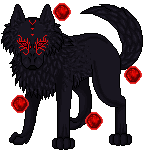HOME | DD
 DragonsPixels — DansuIcons' Tutorial - OLD
DragonsPixels — DansuIcons' Tutorial - OLD

Published: 2013-02-06 21:40:50 +0000 UTC; Views: 1176; Favourites: 30; Downloads: 5
Redirect to original
Description
Well I made a tutorial on how I go about making my icons.Please do not claim this tutorial as your own. These are merely guidelines for you to be able to get a better idea as to how to make icons so please don't copy this completely step for step either. You'll be able to refer to this and find your own way of making icons and colouring them.
If you use this then you must credit the tutorial - put a link back to this in the description and I would love it if you linked me to what you make from using this




 .
.Finished Icon:
Character used in tutorial is © to *PukiWolf . This means the icon used here is not for public use.
Tutorial is © to *DansuIcons /*DansuDragon
Related content
Comments: 17

you have to have a tablet to do these don't you?
👍: 0 ⏩: 1

I do have a tablet but I only use it to draw my large pixel dolls, journal dolls and icons I do by the laptop's touch panel.
👍: 0 ⏩: 1

touch panel? 
👍: 0 ⏩: 1

Instead of a computer mouse, laptops have a touch panel where you put your finger to move the cursor around. You can buy a computer mouse for laptops though.
👍: 0 ⏩: 2

see all I have on my computer is paint app and thats it 
👍: 0 ⏩: 1

Well you could download GIMP. It's a free art programme, bit like a simple Photoshop but it allows the use of layers and it has the pencil tool.
👍: 0 ⏩: 0

Aww thanks! Glad it's useful to you!
👍: 0 ⏩: 0

Daw, this is really awesome! 
This tutorial is really helpful! But really!!
I jut started making icons few months ago, and this tutorial explains it a lot!
I will credit you in every icon I make using this! ;D And I'll also link you to the icons if you want ^^ (just to prove I credited you lolz c: )
👍: 0 ⏩: 1

Lol thanks, she was such a good example too because of how simple her markings are but she's still olourful enough to show base colour steps I take 
Well I hope it can help you to find your own icon style! It took me a while before I got to the style I'm at now and I never had any help to work out how to make them.
Aww thanks! I can't wait to see what you make!
👍: 0 ⏩: 0