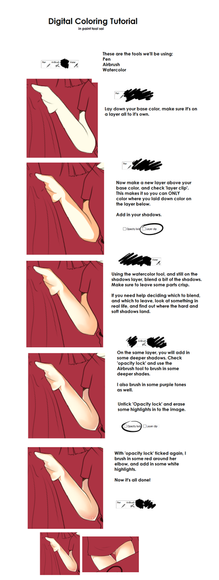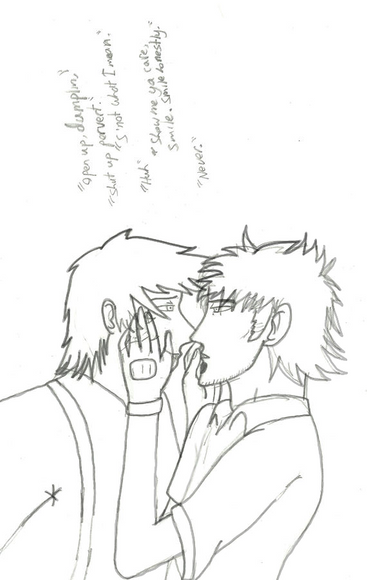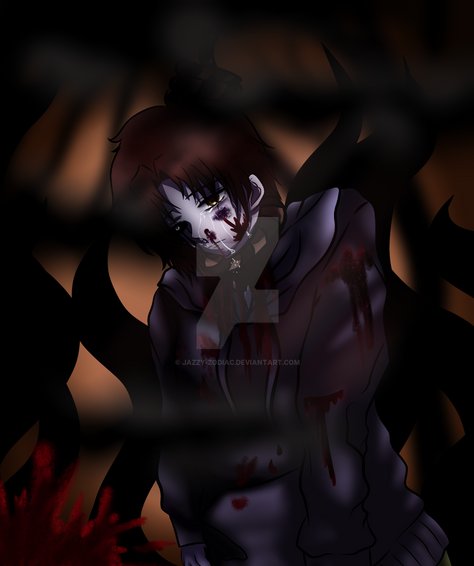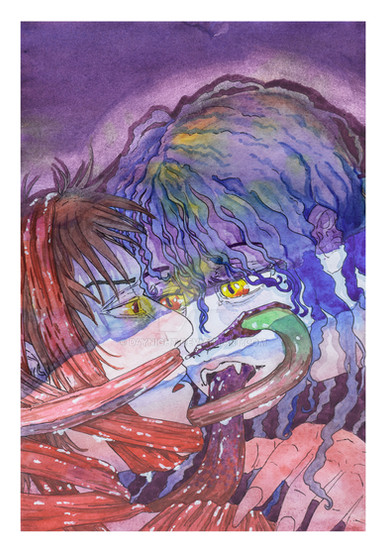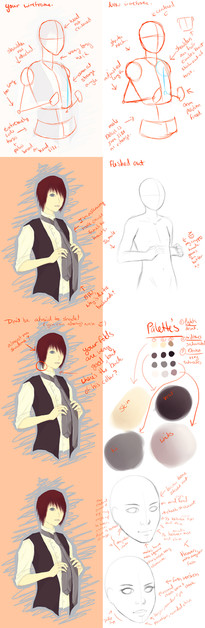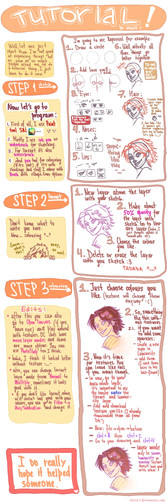HOME | DD
 EatDicks — Cell Shading Tutorial - My Way
EatDicks — Cell Shading Tutorial - My Way

Published: 2010-12-13 03:26:41 +0000 UTC; Views: 9461; Favourites: 134; Downloads: 97
Redirect to original
Description
This is MY way, I do not claim this to be the only way.I often will shade each color separately as well, but this specific method was requested.
Related content
Comments: 9

Very nice tutorial! I feel silly, but what program are you using specifically?
👍: 0 ⏩: 1

I use sai, but any program will work with this is it has layers and layer modes.
👍: 0 ⏩: 0

now if you only did a simple line art tutorial
👍: 0 ⏩: 0

Huh thats pretty neat! It really does add such a different feel to all of them!
👍: 0 ⏩: 1

It really helps with beginners at lighting, and the different types. I'm not great with lighting, so adding different color shading covers that up. ;D
👍: 0 ⏩: 1

Haha! Well it looks great! I kinda use this effect when cell shading but I hardly ever cell shade... I think I should start though!
👍: 0 ⏩: 1

it can be used with soft shading too, although I don't soft shade with just one color, so it doesn't work too well for me.
👍: 0 ⏩: 1

Yeah this is true but I kinda like painting and using my own brush strokes it does work for that as well I just prefer to mix the colours and blend them myself when doing a digital painting.
👍: 0 ⏩: 0