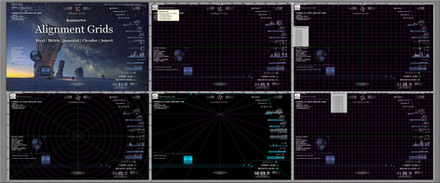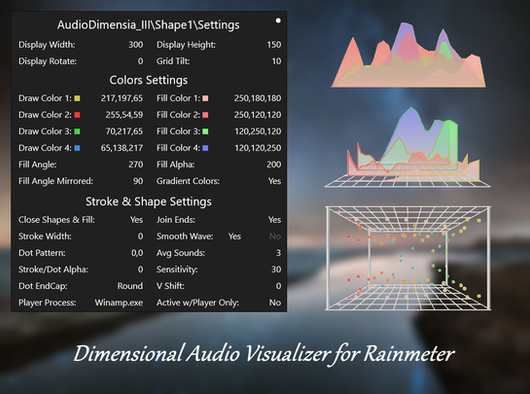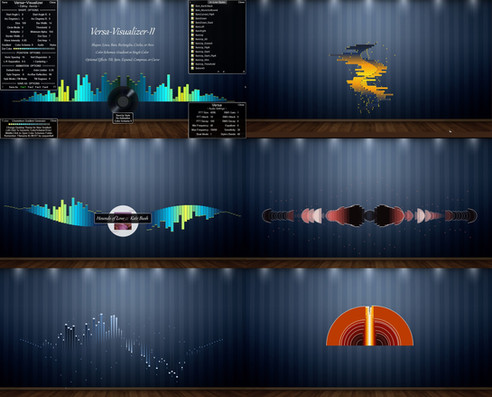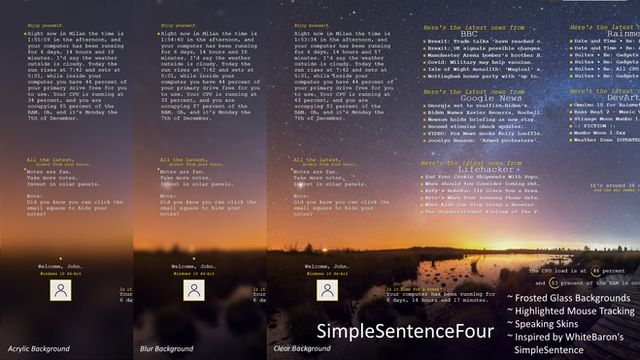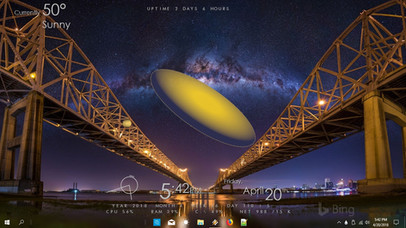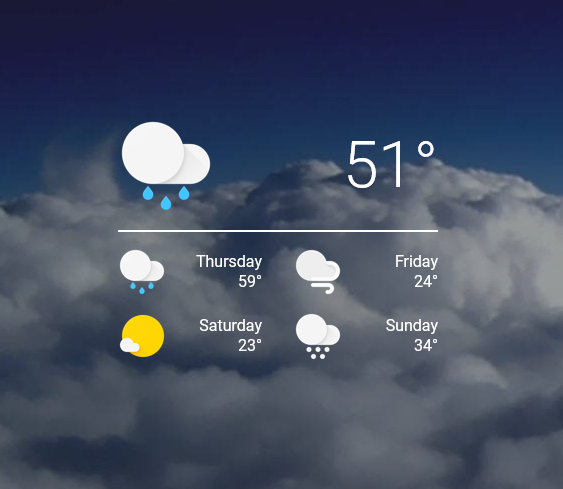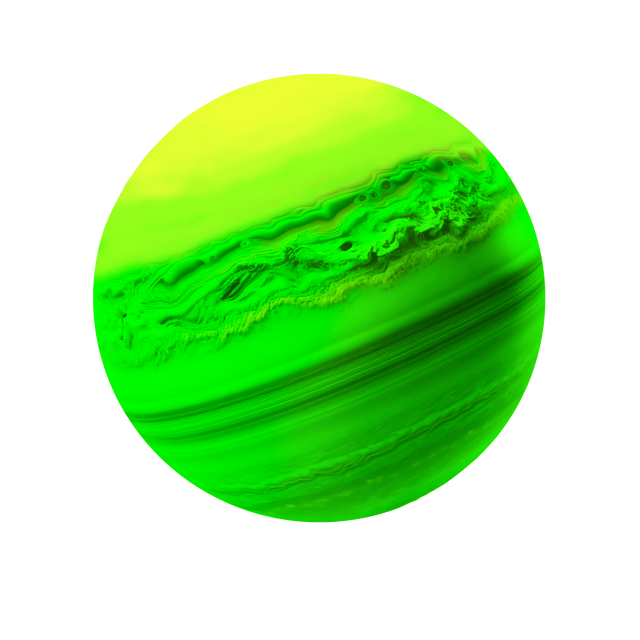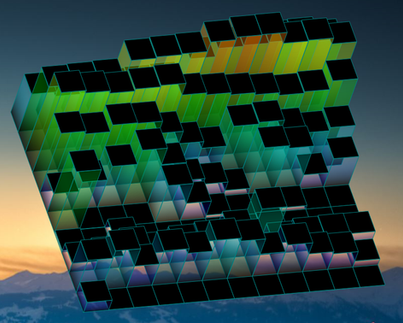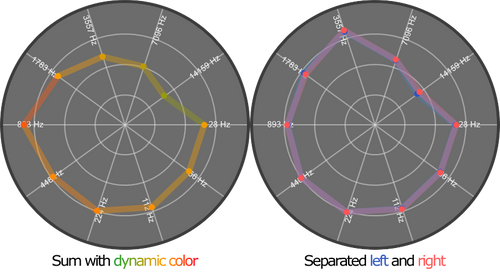HOME | DD
 Eclectic-Tech — CoS_Domes
by-nc-sa
Eclectic-Tech — CoS_Domes
by-nc-sa
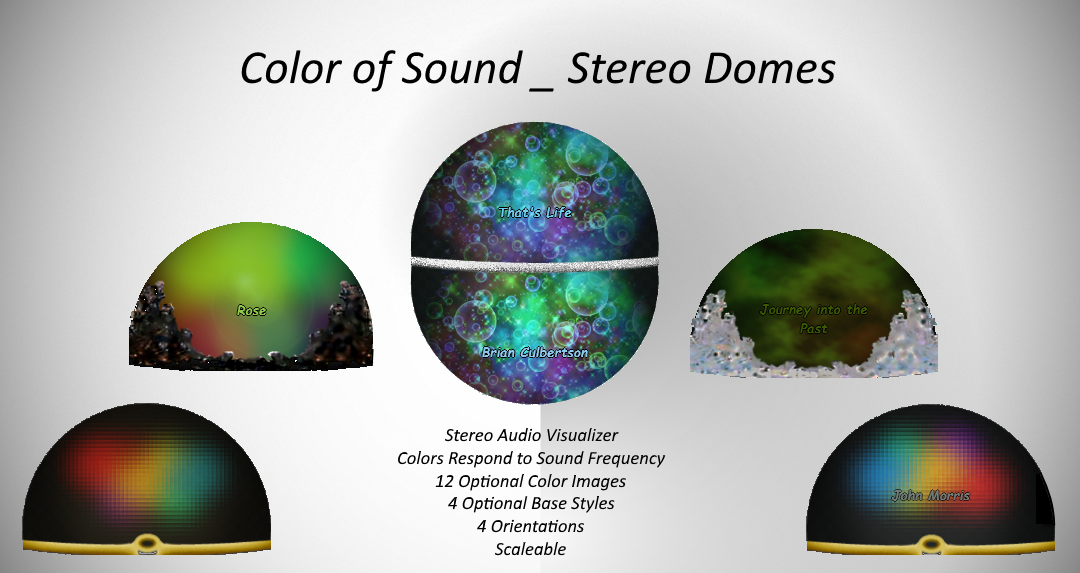
#audio #color #domes #sound #stereo #rainmeter #visualizer #rainmeterskin #audiolevel
Published: 2016-08-13 19:59:36 +0000 UTC; Views: 70395; Favourites: 19; Downloads: 4001
Redirect to original
Description
Rainmeter VisualizerRequires:
Rainmeter 4.0 www.rainmeter.net/
Windows 7 or higher
Actions:
Left-click to change color image
Middle-click to change base image (will also reset scale to default)
Scroll to scale
Right-click for Custom skin context menu with multiple options
Base images are hidden except 'up' orientation. Allows combined placement of stereo visualizers
Updated included layout with 'up' orientation and center-top placement
Corrected Base not hiding when no sound
Version 1.2016.08.18
- Expanded audio measures for better color-to-frequency ratios:
Blues for low tones
Greens for mid tones
Red for high tones
Version 1.2016.08.14
- Initial Release
Related content
Comments: 8

Well, that's not possible... something else happened.
What does 'reset' mean? This skin does not use any external plugins...
👍: 0 ⏩: 0

How do I rotate it, I want it as a sphere :C, cool skin just that one issue
👍: 0 ⏩: 1

Glad you like it, Thanks!
To get a sphere, you need to manually edit the variables that control this...
Right-click the skin to access the Context menu, select 'Custom skin actions' and select 'Domes (Edit Variables)'. This will open a file in your text editor.
On lines 40 & 41 you can set the direction of each globe; up & down, or left & right (up & down allow the use of bases).
Save the file, then refresh both domes and size and position them where you want them.
👍: 0 ⏩: 0