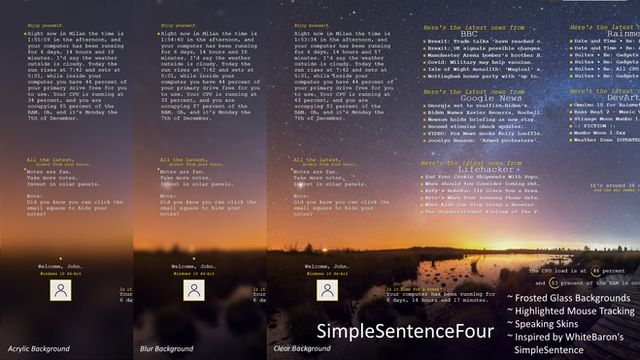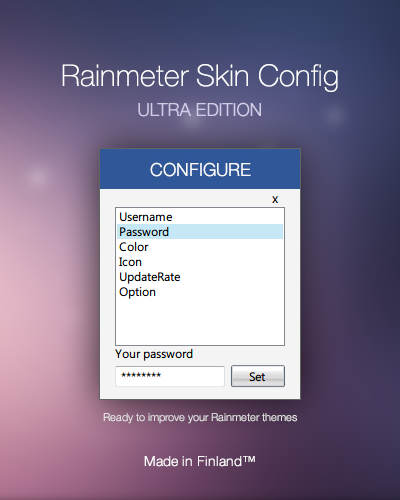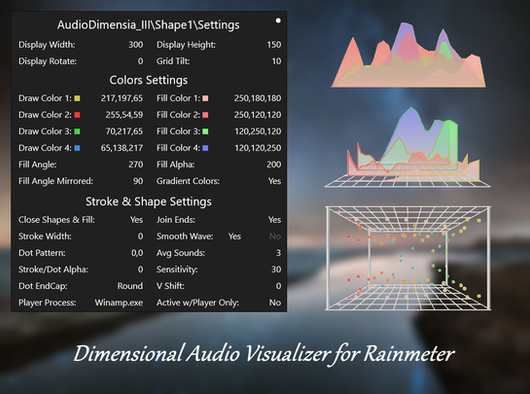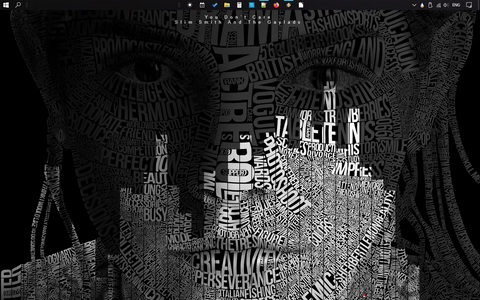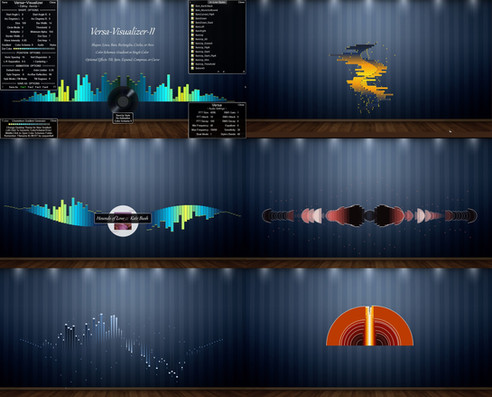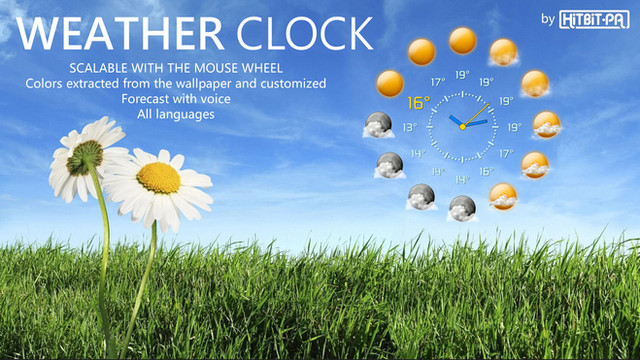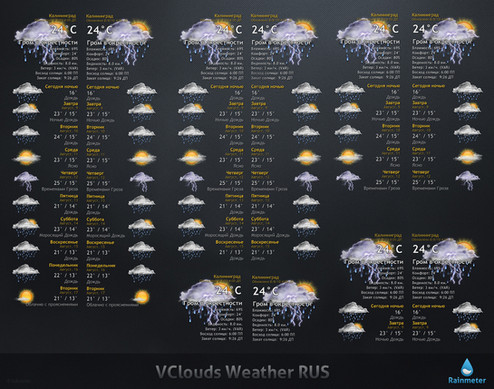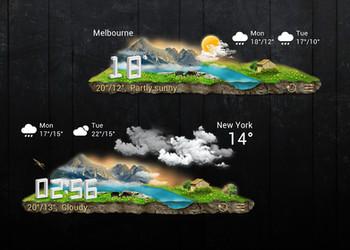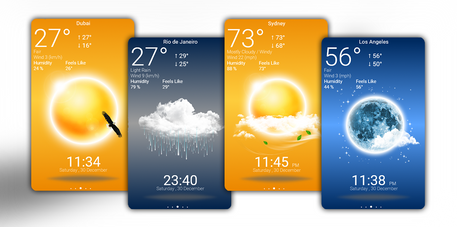HOME | DD
 Eclectic-Tech — MiniWeather
by-nc-sa
Eclectic-Tech — MiniWeather
by-nc-sa
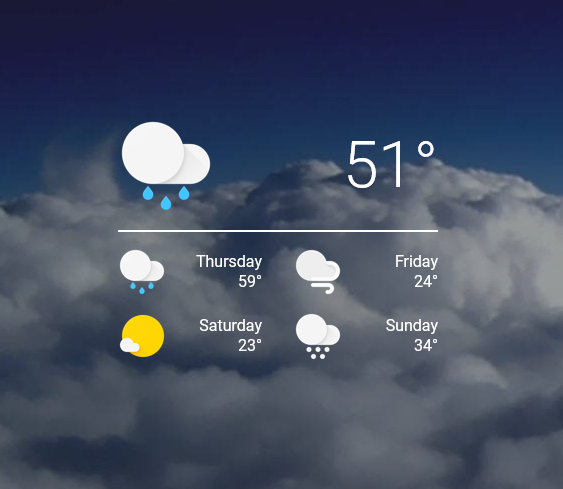
#miniweather #rmskin #converted #rainmeter #weather
Published: 2019-01-11 20:31:22 +0000 UTC; Views: 261433; Favourites: 346; Downloads: 36450
Redirect to original
Description
The original author has apparently no interest in this, so I will offer my version here.
V 2.2024.05.17
Updated APIKey value (Caused skin failure)
V 2.2022.01.24
New JSON parsing for weather data with Updated APIKey (Jan 24, 2022)
You need to set your latitude and longitude, right-click skin, select 'Custom skin actions', 'Edit Weather Variables'
Added Fahrenheit/Celsius selection to context menu
V 2.2020.06.27
Updated to use V3 JSON weather data
Corrected day/night conditions
V 2.2020.01.22
Modified all variants to use TWC HTML Code
Corrected Day/Night Icon display
NOTE: 'WeatherLocation' variable is changed to 'LocationCode' and is set in '@ Resources\WeatherComVariables.inc' accessible from the context menu
V 2.2020.01.09 Corrected missing night icon in several variants (Thanks darkannihilator427)
V 1.2019.02.07
Corrected 'Day' Name display and current day hi temp {Thanks hezebolid!)
V 2.2019.01.11
Related content
Comments: 407

My weather location is Concord, NC. I checked the weather code and it's supposed to be USNC0149, but the widget is giving me the weather for Salisbury, NC. I double checked and the Salisbury code is USNC0601. What can I do to fix this?
👍: 0 ⏩: 1

👍: 0 ⏩: 0

👍: 1 ⏩: 0

👍: 0 ⏩: 0

Very nice! I love it.
An option to vary the size (I'd prefer way smaller) would be awesome.
Thank you for this epic skin!
👍: 0 ⏩: 1

👍: 0 ⏩: 0

HI, i change it a bit, but now The day1 Icon is just a ? and i have a  infront of the ° symbol, I uploaded the code and a image in drive and hope you can help me
drive.google.com/open?id=1UDQ0…
👍: 0 ⏩: 1

Check the "encoding" of your file. More info here: docs.rainmeter.net/tips/unicod…
I am not able to offer any other help at this time.
👍: 0 ⏩: 1

How often does the skin refresh to change temperatures throughout the day? Mine has been saying 36 degrees for a few hours now...
👍: 0 ⏩: 1

The skin updates every 30 minutes. This can be changed in "@ Resources\Base.ini" file. Open that in a text editor, find [MeasureWeather] section and change 'UpdateRate=1800' to a lower value; 600 (10 mins is default).
👍: 0 ⏩: 1

How to change Fahrenheit to Celsius?
👍: 0 ⏩: 1

Right-click the skin... Select:
'Use imperial units' (this means Fahrenheit)
or
'Use metric units' (this means Celsius)
👍: 0 ⏩: 1

Hello! Original creator here. I'm working on a new version of this skin.
👍: 0 ⏩: 1

Hi-Ho Jelle! Glad to hear you are still creating...
Just let me know when you have it ready, and I will link to it from here, or remove this TWC version posting.
👍: 0 ⏩: 1

I'm using TWC nowadays too, it's a shame Yahoo stopped their service. Oh and by the way, I'm getting pretty far with a workaround for when TWC removes certain info for day 0 (liek the icon or text).
👍: 0 ⏩: 1

Yes, they use a night section after a certain time of day. It is possible to get that in your RegExp to use in place of the missing day info.
After the sunr/suns captures add:
.*
👍: 0 ⏩: 1

It's nearly finished, it'll probably be out in a week or two.
👍: 0 ⏩: 1

👍: 0 ⏩: 1

how do i change the location to my location?
👍: 0 ⏩: 1

Right-click the skin, select "Edit Settings". A file will open in your text editor. Find your weather code here: weather.codes/ or try using your zip code as the "WeatherLocation" variable; e.g.; WeatherLocation=MZXX2499 or WeatherLocation=90210
Save the file and refresh the skin.
👍: 0 ⏩: 0

Thanks very much for updating these weather skins! I noticed that when I use the Hugh Mungus variant, the icon doesn't display for the first date. Below screenshot is for Sydney, but still happened with a US weather code I tried.
👍: 0 ⏩: 1

TWC does not provide daytime condition icons, in the evening, for every location.
That is why there is a ?
👍: 0 ⏩: 0

What do I do if I load the skin and the question mark icon pops up and there is no weather info
👍: 0 ⏩: 1

What weather code do you use? You should try another location.
In the evening, TWC does not always provide a condition icon for daytime conditions,
so that will cause a question image to appear.
👍: 0 ⏩: 2

I show icons for all four days... as I said, TWC removes the icon in the late afternoon or evening.
👍: 0 ⏩: 0

Thanks for making cool skin.
I have a question.
what's the meaning of ? icon?(3200.png)
I trying to find out, but it doesn't work at all...
👍: 0 ⏩: 2

"3200" was Yahoo's weather code for "no info available", which is why I named it that way.
👍: 0 ⏩: 0

That is a placeholder value this skin uses to mean there is no icon. It has no reference outside of this skin.
👍: 0 ⏩: 2

anyway, is there anyway to add my icon for this problem??
What is the proper number name for the icon?
👍: 0 ⏩: 0

First, thanks so much for making this--I was a big fan of the original and wished that I had the skills to do so. Of course a request comes with this... instead of saying, as above, "Partly cloudy," Snow Showers," etc. (the weather condition for each coming day), the original version would just say the temp and where the conditions are in this version, it would say the coming days of the week. On the site you link to, the labels are Thu / 7, Fri / 8, Sat / 12, Sun 12. I wonder if you could parse the feed differently so it shows something like that?
Anyway, beggars can't be choosers and this is a pretty great gift as it is.
👍: 0 ⏩: 1

Instead of this:
"the original version would just say the temp and where the conditions are in this version, it would say the coming days of the week. On the site you link to, the labels are Thu / 7, Fri / 8, Sat / 12, Sun 12."
I meant:
the original version would just say the temp and the coming days of the week. On the site you link to, the labels are Thu / 7, Fri / 8, Sat / 12, Sun 12.
etc.
👍: 0 ⏩: 1

Yes, I needed to correct the info in the basic skin; thanks for catching that!
The package has been updated with the changes (upper right 'Download' button)
Download and install to replace MiniWeather with the corrected versions.
👍: 0 ⏩: 1

Wow, that was fast! Thanks!
👍: 0 ⏩: 1

Well thank you for noticing the difference... I overlooked the difference in my haste to get a working replacement.
Now it should work the same as the original!
👍: 0 ⏩: 0

I want to change the color of the text
From black to white
👍: 0 ⏩: 1

The font color can be changed by editing '@ Resources\variables.ini'...
Change 'Color = 0,0,0' for black or 'Color = 255,255,255' for white
Save and then refresh your MiniWeather skins
👍: 0 ⏩: 1

Thank you!
Another thing left
Can you display landscape orientation vertically?
In my environment the portrait is more perfect
👍: 0 ⏩: 1

Not without rewriting the skin. I am hosting this, but not modifying anything from the original.
👍: 0 ⏩: 0

IS there a similar skin for rainmeter 3.3?
thank you
👍: 0 ⏩: 1

No, but you can install it manually.
Open the download using a decompression program (WinRAR, Unzip, etc.) and find the 'Skins\MiniWeather' folder; copy the 'MiniWeather' folder to your 'Skins' folder, and refresh Rainmeter.
Not sure if everything will work, but it might.
I would recommend updating to the latest release version of Rainmeter if possible (V 4.2)
👍: 0 ⏩: 0
<= Prev | | Next =>