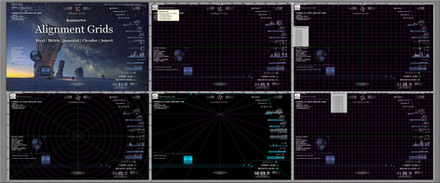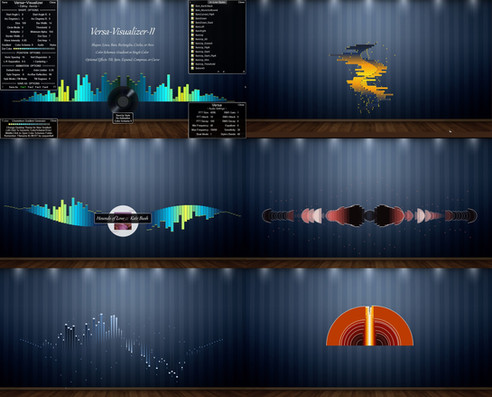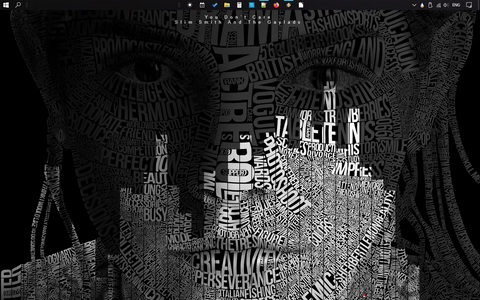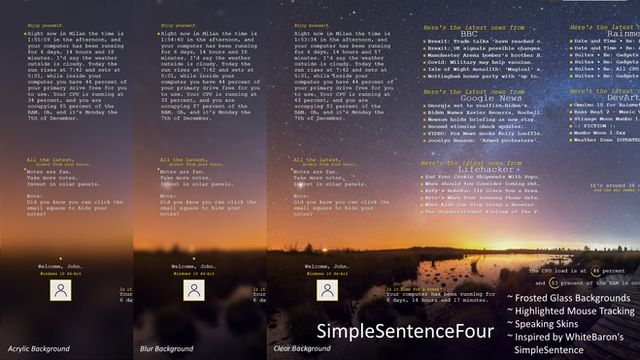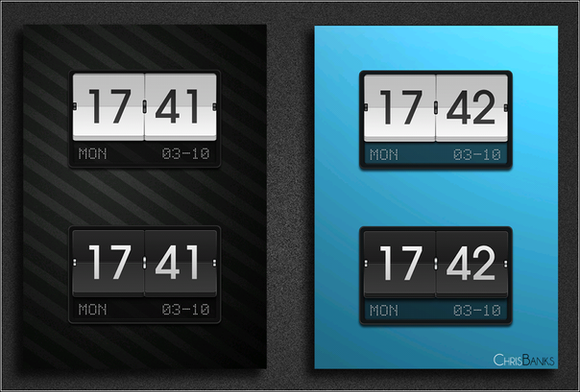HOME | DD
 Eclectic-Tech — Simplesentencethree 3.2016.08.18
by-nc-sa
Eclectic-Tech — Simplesentencethree 3.2016.08.18
by-nc-sa

#rainmeter #sentence #simple #skins #widgets #simplesentencethree
Published: 2015-09-16 00:29:30 +0000 UTC; Views: 15199; Favourites: 34; Downloads: 2328
Redirect to original
Description
SIMPLESENTENCECreated by WhiteBaron - white-baron.deviantart.com
Maintained by Eclectic Tech
Version 3.2016.08.18
3.2016.08.18
- Fixed weather skin (use weather.com wxdata rather than Yahoo)
- Fixed sunrise/sunset on sun skin (same as above)
- Added transparent background to skins to improve placement ability
- Fixed RSS links (not launching browser)
3.2.2 Changelog
- Fixed substitute problem with weather skin.
- Fixed music player variables and updated links.
3.2.1 Changelog
- Fixed substitute problem with RSS readers.
3.2 Changelog
- Added dynamic window sizes to all skins to eliminate cut offs.
- Added a network speed config.
- Added a wifi config.
- Added a CPU and RAM sentence config.
- Replaced seperate music configs with a universal music config (4 styles).
- Fixed Gmail mail count bug.
- Fixed Time and RAM colour bugs.
- Updated several configs to display messages without an internet connection.
- Update the layout and look of many configs.
- Added the preview wallpaper to the suite under Resources.
3.1.2 Changelog
- Added User config.
- Fixed Gmail config.
3.1.1 Changelog
- Added Spotify control.
- Fixed an invasion of privacy.
3.1 Changelog
- Added another Time config.
- Added 3 classic music skins from 2.1
- Added 4 Launcher configs.
- Added Gmail config.
- Added StartMenu config.
- Added text effects.
- Stopped images being stretched in the Viewers.
- Updated and included RainRGB.
- Allowed the width and height of the notes config to be modified.
- Allowed the edit bubbles to be disabled.
- Fixed a few bugs, smoothed out some code.
Thanks to:
~fediaFedia (RMConfig)
~Viperx116 (Foobar2k)
~j3concepts (Icons)
~Jeffrey Morley (RainRGB)
~Carl Krull (Fonts)
~larafairie (Preview image)
Installation:
- Make sure you have the latest version of Rainmeter.
- Run Simplesentencethree.rmskin
To use skins:
- Right click on Rainmeter system tray icon > Configs > Simplesentencethree
- Navigate and click on each skin to load
To edit a skin:
- Mouseover the top left of a skin to show the edit bubble.
- Click the bubble to modify your skins.
- Double click a section of a skin (such as a sentence or meter) to change its colour.
- When you are happy with a config, you can disable the edit bubbles from popping up. To re-enable them, open up Variables.txt under the directory of the config and set HideEdit and/or HideWeatherEdit to 0.
-----Sentence-----
-Gmail
Will display information from you Gmail account. Click the button to open Gmail.
-Music
Enter your player name on first launch. Four different skins to choose from, each with media controls and song information.
-Network
Displays cumulative uploads and downloads from your network in gigabytes. The reset bubble will appear upon mouseover of the top left of the skin, click to reset the cumulation. New speed config will show the current upload and download rates.
-Notes
Displays a list of your own notes. Mouseover the top left of the skin to show the notes bubble, click to bring up a text file where you can edit your notes. After adding notes, save the text file and close. Click the box to show/hide notes. Increase the height and width to allow for more space.
-Reader
Displays RSS feeds. Four readers are included, to change the feed use the edit bubble.
-Sun
Displays sun rise and set times for the current day. Set your weather code by mousing over the top left and clicking the weather bubble.
-System
Shows CPU and RAM usage. Click the eit bubble to realign the ring meters.
-Time
Displays the time, period of day, day, date, month and a message for each day of the week. Configure the skin by clicking the edit bubble in the top left.
-Uptime
Shows the amount of time your computer has been running for.
-Weather
Displays temperature, location and weather condition. Set your weather code by mousing over the top left and clicking the weather bubble, and configure the skin by clicking the edit bubble.
-Wifi
Shows your current wireless network and signal strength.
-----Simple-----
-Battery
Displays remaining battery life as a percentage.
-Bin
Shows Recycle Bin size. Click the left box to open, the right box to empty.
-Clocks
Displays an analog clock. Several styles and sizes. Mouseover the middle of the clock to change colours.
-CPU
Displays CPU usage as a percentage.
-Date
Displays the month, date and year in a vertical format.
-HDD
Displays the remaining space in gigabytes as a number, and shows usage as a meter. Four disk space skins are included, change the drive by clicking the edit bubble.
-Launcher
A text launcher that will hold 4 or 8 shortcuts vertically or horizontally. Click the button to launch the shortcut.
-RAM
Displays RAM usage as a percentage.
-StartMenu
Click START to open your start menu.
-Time
Displays the current time in a vertical format.
-Uptime
Displays the amount of time the computer has been running in a vertical format; days, hours, minutes.
-Viewer
A picture slideshow in Tall (2:3) and Wide (16:10). Set the size, speed and directory by clicking the edit bubble.
-Week
Displays the date, month and current day of the week on a meter. Click the edit bubble to set the first day of the week.
Related content
Comments: 20

👍: 0 ⏩: 1

👍: 0 ⏩: 1

👍: 0 ⏩: 0

You are welcome! It's a "classic", but very useful, suite of skins!
👍: 0 ⏩: 0

Fixed weather coding! Weather, location, and sunrise/sunset should all work now...
Improved ability to select and move by adding semi-transparent backgrounds to all text skins.
👍: 0 ⏩: 0

Thanks for posting the update! I still love this skin suite and so it's really nice to see someone giving it at least minimal upkeep for the coding impaired.
Edit: Is the weather code supposed to be the same? I downloaded the update and input my USXXXX weather code, but it doesn't seem to have helped.
👍: 0 ⏩: 0

Weather doesn't work anymore - yahooapis.com responds with "Please provide valid credentials. OAuth oauth_problem="OST_OAUTH_PARAMETER_ABSENT_ERROR", realm="yahooapis.com""
👍: 0 ⏩: 2

Open the "Weather.ini" file in text editor and change the portion of the URL= line from "weather.yahooapis.com" to "xml.weather.yahoo.com" in the [MeasureWeather] section...
Refresh the skin and all should be good!
I may post an update, if I can find the time...
EDIT: You will also need to make that same change in 2 places in the "Simplesentence.ini" for the [MeasureWeather] and [MeasureRise] sections.
👍: 0 ⏩: 1

Changed URL= line from "weather.yahooapis.com" to "xml.weather.yahoo.com" but still not working. Any thoughts?
👍: 0 ⏩: 1

Yahoo made several changes over the past months to how the weather can be accessed. The 'xml.weather.yahoo.com' mod does not work now either.
I have modded a few other Yahoo skins using a different approach, and will see about updating the weather for this as soon as I can.
👍: 0 ⏩: 1

Thanks for the new updates, I too would be very interested in the weather skin being fixed, it was my favorite one. People always comment on it when they see my screen.
👍: 0 ⏩: 1

Yep, Yahoo broke their public weather API very recently. I'm seeing if I can crowbar the weather.com api into this plugin (not original creator, just want my snarky weather back).
👍: 0 ⏩: 1

Ran into this as well, haven't quite got a workaround to function as I'd like just yet.
👍: 0 ⏩: 1

See the above post on simple edits to get weather working again...
👍: 0 ⏩: 0

The music player doesn't seem to be working for me. Does it function on yours? I've set the Playername to iTunes in PlayerName.inc but it doesn't seem to make a difference.
👍: 0 ⏩: 1

I don't use iTunes and probably never will...
The documentation states the NowPlaying plugin has been tested upto version 10.2 of iTunes. Later versions may not work. Perhaps someone in the NowPlaying forum can help.
👍: 0 ⏩: 0

Great work. Love this. I love the RSS. I lvoe the edit bubble. Keep it up m8.
👍: 0 ⏩: 0

This Rainmeter skin is by White Baron (not me!). I noticed the link was no longer working on DeviantArt, so I posted it here for my reference and anyone who may want to use it.
It is a unique skin and was the original 'text' display, so I thought it deserved to be available.
👍: 0 ⏩: 0