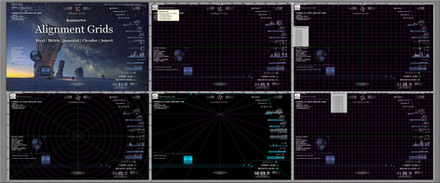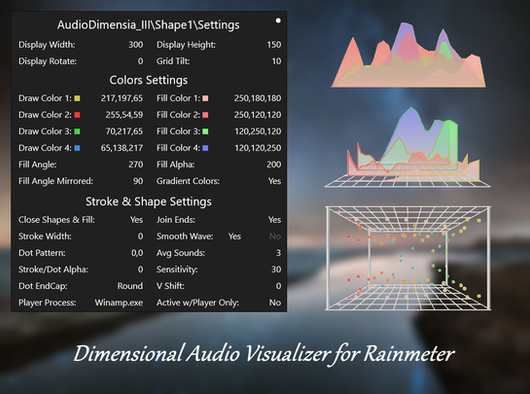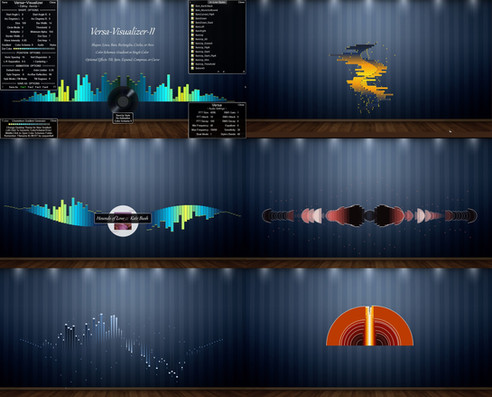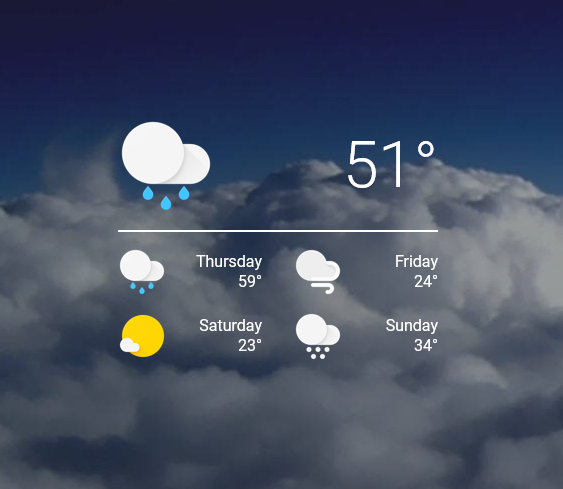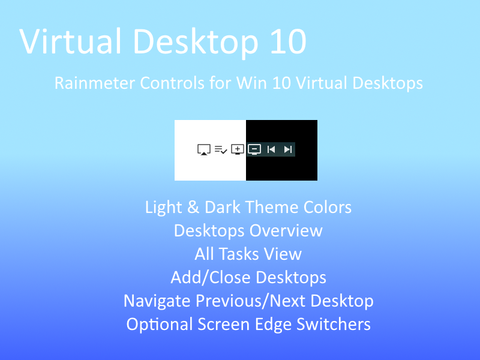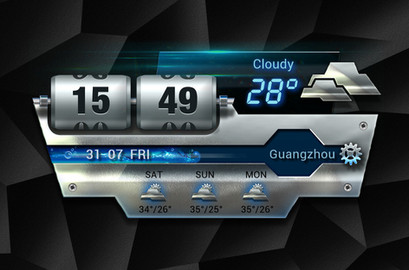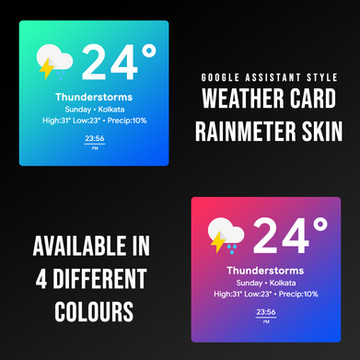HOME | DD
 Eclectic-Tech — Umbrella for Rainmeter
by-nc-sa
Eclectic-Tech — Umbrella for Rainmeter
by-nc-sa

#evil #monitoring #rainmeter #ratcity #resident #umbrella #rmskin #system
Published: 2013-07-01 02:55:23 +0000 UTC; Views: 115092; Favourites: 212; Downloads: 23122
Redirect to original
Related content
Comments: 106

Open "Umbrella Setup" from the launcher... Click the top icon "User" to display the settings.
Enter your gmail username (without the @gmail.com) in the {username} area (press 'Enter' to save)...
Enter your gmail password (watch capitalization on your input... the default font is ALL CAPS!) the {password} area (press 'Enter' to save)...
Refresh or unload/load the gmail skin(s).
It works, so you must have made an error entering your credentials...
👍: 0 ⏩: 1

If you setup 2 step verification on your Google account, then you need to look at this... support.google.com/accounts/an…
👍: 0 ⏩: 0

Oops! Weather location links not working in latest update (V3.09.29.2014)... I will post a corrected file later today.
👍: 0 ⏩: 0

I love this skin, thank you so much for it!
👍: 0 ⏩: 1

Corrected changed links to all related items in the above post...
👍: 0 ⏩: 0

How to change the mail to hotmail??
Thanks
👍: 0 ⏩: 1

Rainmeter only works with gmail due to google providing a feed...
By using feedflip, it is possible to access yahoo...
I do not know if you can get feedflip to work with hotmail. Check their website (link above) and try is all I can suggest.
Good Luck!
👍: 0 ⏩: 0

VLC uses the CAD interface (which is the default) so on the first page of the setup enter the "path" to your vlc.exe and enter "vlc.exe" as the executable... type in the correct values and press "Enter" to set them.
You should see some info even without changing these settings, but to know if the player is running and be able to open it, you need to make those changes.
👍: 0 ⏩: 0

Hi Eclectic-Tech I don't why but I configure the player for windows media player.
Open player is ok but when a song start nothing happened ,no song's name,buttons don't work, just say player is runnig ...any idea ?
👍: 0 ⏩: 1

What player are you using?
Not all players are supported 100% by the NowPlaying plugin... docs.rainmeter.net/manual-beta…
Are you running the latest Rainmeter version?
Version 3.0 or later is recommended
👍: 0 ⏩: 1

I can't understand , I use the last version of rainmeter and others player skins works good ...
Very special : I click on the open player button ,wmplayer open,the skin say 'player is running' 'click open button to start player' ,play a song did nothing , scrolling volume doesn't work.
This is normal ? when I click on 'click open button to start player' that open a google search with the words 'Player is running ' Oo
I doesn't want to take you precious time with my problem but I use your skin and the player match so good with the rest ...
👍: 0 ⏩: 1

It is normal for the "Player is running.." to open a search when clicked; it is the same text used for the Artist and Title display, but for some reason WMP is not sending that info...
I do not use WMP or Windows OS any longer... not sure where your problem is but I would look closely at WMP before changing the skin.
👍: 0 ⏩: 0

How can I add photos to still cam feed??
👍: 0 ⏩: 1

The Still Camera automatically scales the picture to fit in the skin... the images I use are as large as 2560x1920.
Set the source for the pictures on page 1 of 'Umbrella Setup', 'User', 'Wallpaper Path', type in the path to the location of your images and PRESS ENTER to set it.
Adding images to that folder will add them to the gallery.
👍: 0 ⏩: 0

Hi first off just want to say love your suite that you have made. got everything working except 5day weather it did work and now is not I tried restarting pc and rainmeter to no avail here is what the log says
WebParser.dll: [MeasureWeatherRSS] Matching error! (-1)
any help would be much appreciated
👍: 0 ⏩: 1

That means it cannot match the weather codes you entered or the temperature scale ('F' or 'M')... it is working here.
What are the location codes you entered on the Weather tab of the Umbrella Setup page?
I would re-enter those (remember to press 'enter' to set them).
I use: USOH0602 USWA0318 USTX1200 USPA0857 ASXX5589
For 'Local' 'WA State' 'Texas' 'Pennsylvania' and 'Australia'
👍: 0 ⏩: 0

Sorry to ask most likely an stupid question but, I seem to be having trouble with the Feeds not loading right. I am unsure why I put in the urls right and such but no matter what one I use they are stuck fetching data despite countless refreshes and such.
👍: 0 ⏩: 1

Can you give me the address(es) of some of the feeds you are trying to access?
All my feeds work in both reader types (Uninews or FeedReader)...?
What are the error messages you see in the Rainmeter log?
👍: 0 ⏩: 1

I resolved it, seems the links didn't paste right and one was out of date due to the site changing its path, thanks for reminding me to the existence of the log file though XD
👍: 0 ⏩: 1

Great! ... Thanks for the feedback
👍: 0 ⏩: 0

Hi, this is awesome!!!! congratulations for this excelent job!!
I have a questions, how can I change the timer for the walls, I think it last like 20 segs, and I want to have for at least 5 o 10 minutes, how can I do that? plus, all how can fit the images for that camera space??
awesome skin!!!
👍: 0 ⏩: 1

Thanks!
To set the time between picture changes, click on 'Umbrella Setup' or 'User' to open the 4-page config skin.
Got to page 2, 'Weather', and set the 'Gallery Picture Change Rate' to equal '300' (300 sec=5 min) and press your [Enter] key to set it.
The Still Camera automatically scales the picture to fit in the skin... the images I use are as large as 2560x1920.
Set the source for the pictures on page 1, 'User', 'Wallpaper Path', to point to the location of your images.
👍: 0 ⏩: 1

thanks man you are awesome!! it works!! really great!!!
👍: 0 ⏩: 0

I have a question I am trying to get the camera terminal to work but it shows no images. Is there a path command or something I need to fix or edit?
👍: 0 ⏩: 1

Edit the 'Wallpaper Path' in Umbrella Setup, it is on the 'User' page at the bottom...
Paste the full path to your pictures folder and press enter to update the skin.
👍: 0 ⏩: 1

Thank you I really appreciate it. I feel dumb now >w<""
👍: 0 ⏩: 1

You made me realize that I did not use a meaningful name for that variable (leftover from other skins 
I may change the name to "StillCamera...something" so it relates better to this suite...
👍: 0 ⏩: 0

I'm really enjoying it so far - great work!
I also have an idea for another feature, a rather basic one actually. Could you add an HDD usage skin? That'd be awesome!
👍: 0 ⏩: 1

Thanks!
Not planning any changes, but I'll see what I can do on the HDD request...
👍: 0 ⏩: 1

Added HDD monitors for all drives (C ... Z) in v1.08072013
👍: 0 ⏩: 0

Thanks!
Just trying different things to see what works (and what doesn't) 
I enjoy seeing your desktop creations!
👍: 0 ⏩: 0

Version 1.07102013 requires Rainmeter Version 3.0 or higher (preferably the latest beta version) available here [link]
The beta version is STABLE and is needed in order to allow installation of the skin...
👍: 0 ⏩: 0

The download keeps failing for me for some odd resason and I would really like to use this. :c
👍: 0 ⏩: 1

Try again... I downloaded just now without a problem.
There were some internet access issues earlier for some users.
👍: 0 ⏩: 1

It's still failing, which is strange because I downloaded something else in your gallery just fine.
👍: 0 ⏩: 1

All I can think is your anti-virus may be detecting RAINRGB.exe (the color setting tool) incorrectly as a virus suspect. It is not!
Look to see if that is the case... You might try tweaking your anti-virus to allow certain sites or files or a 1-time download.
I will be posting an update in the next few hours... You might want to try again then...
👍: 0 ⏩: 1

It was indeed my antivirus giving me fits, which is rare. Thanks!
👍: 0 ⏩: 1

Lucky guess... hope you enjoy the skin after all the trouble!
👍: 0 ⏩: 1

Okay, I hate to bother you again, but I can't get the 5-day weather to display. I've entered in the code correctly and it did work for all of two minutes, but now it's not showing up.
👍: 0 ⏩: 1

If you saw it for 2 min then it is working. Sometimes the WebParser in Rainmeter can hang, if accessed too often... Exit and restart Rainmeter. If still not working, re-boot.
Weather working here...
👍: 0 ⏩: 1

Tried all that and it still doesn't work, but I can live with it since I still really like this skin.
👍: 0 ⏩: 0

Sorry I don't see before ,it's really cool now we can edit the full skin color .thanks for you work
👍: 0 ⏩: 1
| Next =>