HOME | DD
 Etoli — TUTORIAL: Digital Paint in PS
Etoli — TUTORIAL: Digital Paint in PS
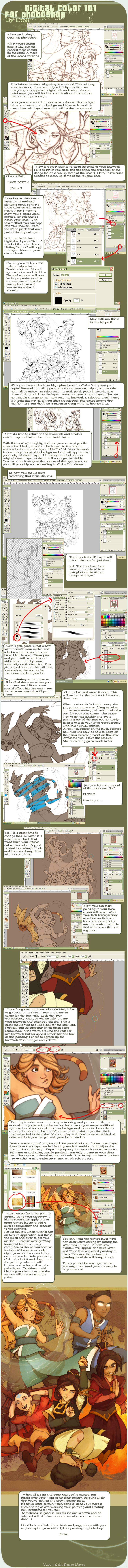
Published: 2008-01-23 05:22:54 +0000 UTC; Views: 184009; Favourites: 5771; Downloads: 7612
Redirect to original
Description
Whew! FINALLY. I've been busy, but mostly. . .I can just be a lazy arse sometimes. This being the case. I've been telling people I'll make a digital coloring tut for well about a year now. XD Well. . . it's here! Yay!I didn't go into every finite detail of my painting technique simply because that would have been tedium just to read, let alone follow (not to mention the time it would have taken to put it together). What I've included in this tuturial are a number of simple steps and a few tips that will get you well on the way to coloring your sketches and lineart digitally in photoshop. Many of these techniques will apply similarly in programs like OC and Painter.
While some of this might be old news to the more veteran of digital painters, I really hope this can be helpful to those who are just starting out or are struggling with painting on the computer. Give it a try, and have fun!
Much




 , Kelli.
, Kelli.**Edit** Why won't DA let us have preview images anymore? It's so tacky! I had this great preview all ready and everything. . .
Related content
Comments: 477

Mayang.com has a great library, and then there are several galleries here that supply stock images for you to use. I'd browse for stock textures.
👍: 0 ⏩: 2

Gaaah mayang won't load for me; is there some special upgrade for Safari that you'd need to view it?
👍: 0 ⏩: 1

That's unusual. Try downloading Mozilla Firefox for your browser instead.
👍: 0 ⏩: 1

Alright thanks! I'll try that out
👍: 0 ⏩: 0

that's awesome. I've never tried using textures when i color in photoshop. I'll have to give it a try next time! Thanks!
👍: 0 ⏩: 0

Very thorough and easy to understand. Makes me wanna try something in Photoshop again.
Another awesome tutorial, Kelli!
👍: 0 ⏩: 0

the only and biggest problem I have with this is that my alpha layer turns out just blank white....what do you think I'm doing wrong?
👍: 0 ⏩: 2

You need to be sure that you've copied the original linework once you've selected it and made the new alpha layer. Pasting it to the alpha should reveal the copied linework if you've made the correct settings to the alpha layer in the little step before pasting.
👍: 0 ⏩: 1

oh OMG so sory! I got it! this is SOOO cool! thanks!!!
👍: 0 ⏩: 0

This is all very complicated and new....I guess I'll have to work at it.
Traditional mediums are so much easier.
👍: 0 ⏩: 0

This is so useful...
I really needed it.
Thank you very, very much for taking the time and huge efford to share this with us.
👍: 0 ⏩: 0

I have wanted to know how to do this FOREVER. I love you SO hard right now!!!
👍: 0 ⏩: 0

Great tutorial, I love how you did the layout! I always love to see how other artists go about doing their CG work. :3
👍: 0 ⏩: 0

Very nice tutorial, thanks for making it!
👍: 0 ⏩: 0

i'm always stoked when my watched artists post tuts! thanks for sharing/taking the time!
👍: 0 ⏩: 0

AH there it is...I shall give it shot!
👍: 0 ⏩: 0

AH. this is JUST the tutorial I've been looking for! I have CS2 as well, and everything I've found is for 7.0 or something older or newer.
Yayayay! *showers with love*
👍: 0 ⏩: 0

Noice tutorial! Totally faving this for later reference.
👍: 0 ⏩: 0

omg omg omg!
i can haz 1337 powahz like Kelli!
if i had PS.
<.<;;
some day i'll use this tutorial!
👍: 0 ⏩: 0

ooh lovely, i'll use this sometime!
👍: 0 ⏩: 0

holy crap kelli!
that's a lot of work for you to have done. Thank you!!!
👍: 0 ⏩: 1

XD I just wanna have my preview image that I made for it! *growl*
But you're most welcome!
👍: 0 ⏩: 0

Awesome as always. I prefer a blend of masks and selections circles myself. I like earthbending. Just thought I would mention that.
👍: 0 ⏩: 0
<= Prev |


































