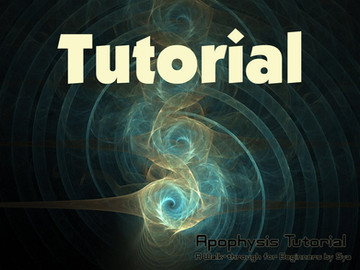HOME | DD
 exarobibliologist — Realistic Sun Creation
exarobibliologist — Realistic Sun Creation
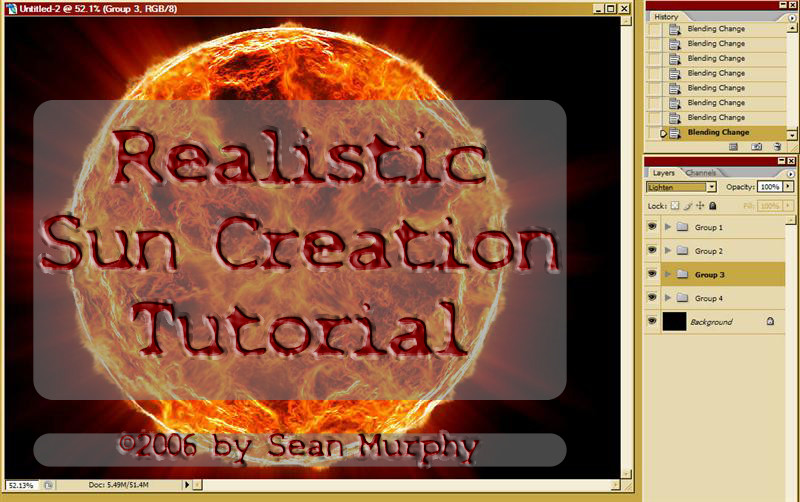
Published: 2006-05-17 18:27:01 +0000 UTC; Views: 4859; Favourites: 63; Downloads: 1181
Redirect to original
Description
This tutorial is to explain in detail how to design stars like you've seen in some of my pictures over the past few months... Adapted from Qzma's tutorial with his permission. This is an HTML tutorial zipped using WinZip. To view, simply unzip to your desktop and open.Note: This tutorial is a collab between myself and ~Qzma and was written and submitted with ~Qzma 's permission.
COPYRIGHT NOTICE
Realistic Sun Creation tutorial and images ©2006 by Sean Murphy. This tutorial is copyrighted as shareware and may be distributed freely ONLY in its complete form with this copyright message attached. Changing, modifying, or selling this tutorial or any of its images on any other website either in whole or in part is expressly forbidden. Displaying this tutorial or any of its images on other websites either in whole or in part without prior permission by Sean Murphy is expressly forbidden.
If you use this tutorial to create a star in one of your pictures, please give credit to ~Qzma and =cypher-neo
Related content
Comments: 18

Hi, i've showcased this tutorial on my website: [link] with a direct backlink to this page. please let me know if this is ok...
👍: 0 ⏩: 1

Thanks for letting me know it's there. The link back looks good.
👍: 0 ⏩: 1

Thanks. Glad you liked it.
👍: 0 ⏩: 0

thank you for your tutorial, but most inportant, the photoshop action, with out it I don't think I could have done it. Here is my result [link]
👍: 0 ⏩: 2

You're welcome. I'm glad you were able to use it and benefit from it. Your manipulation looks really good!
👍: 0 ⏩: 1

Thank you, I had fun working on it.
👍: 0 ⏩: 1

Omg ^^.
This Tut is awesome.
The Sun doesn't really look realistic, but it looks HOT and that's what counts 
👍: 0 ⏩: 0

You need to download it, unzip it, and then run it...
👍: 0 ⏩: 1

Yeah, but how do i do that?
👍: 0 ⏩: 1

Click the button underneath the preview picture that says, "Download to Desktop"... Download it.
Then, you'll need to unzip it... using a zip file extractor like WinZip (you can also download that online from WinZip )
Once it is unzipped, go into the folder and click on the tutorial.
It really isn't that hard...
👍: 0 ⏩: 0