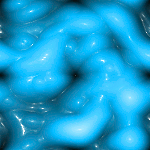HOME | DD
 fence-post — Bryce Orb
fence-post — Bryce Orb

Published: 2006-09-12 22:54:09 +0000 UTC; Views: 6156; Favourites: 25; Downloads: 115
Redirect to original
Description
My very first Bryce Project! I'm having so much fun learning this wonderful new piece of software! It's a much-needed break away from GIMP. It's nothing special, but I just felt like sharing.Art
Related content
Comments: 82

Right now, it's free for download and full use. Hurry over there and get it! Here's the link: [link]
You must download and install and get the registration code for it to work. There's also an additional presets pack that you've got to install. It's not a temporary product, they're just rolling out their new line and want to get as many people interested to buy other things in the future. I'm sold already!
Art
👍: 0 ⏩: 1

Wow. DLing it right now. Hope my mom doesn't get mad.
I'm hoping to get a job and save my money up to buy a whole bunch of stuff. But I'm in my Junior year of high school, so I also have to save money up for college.
But thank you very much for the link. lol.
Registration code?
👍: 0 ⏩: 0

Wow. Thats good. You know i cant resist shiny stuff 
👍: 0 ⏩: 1

Make sure you install it ASAP because you have to have it registered by the cutoff date. The tutorial I followed to make that was extremely simple. It's really amazing! I may start to write tutorials on this once I get the hang of it!
Art
👍: 0 ⏩: 1

Yup. I registered it straight away. Not gonna let a cool app like that slip out of my fingers! And if you do any tutes, im sure they will be brill! Cant wait
👍: 0 ⏩: 1

One thing I have learned about this though is that the rendering process can take a looooonnnnnngggggg time. Everything you do is in wireframe mod with the exception of this tiny little preview up in the upper left-hand corner. Before you can even save the image as a jpg, you must render it. The current one I'm doing now has taken over 25 minutes to render and it's only 50% complete. My poor little computer fan is screaming! Of course, you can lower the resolution, but I don't know what the difference in quality is. It's something I will have to experiment with.
👍: 0 ⏩: 2

Just saw your first Bryce! Well done! On the renders, to be able to see what you've done, sort of lower res than you'd do a full render. Use your fast preview render. On your full renders, you only need as many rays as you have objects. It's to register re-reflected light, and really slows things down if you don't need it. That's ray depth.
Well, just play with your render options.
👍: 0 ⏩: 1

Thanks for the tips. I'll definitely refer to this later when I do my next, but I also may call on you if you don't mind because this is all so new to me. Thanks again! This is fabulous!
Art
👍: 0 ⏩: 1

Shoot! Ask all you want. The worst I can say is; I don't know, here's somebody I know can help with this.
I know people.
It seems as though you're a GIMP pro. I looked at it some, seems very much like Paintshop and Photoshop. Seems the main difference is the windows. Picture window, tools window, etc. But I haven't really gotten into it. I need to learn it too.
Would you mind if I sent someone to you? If a question was beyond me?
👍: 0 ⏩: 1

I wouldn't mind at all. It's what I like doing. From what I understand, and this is from people who've used both PSP and PS, GIMP is better than PSP, but not quite as good as PS. However, with GIMP being Open Source and having scripting abilities, I tend to think it's much closer to PS than most people give credit. Let me know if I can ever help ya.
Art
👍: 0 ⏩: 2

Having tried all of the above, I think it IS a bit more like Photoshop. The windows just wierd me out. I have to switch to a solid wallpaper, or I just can't use it. I keep looking at what's back there.
Go figure.
Mark
👍: 0 ⏩: 0

Yeah, i get where your coming from with that.. I have Ultra fractal and that takes Centons to render! Still, the outcome will be worth it!
👍: 0 ⏩: 2

Yes, definitely thanks for the tips!
Art
👍: 0 ⏩: 0

In order to not have to wait days for your Bryce to render, play with your render options. Fast preview gives you a pretty good idea of the finished work, in a full screen render.
👍: 0 ⏩: 1

Wow! Thanks! 
👍: 0 ⏩: 1

Thus the name including help. 
👍: 0 ⏩: 1

Heh heh! You bet i will! You will be sorry you said that! 
👍: 0 ⏩: 1


👍: 0 ⏩: 1

Well keep it up. You lot are a godsend!
👍: 0 ⏩: 1

Bah! Ex-frustrated newbies!
👍: 0 ⏩: 1

Thanks. Go get you a free copy. Here's the link: [link]
👍: 0 ⏩: 1

It's for Windows and Mac only. I'm not interested. I like Blender.
👍: 0 ⏩: 0

cool fencepost. i like the reflections.
👍: 0 ⏩: 1

Thanks! Do you have your copy of Bryce? Get it here: [link] They extended the download time.
Art
👍: 0 ⏩: 2

Nice work, and nice link! Its free, but are there limitations on the power of the program? I noticed that they have a whole lot of "upgrades" you can buy.
👍: 0 ⏩: 1

Thanks for the comments!
No, it's not a limited use or reduced functionality thing....it's "full blown use!" 
The program is not for modeling of 3D things, but you can certainly import 3D objects into it. I don't need full 3D capabilities as this is really just a hobby for me, but there are some great free 3D programs out there, as I'm sure you're aware (Blender, Art of Illusion, and Anim8or).
Art
👍: 0 ⏩: 0


👍: 0 ⏩: 1

Cool! I'm going to purchase 5.5 as soon as I get a few "spare" bucks!
Art
👍: 0 ⏩: 0
<= Prev |