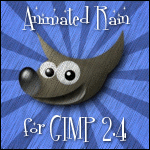HOME | DD
 fence-post — PS Filter Workaround in GIMP
by-nc-sa
fence-post — PS Filter Workaround in GIMP
by-nc-sa

Published: 2006-07-18 21:48:20 +0000 UTC; Views: 24979; Favourites: 44; Downloads: 3831
Redirect to original
Description
Here's a nifty little tip for using PS filters with GIMP when you can't get them to work directly in GIMP: use irfanview or xnview in combination with GIMP. It's a pretty cool solution! Enjoy! If you've download this before, there's been an update. If you couldn't get some filters to work, redownload the tutorial and follow the link to get some required dlls. It just might do the trick.Just click the Download to Desktop button, open the zip file and save the image and html folder to a convenient location. Double-click the html file and get those filters to work.
*Also, please let me know if you download. It's nice to get feedback from people!*
Thanks,
Art
Related content
Comments: 23

No problem....glad you found it useful!
Since I posted that tutorial, I've found that many PS filters actually work very well in GIMP. I posted the steps, with many links to the necessary plugins and other goodies here: [link]
Let me know if this works well or if you have any questions!
Cheers!
Art
👍: 0 ⏩: 0

looks interesting!This will teach me how to use photoshop brushes in gimp?
👍: 0 ⏩: 2

actually using PS brushes in GIMP is as simple as saying "hallo"
👍: 0 ⏩: 0

Probably not....it actually describes using PS filters with another software program in conjunction with GIMP. I prepared this before I found out that I could use more PS filters in GIMP. If it's not what you're looking for, why don't you check out this tutorial instead? [link] It's using PS filters directly in GIMP to create the matrix effect, almost exactly like they do in PS. There's a second part to the tutorial that shows how to animate the matrix. Both tutorials are simple and straightforward, but cool and effective.
Let me know if you have any questions or run into any snags, ok?
Take care.
Art
👍: 0 ⏩: 0

Thanks!! I was looking for this. I knew it was possible but just couldn't find the tut.
👍: 0 ⏩: 1

Well, I hope you find it useful! Thanks for the comments.
Art
👍: 0 ⏩: 0

Let me know if you have any questions of difficulties!
Art
👍: 0 ⏩: 0

THANKS this rules... but how do i get the filters?
👍: 0 ⏩: 1

There's a link inside the tutorial where you can get a bunch! Sorry for the delay in responding.
Art
👍: 0 ⏩: 0

So by downloading this you can use all of PS filters?
👍: 0 ⏩: 1

No, but a lot of them. Some don't work, but the ones I really wanted: wave, angled brush strokes, splatter, chrome, etc. all do with great success. It's certainly not the perfect solution, but one that works for now.
👍: 0 ⏩: 0

No problem! Thanks for taking the time to comment!
Art
👍: 0 ⏩: 0

Yes, some of them can run with little or no problem using the PSPI.exe plugin. However, many don't work or only work sometimes and produce unusual results, which can be frustrating.
Art
👍: 0 ⏩: 0

I downloaded this. Thanks for taking the time to make it!
👍: 0 ⏩: 1

No problem. For you, anything!
👍: 0 ⏩: 0