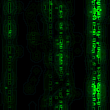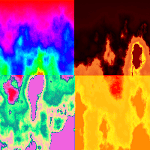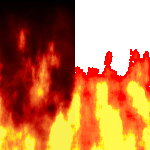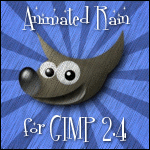HOME | DD
 fence-post —
GIMP Animated Snowfall Script
by-sa
fence-post —
GIMP Animated Snowfall Script
by-sa
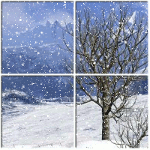
Published: 2009-11-26 06:43:09 +0000 UTC; Views: 94122; Favourites: 1585; Downloads: 19186
Redirect to original
Description
November 28, 2019 - Sorry for the broken script. I know this has been a LONG time coming, but I've been out of the graphics game for awhile. Here's a version that works with the newest version of GIMP 2.10.14!Hard to believe this script is now 10 years old and still getting lots of requests!!!
The new script works in the same fashion as before, with a couple of minor changes. You can either add it to a single image or an existing animation (convert it to an RGB type first - Image Menu > Mode > RGB). I've removed the option to export the separate images. Not sure how useful that was.
You can also set the snowflake size and blur the flakes.
Make sure you delete your previous script if you had it installed to avoid conflicts.
Just in time for Christmas! Here's a script that will let you take any background image (must be RGB type) and turn it into an animated snowfall. The script is based on my tutorial here: fence-post.deviantart.com/art/…
There are no limitations on using it....just have fun. A note would be nice, but a fave would be even better!
Installation Instructions
Click on the Download link to save the zip file.
Once saved to your computer, double-click the zip file to open.
Copy and paste the AnimatedSnow.scm file to your GIMP Scripts folder: C:\Users\username\AppData\Roaming\GIMP\2.10\scripts (preferred location) or C:\Program Files\GIMP 2\share\gimp\2.0\scripts (least preferred location as this is where GIMP stores the scripts that comes with it).
If GIMP is open, go to Filters > Script-Fu > Refresh Scripts so that GIMP will recognize the script. If GIMP isn't open, open it.
Open up the image you would like as your background and go to Filters > Animation > Animated Snow... and set the parameters (default parameters should work just fine).
Save as an animated gif. Keep in mind that large images with lots of frames = BIG file sizes!
Here's a few preview images:
Let me know if you have any problems with the script. Enjoy!
Art
Related content
Comments: 181

Help i made my snow picture but how do i get it saved so that it is animated and moves, i just cant work it out at all. thanks
👍: 0 ⏩: 0

ive gimp 2.6 ias wondering.. do you know any one that has a tutorial on how to animate on tht gimp and i also have animation shop 3, thanks please comment back
👍: 0 ⏩: 0

Thank you Fence Post for the many quality things you have added to the GIMP community.
👍: 0 ⏩: 0

I have no problem after downloading and installing this script.
thank you a lot
👍: 0 ⏩: 0

That picture with the animated snow is so pretty! Great job!
👍: 0 ⏩: 0

Well I should have checked here first because I just finished sending you mail from Ate My Crayons.
👍: 0 ⏩: 0

Too cool!
I used your script to make this [link]
Angela aka Ate My Crayons
👍: 0 ⏩: 1

Glad you like it! Nice work, as always!
👍: 0 ⏩: 0

omg!!! it works! 
thank you so much Art 
👍: 0 ⏩: 0

This is an excellent bit for the wintery season and came just in the nick of time for it, too. Happy holidays to you! ^^
👍: 0 ⏩: 0

You have been linked Clik here
If you'd like me to remove the links please let me know and I'll remove them right away.
👍: 0 ⏩: 0

Can't wait to use the new one and thank you so much. 
👍: 0 ⏩: 0

Another nice script from you. I tried to learn Scheme but never succeded. Still have some small hope
👍: 0 ⏩: 0

Ahhh what a nice script, first time I'm using this program I Downloaded the GIMP program .I do graphics and I use Corel Photopaint and Adobe Photoshop . You know It's working pretty nice!!!! Thanks!!!! Cool!!
👍: 0 ⏩: 0

looks like it will be a white christmas
👍: 0 ⏩: 0

looks great
good to see something new from you!
👍: 0 ⏩: 0

Awesome! But I'm wondering if you could make the same for Photoshop :'(
👍: 0 ⏩: 1

Thanks! Sorry, I'm a GIMPer only. Maybe you could give GIMP a try....it's free! And, you wouldn't have to give up PS.
👍: 0 ⏩: 1

No problem!
I'll try it, but my laptop wouldn't be able to handle both, I'll install GIMP too once I get a better computer
👍: 0 ⏩: 1

Use Photogimp - it's Gimp version that have very similiar interface to Photoshop (the "stock" Gimp is much more different 
👍: 0 ⏩: 0

Perfect for the holidays! Thanks (:
Just curious, what kind of programing is used for these scripts? are there tutorials on it? I want to give it a go O:
👍: 0 ⏩: 1

Here's a starter tutorial I wrote: [link]
👍: 0 ⏩: 1
<= Prev |