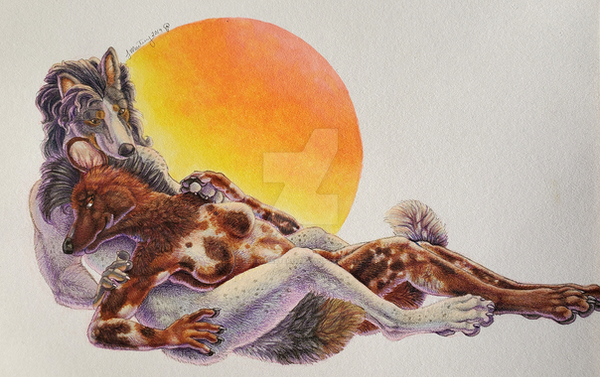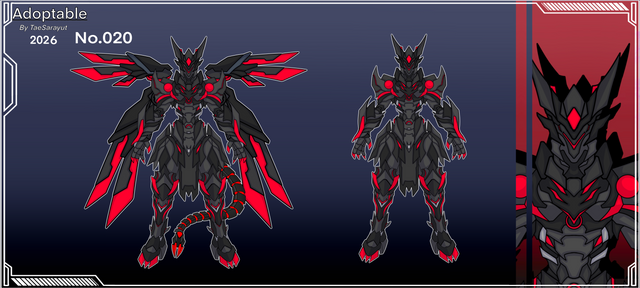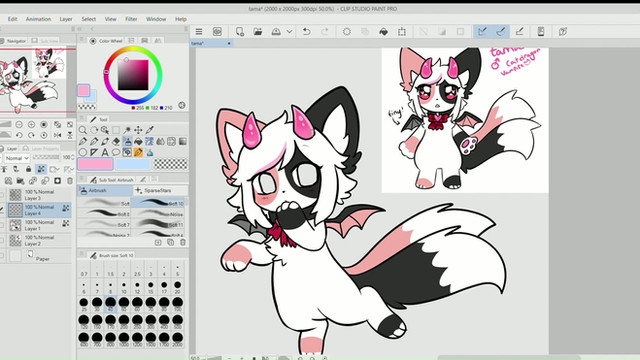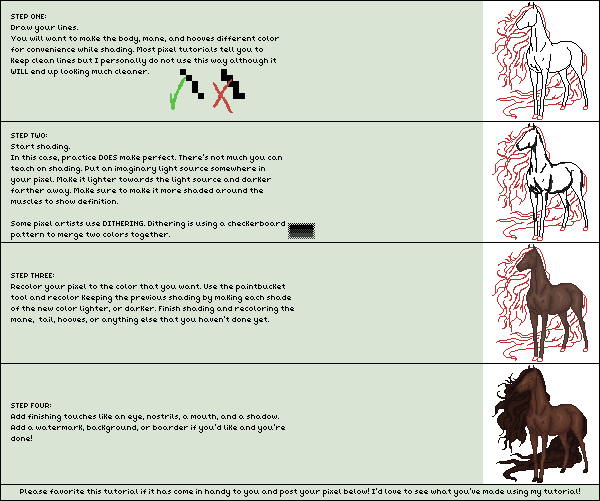HOME | DD
 FireMaster13 — Pixel Tutorial
FireMaster13 — Pixel Tutorial

Published: 2013-10-30 06:13:09 +0000 UTC; Views: 2531; Favourites: 98; Downloads: 17
Redirect to original
Description
After getting many requests I have compiled this tutorial for you guys. In light of recent events it was nice to put my mind to the task and hopefully help out those that have been asking for this.Warning: LARGE FILE
The animated result of Riyoko can be found here: fav.me/d6sc57u
My other tutorial for marker work and anatomy can be found here: fav.me/d4whyex fav.me/d1xroll
Other sprites I've made this way:
© Dark Riyoko Studios
Related content
Comments: 4

Neat! I hope it's helpful.
👍: 0 ⏩: 0

That is very helpful!
I hope you don't mind this newbish question but how do you place a "grid"?
👍: 0 ⏩: 1

I'm glad you find it helpful.
For a regular grid, you go to View > Show > Grid. My grid displays as a rule of thirds grid.
If you have any other questions, this is a helpful link with photoshop guides and grids: help.adobe.com/en_US/photoshop…
👍: 0 ⏩: 0