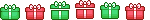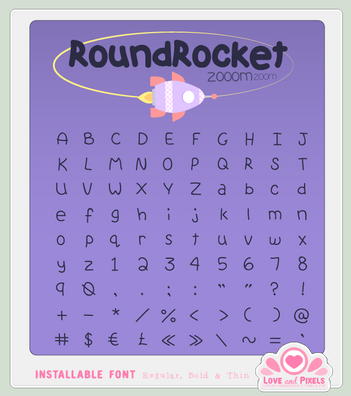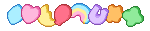HOME | DD
 firstfear —
Tutorial - Resizing Pixel Art
firstfear —
Tutorial - Resizing Pixel Art

Published: 2012-01-08 18:51:13 +0000 UTC; Views: 117086; Favourites: 6045; Downloads: 1211
Redirect to original
Description
I saw someone on Tumblr recently who didn't know how to do this so I put together a quick tutorial



 .
.Fonts:
Nicotine
Idolwild
WeeBairn
Click HERE for info on making Pixel images smaller
Related content
Comments: 349

The two sized one, one apparantly suppose to be fuzzy, and the other ment t be clear, and crisp.
To me they both look blurry?
Or is it just my eyes?
👍: 0 ⏩: 1

Maybe you're not looking at the full view of the tutorial? Try clicking on it once more time.
👍: 0 ⏩: 1

Oh, no it's definatly on full view, however, i am starting to doubt my eyesight, perhaps a check up to the eye docters is in order?
👍: 0 ⏩: 1

Press ctrl+0 on your keybaord, maybe your browser is accidently zoomed in or out..
👍: 0 ⏩: 1

Nope, still both fuzzy, i've concluded thats its more likely my eyes that are making them both appear the same.
👍: 0 ⏩: 1

@_@ Well i hope you get some rest or something, wouldn't want you to be a post-stairs-sollux <_<
👍: 0 ⏩: 1

PFFFT-
I told you about the stairs bro, i told you dog.
👍: 0 ⏩: 1

wow I didn't know you can do this, thank you so much
👍: 0 ⏩: 0

Thank you I been wanting to know how to do this for a long time!
👍: 0 ⏩: 0

Wow. XD This is super helpful.
Thanks for posting this. ^^
👍: 0 ⏩: 0

omo thanks so much! I didn't know this.
👍: 0 ⏩: 0

they both stay to'pixels' or 'percen't.
help>.<
👍: 0 ⏩: 1

Check step three
👍: 0 ⏩: 1

how do you highlight them?
👍: 0 ⏩: 0

Would this work if you were making something smaller? Say you had a 200 pixels wide image you wanted to make 100 pixels wide?
👍: 0 ⏩: 1

Please read the link in the description
👍: 0 ⏩: 0

I think you just saved my life with this.... I was in big problems but this did the trick just right!
👍: 0 ⏩: 0

Is it possible to resize your pixels on GIMP? I tried but It doesn't work correctly.
👍: 0 ⏩: 1

I don't use Gimp..I only use photoshop and Illustrator...so I had to look this up for you
When resizing choose Interpolation : none
and remember to resize to 200%, 300%, etc. Using something like 140% will distort the image.
👍: 0 ⏩: 1

Ah I see xD Thank you for going through the trouble to look it up for me aha~
Thanks a lot! I'll remember to do everything in 100's. c: Again, thank you!
👍: 0 ⏩: 0

how didn't people know this!?! I use this technique all the time!
👍: 0 ⏩: 0

works in regular MSpaint too xD
👍: 0 ⏩: 0

I always thought that resizing pixels was impossible, thanks so much for making this!
👍: 0 ⏩: 0

very helpful! thanks a lot for this!
👍: 0 ⏩: 0

!! I've been trying to figure out how to resize without getting the blurry lines! Thanks a lot
👍: 0 ⏩: 0

this helps in resizing a lot more than pixel art.
👍: 0 ⏩: 0

This is brilliant! I definitely learned something, thank you for sharing
👍: 0 ⏩: 0

Thank you so much! This is so helpful! I can't believe how long I went without knowing this.
👍: 0 ⏩: 0

constrain p proportions 
👍: 0 ⏩: 0

this helped alot, but is there a way i could make it smaller? c:
👍: 0 ⏩: 1

go read my latest journal entry here -> [link] ^^
👍: 0 ⏩: 1

or, ya know, you could just do it in normal paint. But, this is very usefull too when working in photoshop already and you need to resize something. Thanks very much. <3
👍: 0 ⏩: 1

I know that this can be done in paint.
This tutorial is how to do it in photoshop specifically. Not everyone has access to paint. Not everyone uses Windows as their OS.
👍: 0 ⏩: 1

Thank you very much for the tutorial!!
👍: 0 ⏩: 0

Could you mention that it also can be done in paint.net? Paint net is 100% more free than photoshop.
👍: 0 ⏩: 1

I don't know how to use Paint.net 
👍: 0 ⏩: 1

It's as simple as hell.
That also means it's dumbed down, so for anything more than pixel art and basic photomanipulation you're better off with PaintTool SAI or photoshop.
It literally takes less than 10 minutes to learn everything.
👍: 0 ⏩: 0

Thanks for the advice. This will be helpful in the future.
👍: 0 ⏩: 0
<= Prev | | Next =>