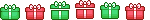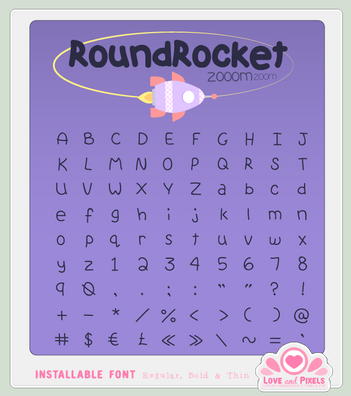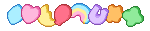HOME | DD
 firstfear —
Tutorial - Resizing Pixel Art
firstfear —
Tutorial - Resizing Pixel Art

Published: 2012-01-08 18:51:13 +0000 UTC; Views: 117084; Favourites: 6045; Downloads: 1211
Redirect to original
Description
I saw someone on Tumblr recently who didn't know how to do this so I put together a quick tutorial



 .
.Fonts:
Nicotine
Idolwild
WeeBairn
Click HERE for info on making Pixel images smaller
Related content
Comments: 349

you kind of can't 
👍: 0 ⏩: 0

I have a more advanced resizing issue that's been bugging me... If you have a layer with a non-rectangular filled image, this sometimes doesn't work correctly. For example, if you make a saymmetric arc, and don't put a rectangular background behind/around it (on the same layer), the arc will be uneven. A left stroke of pixels will be 3 pixels wide when made bigger, the right 'mirrored' stroke of similar pixel dimensions will be 5 pixels wide. If you know what I'm trying to tell
Any ideas on how to fix that? I'm actually surprised you didn't have this same issue with the heart image in this tutorial...
👍: 0 ⏩: 0

Thank you so much for this. There has to be a way to do this in gimp, and I will find it, and I will worship at your feet.
👍: 0 ⏩: 3

There is. When you resize an image, set Quality - Interpolation on Linear.
👍: 0 ⏩: 0

I have cs5 and gimp so i just do my resising in photoshop for now
however it is annoying ಠ-ಠ
👍: 0 ⏩: 0

I'm pretty sure someone mentioned the way to do it in gimp in the comments here somewhere x_x I could be wrong but its worth taking a look through! <3
👍: 0 ⏩: 0

This helps a lot, before I had to scale my pixel art up in Illustrator and then export back to PS, thanks.
👍: 0 ⏩: 0

This is so helpful ;;3;; Thank u~ <3
👍: 0 ⏩: 0

Hi ,I just wanted to let you know that I used your beautiful tutorial to make my drawing [link]
Thank you for making them
👍: 0 ⏩: 0

Good to know info right here. :3
👍: 0 ⏩: 0

Nice! I have always wondered how to make pixel images bigger, without it looking fuzzy.
👍: 0 ⏩: 0

Why could I not find this two days ago when I REALLY, REALLY needed it?! It would have saved me hours of frustration!
But in all seriousness, this is great. I learned the hard way that resizing pixel art isn't *quite* as simple as using the resize tool. 
.... I still wish I found this sooner...
👍: 0 ⏩: 0

You can do the same thing on MS Paint, its less time too. (like, 5 seconds faster)
👍: 0 ⏩: 1

except Paint doesn't support transparency and you can't work in layers. For a lot of pixel art, therefore, it's not the best option.
👍: 0 ⏩: 1

Well, I like MS Paint...
And I don't have anything else except GIMP in which I only know like 2-3 things on it SO
Yeah.
👍: 0 ⏩: 1

I've never used Gimp myself but doesn't that program also work with layers? If you would learn to use just layer usage, it would help you a lot
👍: 0 ⏩: 0

Thanks, firstfear! This is super helpful. I didn't even know this!
👍: 0 ⏩: 0

Ive noticed the same thing! On microsoft powerpoint it does the fuzzy thing which I just hate to bloody hell, so i just use paint, width and hieght 500 % and done!
👍: 0 ⏩: 0

Oh, this is absolutely brilliant! Ya saved me! 
👍: 0 ⏩: 0

I've knew how to resize pixel arts in MS Paint.
But this is easy, isn't this?
👍: 0 ⏩: 0

Thanks! I've been looking for a tutorial on this topic for quite some time!
👍: 0 ⏩: 0

Thanks for a great tutorial. Now I just have to see if I can do this in Elements.
👍: 0 ⏩: 1

Works in Elements as well.
👍: 0 ⏩: 0

This is great! I never even knew it was possible to make pixel art bigger!
👍: 0 ⏩: 0

Mint thanks a heap pixel art is some thing not easy mastered
👍: 0 ⏩: 0

it's pretty funny... I did a pixel resize just half hour ago, ending blurring it... and then this! thank you!
👍: 0 ⏩: 0

This is one awesome tutorial, and an amazing DD, too! I've done small pixel pieces...for my pixel art account, then wished they were bigger, but had NO idea how to re-size them and still have them crisp pixel art without just re-doing them from scratch again, causing me to just give up on them completely. This tutorial and information...it is a total life saver for those types of projects! Thank you so much for sharing it!
👍: 0 ⏩: 0

thank you for this tutorial !!!
👍: 0 ⏩: 0

Very simple and easy to use - Thanks!
👍: 0 ⏩: 0

This is. The cutest tutorial I have ever seen!
And very useful, thank you!
👍: 0 ⏩: 0

This explains why all my attempts have failed.
Such a simple tutorial, and such a necessary one.
👍: 0 ⏩: 0

The girlish look may not appeal to everyone but the information is usefull nontheless.
Well done.
👍: 0 ⏩: 0

I found it rather useful, especially "multiples of 100%" thing. I didn't know about it so thank you much!
👍: 0 ⏩: 0

This is pretty neat,
i'm not sure if it's just your screenshots, but the largest one seems to have lost quality, and looks fuzzy?
👍: 0 ⏩: 2

LOL....did you read the tutorial at all? 
👍: 0 ⏩: 1

Naw, i read through it all, but the two images still look fuzzy, it's more then likely my eyes.
👍: 0 ⏩: 0

But not blurry, huh? Pixel artworks should be crisp when resized, and so this tutorial is ok.
👍: 0 ⏩: 1
<= Prev | | Next =>