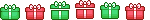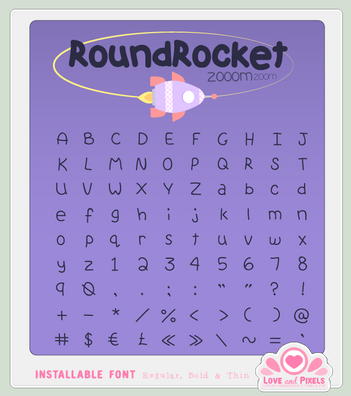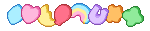HOME | DD
 firstfear —
Tutorial - Resizing Pixel Art
firstfear —
Tutorial - Resizing Pixel Art

Published: 2012-01-08 18:51:13 +0000 UTC; Views: 117089; Favourites: 6045; Downloads: 1211
Redirect to original
Description
I saw someone on Tumblr recently who didn't know how to do this so I put together a quick tutorial



 .
.Fonts:
Nicotine
Idolwild
WeeBairn
Click HERE for info on making Pixel images smaller
Related content
Comments: 349

I've always wondered how this is done! Thank you so much!
👍: 0 ⏩: 1

You're so nifty with computers. :3
👍: 0 ⏩: 1

This is awesome, thanks so much ;u;
👍: 0 ⏩: 1

no problem at all! I'm glad the information might be useful ^^ <3
👍: 0 ⏩: 0

that's so helpful, usually my resizings look like crap. thank you!
👍: 0 ⏩: 0

This is excellent, thank you. 
👍: 0 ⏩: 1

Pixel art can be created in many different programs 
Pixel art is made using the pencil tool set to 1px. You can't use the paintbrush, or any filters..no dodge and burn..etc 
A Site called PixelJoint is a good place to start if you're looking for advice. They have a forum where people help those who are new to the art form ^^ -> [link]
👍: 0 ⏩: 1

Not a pixel artist myself, but when I'm new at something I usually search for tutorials, either on YouTube or - if it's art-related - here on dA.
👍: 0 ⏩: 1

Yeah same, but I just crossed this tutorial and it sparked a sudden interest, so I just spontaneously asked.
👍: 0 ⏩: 0

Nice! this is so helpful, no more using MS paint for re-sizing
👍: 0 ⏩: 1

oh god I can't imagine the turmoil of trying to resize pixel art in MSP xD
👍: 0 ⏩: 0

Thanks a lot for the tutorial, I think this will work for icons
👍: 0 ⏩: 0

at Last, thank you for sharing the secret
👍: 0 ⏩: 0

this is seriously one of the most helpful/useful tutorials i have ever come across
thank you so much for sharing this!
👍: 0 ⏩: 0

neat! I'm doing a lot of pixel art and I didn't know how to properly resise it so this tut will help me a lot : >
👍: 0 ⏩: 0

I always wondered how this was done! Thank you for sharing!
👍: 0 ⏩: 0

I never could figure out how to do this and now that I do, it should help a lot! Thanks for making this and keep up the great work!
👍: 0 ⏩: 0

I didn't know that! that's good to know
👍: 0 ⏩: 0

Wow, thank you so much, I've been struggling with this ever since... always. The trick I use is to put the final image in indexed color mode, then you can resize it any way you want and keep the crispness.
Do you happen to know how to do the same with rotations ? When using free transform, things get all blurry
👍: 0 ⏩: 1

Well in gimp at least the free transform tool too has the option "interpolation" and there you can also choose between "cubic"(I guess that's "bicubic" in PS), "none" (that should be "nearest neighbor" in PS) and other stuff. But with rotations unequal to multitudes of 90° you get the same problem as in resizing when you don't use multitudes of 100%. Your lines thickness will get fucked up. You might get better results, if you scale up your image size to 200 or 300% first, but this still will look weird since you now will see the initial pixels stretched out to around 3x3 pixel areas.
👍: 0 ⏩: 1

Thanks a lot for the detailed answer ! Very useful
👍: 0 ⏩: 0

OMG THIS IS VERY USEFUL! Thank you so much! ;A;
👍: 0 ⏩: 0

Hi-- I love you iAi I love you so much. I've been fighting with this ever since 2004 and you've cleared it up in just a few steps. Good lord you've saved me so much work I could cry iUi <3 <3
👍: 0 ⏩: 0

I'm with everyone else, I didn't even think it was possible. 
Thanks for this!
👍: 0 ⏩: 1

oh me too! i wouldnt even print screen it, though - i would just redo the entire thing o___o
👍: 0 ⏩: 1

It seems so silly now that's here in front of us right.
👍: 0 ⏩: 0

Oh wow! A whole new world opened up for me x_x I never knew that you could ever do this! Wow!
👍: 0 ⏩: 0

OMG thank you soso much for making this! Q A Q <3333
👍: 0 ⏩: 0

wow i never knew this 
👍: 0 ⏩: 0

OMG I needed this help so much! ;o; Thank you for making this
👍: 0 ⏩: 0

OH MY GOD
this saved my ass
srsly
I DIDNT EVEN KNOW IT WAS POSSIBLE ; A ;
♥♥♥♥♥♥♥
thank you so much * 3 *
👍: 0 ⏩: 0

I never even realised this was possible x__x;
Thanks for the tutorial o:
👍: 0 ⏩: 0

This might help me in the future with my icons. Thank you.
👍: 0 ⏩: 0
<= Prev |