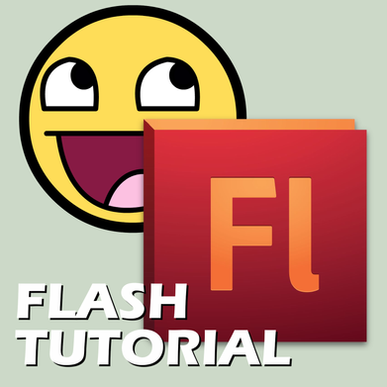HOME | DD
 FlamingoRich — DR Rainbow Dash Puppet Rigs v1.1
by-nc-sa
FlamingoRich — DR Rainbow Dash Puppet Rigs v1.1
by-nc-sa

Published: 2012-05-22 00:32:48 +0000 UTC; Views: 47634; Favourites: 583; Downloads: 3045
Redirect to original
Description
Flamingo1986 (Zachary Rich) is proud to present the front, three-quarters, and profile flash puppet rigs for Rainbow Dash being used for his next pony animation - Double Rainboom!You can download the .FLA in CS4.0 format in the "GALLERY" section of the film's official website here: [link]
v1.2 ► (Coming Soon!) Back 3-Quarters view.
v1.1 ► (June 15th, 2012) Secondary hair pieces, secondary wings.
v1.0 ► (May 21st, 2012) Official release - front, 3Q, & profile views fully nested with mouths, eyelids, cheeks, ears, wings, and other general body parts.
Alrighty! Version 1.1 is out! Let me know what you all think!
CREDITS
• Zachary Rich (assets, rigging)
• Kurt Smith (assets, rigging) [link]
• Michelle LaPalme (assets)
• Rachel McWhirter (assets) [link]
• Christer Jensen (assets)
• Travis Tessmer (assets)
• Sean Simon (assets)
• Eric Kurzmack (assets)
OTHER PUPPETS
• MLPFiM Original characters created by Lauren Faust & DHX Media • MLPFiM © Hasbro Inc. • Double Rainboom is no way designed to infringe upon the rights of Hasbro and DHX Media. It is, completely and utterly, a fan-made concept and intended for free distribution for the promotion of My Little Pony.
Related content
Comments: 187

Nopers. 
👍: 0 ⏩: 2

now i just gotta figure these out XD
i have the program, but do you know a good tutorial video i can watch to get this down? i have basic knowledge of digital animation, i just need to know how to use this puppet .fla in CS4
👍: 0 ⏩: 0

There are no FLA files on the doublerainboom website :/
👍: 0 ⏩: 0

Okay these are cool and all but, where are the bodies and heads for me to attach everything to?
👍: 0 ⏩: 1

They're all at the bottom. 
👍: 0 ⏩: 0

The gallery & the download button only have a .png file, not an .fla file.
👍: 0 ⏩: 1

Right click the download button and hit "save link as".
👍: 0 ⏩: 1

Same result, it's a .png file:
[link]
Changing the .png to .fla results in this:
[link]
The rest of them work (are .fla) except for the two I commented on.
👍: 0 ⏩: 1

Gah! 
👍: 0 ⏩: 1

Well, on the DRB site all of them download as .png files in a rather small resolution, and the Twilight & RBD versions here download as .png files as well. [link]
I have the 3 .fla files uploaded by DiLeak here [link]
I got his confused with your uploads.
👍: 0 ⏩: 1

That's very strange . . . you're the only brony who seems to be having this problem. I'm still able to right-click the "download" button below each image and download the original .FLA or .AI or .PSD (depending on the source file). I even tried it on several different computers and the result was the same.
👍: 0 ⏩: 1

It might have something to do with the fact all of our college computers are Macs for some piss-poor reason.
👍: 0 ⏩: 1

Thaaaat might do it.
Well if you still want them - just toss me your email address and tell me precisely which files you want, and I'll just email them to you.
👍: 0 ⏩: 1

Oh, so downloading it doesn't work on Macs? I guess that's why my friend and I couldn't download it properly...
👍: 0 ⏩: 0

I've been utlizing puppet animations more, and this is the first time I heard about using handles in symbols. I guess there always good to have around even on the timeline, so in case you need them they'll be ready and in place for expressions.
I don't plan on animating ponies, but seeing the breakdowns for these characters makes me want to use puppet animations even more for future cartoons!
👍: 0 ⏩: 1

Thanks! And they're free to download if you want to experiment with them
👍: 0 ⏩: 1

I did! And I'm really learned a lot from it, like good masking techniques and organized symbol naming.
It's really cool, and really helpful!
👍: 0 ⏩: 0

For some reason, I can't download this from the website. I can't use Chrome, but I use a mac. How can I download this?
👍: 0 ⏩: 1

Try right-clicking and selecting "save link as".
👍: 0 ⏩: 1

It worked! Thank you! ^ ^
👍: 0 ⏩: 0

Are these compatable with flash cs5.5 and other later versions?
👍: 0 ⏩: 1

yay!
I want to use it on a video i wanna make, but idk how to use puppets. So
👍: 0 ⏩: 1

I know you said earlyer in the comments section, and I searched the tutorials for Dermot O'Connor's videos, but that didn't tell me how I get the puppets out of this picture. D:
👍: 0 ⏩: 0

Sad face, wont work on Flash CS3 (and unfortunately my school wont provide me with Cs4 even though they have it). Ahhhh welll still love this <3
👍: 0 ⏩: 0

is this supposed to have bones? because i'm trying to figure out how the bones would be connected and i'm not very successful at the moment. =/ (or if you don't use the bones, how do you animate them?)
👍: 0 ⏩: 1

Actually I think you can copy and paste the body parts
👍: 0 ⏩: 0

Used in this animation
The Glory of Pegasopolis [link]
👍: 0 ⏩: 0

The temptation to download these and not have to do it myself is strong because they're better'n mine, but I think I can resist. These will be useful to lots of other animators, though.
👍: 0 ⏩: 0

Its like a step by step build for the show or something! Hardcore!
👍: 0 ⏩: 0

Could you guys make flash CS3 compatible files please?
👍: 0 ⏩: 1

We can't - the lowest we can save out to is CS4.0
👍: 0 ⏩: 1

I can see a ghostly Twilight Sparkle for the 01, 02, and 03 in the ear cycles for the 3Q section. Is she suppose to be there? Other than that amazing job with this puppet rig. It is show quality!
👍: 0 ⏩: 0

Wow, really cool! Why don't you set up a PayPal account for donations? These assets are worth paying!
👍: 0 ⏩: 1

Because Hasbro stipulated that I can't use their characters for commercial gain - but the thought is appreciated.
👍: 0 ⏩: 0

Is it just me or the Tail Hair Cycles 02-09(Flying Slow) has the colors inverted ?
👍: 0 ⏩: 1

Gah! Nice catch! We'll fix it.
👍: 0 ⏩: 0

This is going to be one of the best animations in the world. Good luck, but I don't think you'll need it.
👍: 0 ⏩: 0

Top Hair Cycles (30-37)
The yellow and red colors are switched, is it suppose to be like that?
Also I have some questions about framerate transition, answer me when you have time.
Wing Flaps 03-05 are very similar to each other in size, yet 06 changes way faster from 05, than 03-05
Ear movement 01 is also incredibly different from 02 and 03.
**In animation do you usually have to leave space(skip a few actions) so it can flow faster?**
Like when a character jumps he's gonna have far fewer frames, compared to a character that gets off from a bench?
Also...i assume animators can't speed up certain character's actions seamlessly, like being able to make a character that is able to get off a bench in 2seconds instead of 4seconds, while still keeping all the steps in, right?
And do animators change the framerate sometimes for different scenes, when it is needed? Like a character's conversation, compared to a choreography fight scene, like Legend Of Korra?
👍: 0 ⏩: 1

Good catch on the Top Hair Cycles! No - it's supposed to match that others. We'll fix it!
Wing Flaps 03-05 are supposed to be very similar so that we mimic the hold on the apex of the flap (go frame-by-frame through the show's wing flaps and you'll see) - same with 06 being faster.
Ear movement 01 is supposed to be different (the ears are animated with the transformation tool).
And yes - fast movements in animation leave space in between them. And we can speed them up seamlessly - it's all about fluidity of movement and easing into a fast movement. The human eye actually fills in the frames we leave out because the action is happening so fast.
And no - framerate is always set to 24 frames-per-second. However - we usually only draw 12 frames and hold each one for two frames (we call it "animating on twos") - that way, when we need to animate a fast fluid movement, we have the option of going into more detail and filling in all 24 frames.
👍: 0 ⏩: 1

Really thank you so much for the explanation.
👍: 0 ⏩: 0

Looking awesome man! The more I see from you guys at Double Rainboom, the more excited I get. I only wish I was competent in flash so that I could help out.
Quick question about one of the blink shapes. What is frame 7 used for? The best I can guess is it's supposed to be a closed eyes shape (since the black stroke basically goes through the eye), but I cannot find any examples in the show of where it's used.
👍: 0 ⏩: 1

Thanks! And Frame 07 is an extremely closed eye that is used in conjunction with the cheeks. Think of a pony getting hit in the face with something and that's when it would be used.
👍: 0 ⏩: 0

May as well say it here too, since I linked it from my Deviation.
[link] was made using this file, thank you Flamingo.
👍: 0 ⏩: 0

Oh jeez, I really need a Flash 8 compatible version! Ask ALL your animators, and EVERYONE on your team who uses flash. They may just know how....
👍: 0 ⏩: 0

How does one go about using the puppets in flash? Im a traditional animator so flash is a new world for me as well as the puppets and whatnot, im used to drawing every frame by hand so this seems easier to me but alas technology is an odd space for me past standard photoshop. any intructions to theese bad boys or where I should look up on how to use it?
👍: 0 ⏩: 1
<= Prev | | Next =>