HOME | DD
 flynfreako — Manga Studio Tutorial: debut 4
flynfreako — Manga Studio Tutorial: debut 4
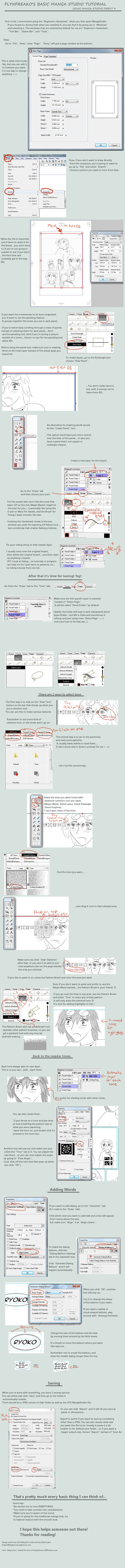
Published: 2010-05-12 01:07:45 +0000 UTC; Views: 42857; Favourites: 599; Downloads: 690
Redirect to original
Description
Basic Manga Studio Tutorial
I made this for because I want to see how she tones 8D haha
I'm sure there are other ways of doing the things I do and some may be easier 8D;; I'm not a master at Manga Studio, but I do have a basic understanding of how it works.
I also know there are other tutorials out there.
Some ways of teaching works better for different people... hopefully this one will help somebody that other tutorials couldn't help... >.<;
I've found that some people think it's the easiest program ever, while others look at it and give up... so I hope this helps someone out there.
This is the first tutorial I've made... so I apologize if it looks messy, or if it's way too big @_@
I know... I should've made 2... but I'd rather just create one big one >.>;; Sorry about that.... lol.
And, just so you know... this will eventually be replaced by a nicer-looking version in the very near future




 So check back if you think it's messy right now XD;
So check back if you think it's messy right now XD;
Related content
Comments: 230

When I import my picture, the pencil lines aren't very bright so the sketch looks too light and I cant see some of the lines. What should I do? And thank you very much for posting this!
👍: 0 ⏩: 0

Thank you so much! I am going to buy manga studio and this helps me a lot, into understanding it. thanks!
👍: 0 ⏩: 0

thanks so much for posting this. haven't bought MS 4.0 yet, but i'm getting it very soon. ^^
👍: 0 ⏩: 0

Do you know how to get rid of the page number and label in the final product? I've tried "Hide pagination" and the "View" panel, but after saving and looking at the picture itself (Not the work, like the picture in the folder next to the manga studio file.) it still has the page number and "page number 1" at the bottom...
👍: 0 ⏩: 1

i dont know if this'll do much, but once you're done with everything, save as usual, the open it all with photoshop and click on 'image' then 'crop' and you can just crop out the numbers. sorry if you dont have photoshop... its really useful though, and depending on which tablet you buy a free photoshop is connected. oh! if you want to upload it to the web without using a cover image, click 'file', 'save for web', and then where it lists the types of files just change it to JPEG. hope this helps ^^"
👍: 0 ⏩: 1

Yes, that helped a lot, I don't have photoshop, what irony, but I have other programs. Thanks for replying! This tutorial helped with everything else, though!
👍: 0 ⏩: 1

I have a question c: Is their a way to make the background clear? Like invisible?
👍: 0 ⏩: 0

OH MY GAWD THANK YOU!!!
I've wanted to use this program but there was basically no easy way on learning how. You're amazing, thanks so much for uploading. TTuTT
👍: 0 ⏩: 0

Thank you for making a Manga Studio tutorial! I bought and read the whole "Manga Studio for Dummies" book but I think step-by-step things are a lot simpler! ^^ Especially with specific questions--did you know how long I've been wondering how to use the tone brush?! >< I just could not figure it out! So thank you~ X3
👍: 0 ⏩: 1

np! 
👍: 0 ⏩: 0

but.... what about color? mine is black and gray. that make me frustrated!! will u show me?
👍: 0 ⏩: 0

I just tested the toning with the lasso tool, IT WORKS!!! Thank you so much!!!
👍: 0 ⏩: 0

YOU. You've saved me so many headaches. I thank you.
👍: 0 ⏩: 0

i totally love you
i own you one
i never know that i can resize the tone and i give up with manga studio
but now i know thanks to you lol
thanks
very useful this tutorial
👍: 0 ⏩: 0

In a prior version of manga studio they had a correction option with the pen as...some of us have shakey hands. Does this still exist because..I haven't been able to find it.
👍: 0 ⏩: 0

I just got this a few days ago actually it is the free trial version do you know where I can get the full version? Also, whenever I type in my words for the character they are always upside down and I don't know what is the problem like everytime I type they are upside down can you help me?
👍: 0 ⏩: 1

[link]
I've never even used the text tool before. ouo;; Good handwriting..? XD
👍: 0 ⏩: 0

Thank you for this. Can't work the bloody thing out by myself
👍: 0 ⏩: 0

sorry, can you tell me where you downloaded manga studio?, im looking for the program and just get broken links
👍: 0 ⏩: 1

i'm not sure, the debut version was so cheap, i just bought it XD;;
👍: 0 ⏩: 0

Thank you! ^^ I'm just getting started with MS.
👍: 0 ⏩: 0

any links to get the manga studio tones?
I need more tones in my manga studio.. help
👍: 0 ⏩: 0

I thank you very much for this interesting tutorial ! It sure helped me !
👍: 0 ⏩: 0

is it possible to do shadows and hilights with color in manga studio?
👍: 0 ⏩: 0

Hey, I was wondering, how do you get the blue outlines to go away?
👍: 0 ⏩: 0

This actually helped me out a lot, I just got Manga Studio from ThePirateBay and didn't know a thing about using it, but now I know waaaaaaaaaaay more than I did earlier, good thing I'm a fast study.
👍: 0 ⏩: 0

Nice tutorial! But I have a question: every time I screen tone in Manga Studio, it comes out in a weird mesh pattern like this: [link]
Is there a way to fix this? Thanks for the help!
👍: 0 ⏩: 0

Thanks 4 making this, I was totally afraid i was using the program wrong!! (either i am slow or its difficult T.T)
👍: 0 ⏩: 0

hello nice tutorial!!

👍: 0 ⏩: 0

Thank you for the tips *A* I'm still a bit of a newb to MS.. Although, I have an important question. D: Whenever I use the pen tool, the lines are anti-aliased. I want them to be aliased. I've tried everything, from reinstalling the program to changing the resolution/quality settings, and nothing helps. How do I fix this? D:
👍: 0 ⏩: 0

I don't suppose you could tell me how to get started with it? I got installed and everything but I can't get it to work right.
👍: 0 ⏩: 0

That helps a lot! XD I am hating some stuff on the program! I can't figure out how to add text! T+T (Will you ever do a tutorial about that??)
👍: 0 ⏩: 1

there's a part of this tutorial that goes over text... what parts are you still having trouble with?
👍: 0 ⏩: 1

Oh I figured out text. Now I'm trying to figure out how to color!
👍: 0 ⏩: 0

Great tutorial! : D
I just have a question.. when you want to import a picture so that you don't have to draw the pic from scratch.. what type of file does it have to be saved under?? I have one saved as JPEG, but I can't seem to open it on MangaStudio D: ~buuu
👍: 0 ⏩: 1

JPEGs should work as long as you use the "import" selection and not the "open" one
👍: 0 ⏩: 0

I downloaded the trial version a few days ago, and this helped a bunch!
(If you have time, I do have a question though. I got all the default settings, but when I zoom out everything seems blurry! Is that normal or am I inking in a wrong way? I've used the G-pen thing till now)
👍: 0 ⏩: 1

Oooooh, nevermind the question, I figured it out afterwards xD Sorry!
👍: 0 ⏩: 0

wow, I feel so much better now! before when I first got the software, I thought my head would explode
I'm just glad that there are people who know what they are doing. lol.
anyway, thanks, i really needed the help!
👍: 0 ⏩: 1

oh i'm glad it was of some use to you! 
👍: 0 ⏩: 1

I should be the one thanking you 
👍: 0 ⏩: 0

omigawd this helped me a lot
thank you for making this~!
👍: 0 ⏩: 1

Thanks dude! It's very helpful since I'm just using Manga Studio earlier :maho
👍: 0 ⏩: 1

great, i'm glad to hear it!
👍: 0 ⏩: 0
| Next =>






























