HOME | DD
 flynfreako — Manga Studio Tutorial: debut 4
flynfreako — Manga Studio Tutorial: debut 4
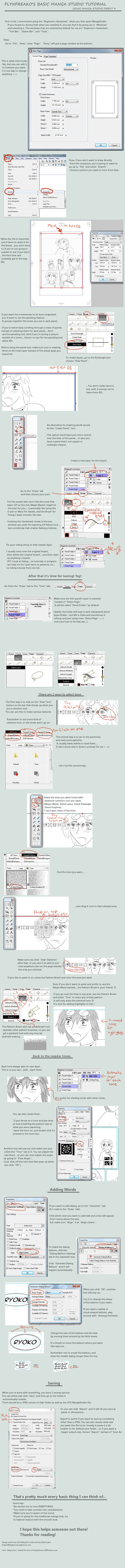
Published: 2010-05-12 01:07:45 +0000 UTC; Views: 42856; Favourites: 599; Downloads: 690
Redirect to original
Description
Basic Manga Studio Tutorial
I made this for because I want to see how she tones 8D haha
I'm sure there are other ways of doing the things I do and some may be easier 8D;; I'm not a master at Manga Studio, but I do have a basic understanding of how it works.
I also know there are other tutorials out there.
Some ways of teaching works better for different people... hopefully this one will help somebody that other tutorials couldn't help... >.<;
I've found that some people think it's the easiest program ever, while others look at it and give up... so I hope this helps someone out there.
This is the first tutorial I've made... so I apologize if it looks messy, or if it's way too big @_@
I know... I should've made 2... but I'd rather just create one big one >.>;; Sorry about that.... lol.
And, just so you know... this will eventually be replaced by a nicer-looking version in the very near future




 So check back if you think it's messy right now XD;
So check back if you think it's messy right now XD;
Related content
Comments: 230

I bought it but dont seem to have any tones..... anyone got suggestions? I wanna make my manga T.T
👍: 0 ⏩: 1

That's weird o_o You should probably contact the company and tell them you got a defective one >.<
👍: 0 ⏩: 1

I kno... its wierd, it has the button that says "install the materials" but then it goes oh sorry you dont have them
I downloaded it from smithmicro, maybe thats y..
👍: 0 ⏩: 0

I got a problem with my manga atudio 4, i can't draw anymore... and it keeps using the hand icon for selection... i don't know how to take it off, any help please?
Good tutorial by the way!
👍: 0 ⏩: 1

still need help?
so, you import the image file and then select the "draw" tab?
what are all the steps you take? i'll try to figure it out.
did you try re-installing manga studio?
👍: 0 ⏩: 1

No, but thankyou for replying... really... i didn't think you would listen to my comment because of all the comments your deviationhave, i feel honored ^_^.
My manga studio is working prefectly.
👍: 0 ⏩: 1

oh i'm glad to hear it's working! 
i always try to answer my comments sooner or later XD; though sometimes it takes awhile... lol
👍: 0 ⏩: 0

i have manga studio but im to lazy to try and figure it out but now i can use it thnx 2 ur tutorial!!!! thank u!!!!
👍: 0 ⏩: 1

np! 
👍: 0 ⏩: 0

Oh thank you for the tutorial i bought it today and when i tried to download there tutorials they just failed... 
👍: 0 ⏩: 1

oh i'm really glad to hear it helped you! 
👍: 0 ⏩: 0

make sure the image is set to rbg instead of black and white.
go to the "layer" tab at the top, then "change layer type".
in the box that pops up, see "color model" and change that from "black and white (2 bits)" to "color (32 bits)". 
👍: 0 ⏩: 1

omg yes u rock! but... it won't let me change black and white 2 bits....
👍: 0 ⏩: 0

Hi, thanks for the tutorial. I really needed it. There's something that's not working for me though... When I import my paper drawings into manga studio they all of a sudden look like someone spilled ink all over them instead of neat and normal like yours... Any advice?
👍: 0 ⏩: 1

i'm not sure o_o
could you take some screenshots?
👍: 0 ⏩: 1

actually I figured it out. Thanks though anyway. ^^
👍: 0 ⏩: 1

I used to use this! It was so much fun : DD
👍: 0 ⏩: 1

oh yeah! i love using it X3
👍: 0 ⏩: 0

i'm really glad to hear that!
👍: 0 ⏩: 0

hehehe, had manga studio for a while, but never figured out how to use it X3 this might help!
👍: 0 ⏩: 1

i bought mine on amazon.com
👍: 0 ⏩: 0

oh boy >.< another issue.... dialog balloons doesn't want to give me a black outline 
👍: 0 ⏩: 1

is the color set to black? :0
when you're on the tab for "dialog balloon selection", make sure the box next to "color of dialogue balloon lines" is checked and set to black.
👍: 0 ⏩: 1

*slaps self* I'll try that as soon as I get a chance to get on my other computer, which is the one that has it ! :3 ( got some homework to do 
👍: 0 ⏩: 1

no :/ the buttons where is says that are not clickable, they are faded @_@
👍: 0 ⏩: 1

oh! are you sure it's in the right panel...? sometimes if you aren't in the panel layer that you want the balloon to show up in, it will be hidden o_o
👍: 0 ⏩: 0

Quick question, I try and import a jpg file, and when it imports and I press "ok" after i'm finished resizing it, the picture kind of distorts and It only shows deep black lines where I sketched the darkest on paper 
👍: 0 ⏩: 2

I'm not quite sure... try to see if this works:
When you're resizing it, there's that box that pops up, right? It says "Properties" and then it's set to the "Position Adjust" tab.
Try selecting the "Image Adjust" tab in that box.
Then, go to "Color Reduction Method". If "Threshold" is selected, try something else. Mine is on "Convert to tone". I hope that works >.<
👍: 0 ⏩: 1

yeah, played around with it more this morning, and it was because I had it under some special type of layer ._. . so I magically turned it into a sketch layer (or something like that) and it was back to normal 
👍: 0 ⏩: 1

oh i'm glad you fixed it!
haha well, if somebody else has the same problem, maybe one of our comments will help them X3
👍: 0 ⏩: 1

Cool tutorial! I have one question: how did you use Anime Ace in Manga Studio? I've downloaded several fonts, and I can use them in MS Word and stuff, but not in Manga Studio.
👍: 0 ⏩: 1

Hmm... I'm not sure about that one. I've heard of certain art programs not being compatible with certain fonts, but this is the first time I've heard it happening in Manga Studio.
Is Anime Ace one of the fonts you've tried? (Since I know for sure that one works).
If nothing works, the forum at TokyoPop might have someone who knows: [link]
👍: 0 ⏩: 1

No, I downloaded Manga Temple. I'll go try Anime Ace then...
Ah, TokyoPop. About half the topics in the forum about Manga Studio were made by me-- I'm such a noob. XD
👍: 0 ⏩: 1

haha that's alright XD at least you ask so you can learn ^.^
is Anime Ace working? >.<
👍: 0 ⏩: 1

Like a dream. ^_^
I figured out what the problem was-- I downloaded both fonts, but didn't install them. I really am a noob. XD
👍: 0 ⏩: 1

haha well, at least you figured it out! 
👍: 0 ⏩: 0

Does Manga Studio handle color?
How does it handle resizing your art. Everything I do is done pretty huge and then I let the program handle the shrinkage (Yes I said shrinkage) of the art.
I use Comic Life deluxe for his fonts and many different templates. I was wondering how would stand up in a side by side comparison!
👍: 0 ⏩: 1

oh yeah, debut 4 handles color
you have to make sure the layer you're coloring on is set to color though.
go up to "layer" at the top selection bar, and then "change layer type". set the "color model" to color 
i usually let it automatically resize mine too. i haven't had any trouble with it yet ^.^
i don't think i've heard of Comic Life before :0
👍: 0 ⏩: 0
<= Prev | | Next =>






























