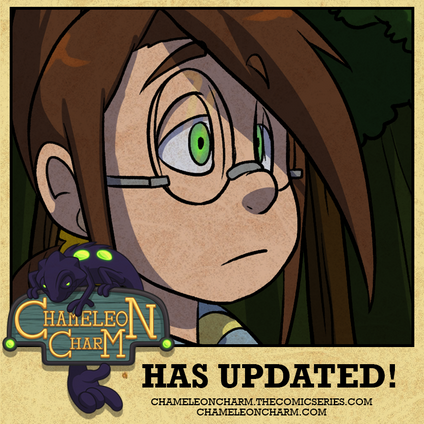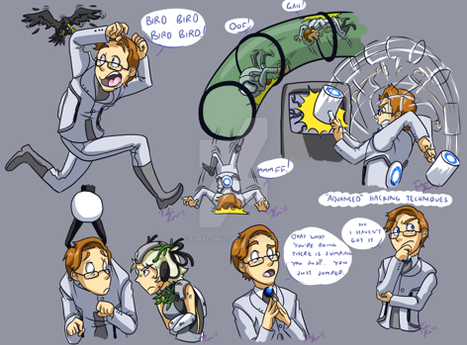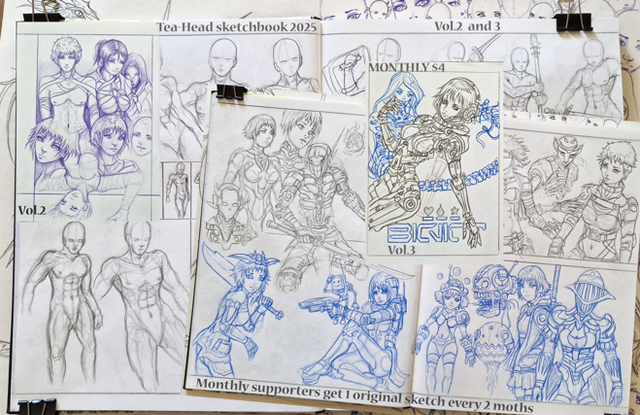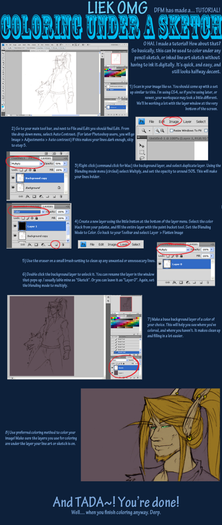HOME | DD
 forte-girl7 — Tutorial: Colouring with the Fill Bucket in SAI
forte-girl7 — Tutorial: Colouring with the Fill Bucket in SAI

Published: 2012-07-21 21:05:49 +0000 UTC; Views: 67761; Favourites: 1520; Downloads: 782
Redirect to original
Description
Someone asked me a while ago (too long actually ><) for a tutorial on how I colour/shade on SAI. I think it was just shading, but I figured I'd go over some other things anyway. The shading bit is in the next bit which will be up.... soon : DBut yeah! This is for colouring using the fill bucket on Paint Tool SAI. Hope this helps you guys out : ) And look out for Part 2!
Part 2 - Shading with Masks: [link]
Related content
Comments: 155

Yes? Hello I need your help, when I use the bucket tool the area's around my line art get fuzzy and don't fill in (They look all pixely) Do you know how to fix that?
👍: 0 ⏩: 1

Uhm... I think that MIGHT be a Threshold problem. Can you take a screenshot of your settings perhaps?
👍: 0 ⏩: 1

Sure, here you go [link]
👍: 0 ⏩: 1

OH well, you have the Bucket set to Colour Difference. I usually have mine set to Transparency (Strict). Also, if you're using the Lineart Layer as the Selection Source, you need ANOTHER layer for the colour UNDER the lineart. You then make the Lineart the Selection Source (This option is under the Layer Box - make sure your Lineart layer is the active layer) and then turn on Selection Source as the Target for the Bucket.
👍: 0 ⏩: 2

It works perfetly, thank you very much for your time
👍: 0 ⏩: 1

Hope it works out for you : )
👍: 0 ⏩: 0

Hi, I'm writing to let you know that I featured a few of your tutorials in my Art Features journal 
Please consider adding it to your favorites. Thank you for your time and the work you did in creating your Tutorials! ^o^
👍: 0 ⏩: 1

Oh wow! Awesome! This should be really useful so yeah : ) Definitely faving : ) Thanks much!
👍: 0 ⏩: 0

You are amazing. You have saved my life and I love you and I'm going to fave this and watch you and and and and and...
/dead
THANK YOU! I couldn't color well to save my life, this has made my day infinitely better! <333
👍: 0 ⏩: 1

Awww well glad to be of some help : )
👍: 0 ⏩: 0

I've been looking everywhere for this! I'm so glad I found it again!
👍: 0 ⏩: 0

WHOA THAT IS MAGICAL
it's a shame i can't fully utilize this due to my inability to create clean lineart orz
👍: 0 ⏩: 0

Why do you fill the preserve opacity layer a blue or other colors? Is there any specific reason for that?
I just use the body color that mostly covers character so it takes up less time. I'm curious to know if that way is incorrect or not.
Thanks a bunch for the tutorial and taking your time to make it!
👍: 0 ⏩: 1

Oh usually I do that too, but I had two separate character layers. So I did it just to show they were on separate layers. It's not really incorrect; just depends on what you want to do. If I know one colour is dominate - even if it's not the skin colour - sometimes I'll use that.
👍: 0 ⏩: 1

thanks for the quick answer!
like I said before, fantastic tutorial :>
👍: 0 ⏩: 0

when i get SAI I'm going to use this a lot thank you~! X3
👍: 0 ⏩: 0

Oh so very helpful. I've been tormented by the fill bucket for too long.
👍: 0 ⏩: 0

wow this is really helpful
thanks for making such an easy to understand tutorial ;V;
👍: 0 ⏩: 0

Oh this is nice! I just got Sai, this will help a lot! Thanks
👍: 0 ⏩: 0

so THAT'S what selection source means! thanks so much! this'll make coloring the base a LOT less time consuming X)
👍: 0 ⏩: 0

thank for making this, I just started with Paint Tool SAI so am going to use this
👍: 0 ⏩: 0

Thank you so much for taking the time to create this tutorial! I've been trying to figure out how to use the magic wand tool in SAI for a while now. In photoshop it was easier to figure out but anytime I used it in SAI, everything would go blue or really clumpy parts would go blue and I couldn't figure out why it was not just filling in areas I specifically selected. xD
👍: 0 ⏩: 1

Well, have you checked the Threshold on the Magic Wand tool? If that thing's set too high, it selects stuff like a beast.
And yes - the blue is just the indication you selected stuff. Nothing to fear : )
👍: 0 ⏩: 2

hey im a real noob to SAI, so how do you change the threshold? I've looked everywhere and can't find it so everything turns blue.
👍: 0 ⏩: 1

The Threshold setting should be in the Tool Options box when you have the Magic Wand selected
👍: 0 ⏩: 0

That was probably it all along, I just didn't make the connection. >w<;
♥ Thanks again!
👍: 0 ⏩: 1

and I thought it was the most useless tool on SAI. O___O
👍: 0 ⏩: 1

The Fill Bucket? Yeah, I thought that at one point too.
👍: 0 ⏩: 0

Wow, very nice. This is VERY useful! Thank you!! (::
👍: 0 ⏩: 0

Very helpful. 
👍: 0 ⏩: 0

Of course people start uploading really helpful and easy to understand tutorials after I learned everything the hard way
This is one of the best tutorials for the fill bucket tool I've seen!
👍: 0 ⏩: 2

Daww sorries. I meant to get this done AGES ago, but have been busy with other things : (
👍: 0 ⏩: 1

No problem, this helped me get better at using the fill bucket
👍: 0 ⏩: 1

These will come in handy once I start using SAI. Thanks for the awesome tips ^_^
👍: 0 ⏩: 0

I nvere realized you could invert the selection like that. This was actually really useful! Thank you :3
👍: 0 ⏩: 2

You can do so in most programs, like GIMP and Photoshop, too. I think they have a keyboard shortcut which I *think* is Ctrl+I? I don't usually use keyboard shortcuts though
👍: 0 ⏩: 1

thanks im watching all paint tool sai i see so urs was very helpfull keep up the good job XD
👍: 0 ⏩: 0

I just recently learned how to do this and I love it! It makes putting base colors down so much easier and faster for me ;w;
I'm looking forward for Part 2
👍: 0 ⏩: 0

This was extremely helpful! Im always looking for .sai tutorials. ;w;
👍: 0 ⏩: 0
<= Prev | | Next =>