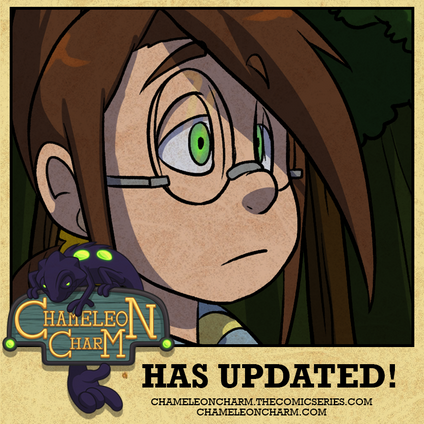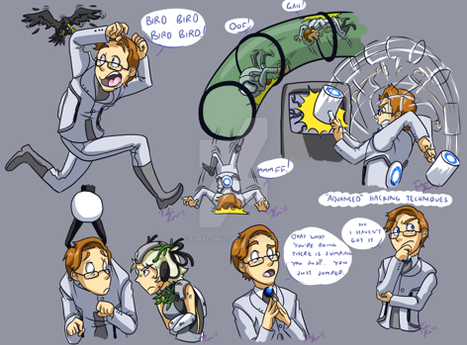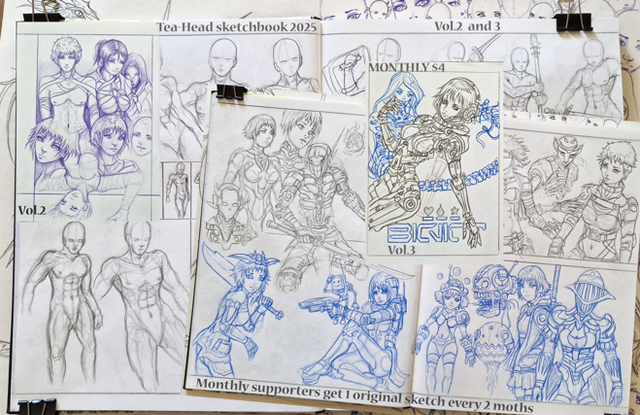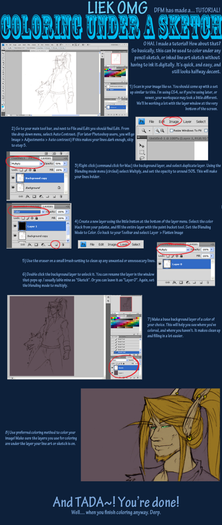HOME | DD
 forte-girl7 — Tutorial: Colouring with the Fill Bucket in SAI
forte-girl7 — Tutorial: Colouring with the Fill Bucket in SAI

Published: 2012-07-21 21:05:49 +0000 UTC; Views: 67763; Favourites: 1520; Downloads: 782
Redirect to original
Description
Someone asked me a while ago (too long actually ><) for a tutorial on how I colour/shade on SAI. I think it was just shading, but I figured I'd go over some other things anyway. The shading bit is in the next bit which will be up.... soon : DBut yeah! This is for colouring using the fill bucket on Paint Tool SAI. Hope this helps you guys out : ) And look out for Part 2!
Part 2 - Shading with Masks: [link]
Related content
Comments: 155

Hey so it worked for me well.... kinda. This is what I mean:
sta.sh/01p2cokjsm0p
Please Help!
👍: 0 ⏩: 1

Hello, sorry I didn't get back to you sooner - did you figure your problem out by any chance?
👍: 0 ⏩: 1

Nah I just decided to go in and manually do it. But it's all good
👍: 0 ⏩: 1

Oh, okay. Sorry I couldn't be of more help.
👍: 0 ⏩: 0

Whenever I try to color in one part of the picture, it colors the whole canvas!
Here's what I mean: sta.sh/0e4y9xs338
Help? OTL
👍: 0 ⏩: 1

It looks like the lines don't completely touch up near the right shoulder, near the hair. If that's the case, then it's going to fill the whole canvas.
👍: 0 ⏩: 1

Ah, I've figured it out now. Thanks!
👍: 0 ⏩: 0

i tride and this is what i got wistrom30andsonic.deviantart.c…
👍: 0 ⏩: 1

Uhm... I'm not sure what I'm looking at. If that lion picture is like... a copied from a webpage and DID have a transparent background, then SAI won't like it (it usually shows pasted transparency as black space). If it had a solid white background, it won't fill in the lines as it should, as it treats the whole image as a well... a whole shape.
👍: 0 ⏩: 0

I followed your instructions but i still got this:
s27.photobucket.com/user/jerzt…
👍: 0 ⏩: 1

It looks like you color filled on the line art layer, instead of on the color layer underneath it
👍: 0 ⏩: 0

How do I put the inverted selection on a different layer? I've just started using SAI and don't really know what I'm doing...
👍: 0 ⏩: 2

Okay. once you have the selection inverted, to where it has the "inside" of your lineart selected, then you just created a new later and color on that one - make sure it's under the lineart layer though. Does that help?
👍: 0 ⏩: 0

Uhhh do you have a screenshot of your layers so I can maybe see what your set up is? Maybe I can help you figure out what went wrong c:
👍: 0 ⏩: 2

Here Is screen shots: virus-mychoice.blogspot.fi/201…
👍: 0 ⏩: 1

Hey - I know you said you apparently figured it out, but I never really looked at the link you sent me there. Is that link safe? The URL makes me a tad... hesitant to click on it....
👍: 0 ⏩: 1

Oh! It's just a link to my Blog :"D I added the pictures of the work that I took as screenshots how it did not work over there. I think I have it figured but you could still help me out^^ cause I have not beendrawing for almost 2 weeks and at this moment I can't remember. And name Virus there is cause I had a character named Virus but I changed it to Negras so :/ stupid name
👍: 0 ⏩: 0

Ok well I kinda drew the pic already I had to do a bit extra work on that one^^''
👍: 0 ⏩: 1

Oh, well sorry about that : ( Hopefully you can get it to work out better next time ^^
👍: 0 ⏩: 1

Yeah I hope so too 
👍: 0 ⏩: 1

I think what you're doing wrong is that you made a layer above the lineart and tried to select the drawing which is why it made the whole area blue, you're supposed to be ON the lineart layer and while on it select the outside of your drawing, then create a new layer UNDER your lineart and do as said above in the tutorial. I do realize you've completed the drawing, but i'm just trying to help out in the future.
👍: 0 ⏩: 1

Naah already found how it worked but thanks for the help
👍: 0 ⏩: 0

I suspected SAI of hiding something from me... I wouldn't never find the right buttons without your help 
👍: 0 ⏩: 0

When I colour from bucket it colours the entire person and not only the face like for yours. Dunno what I'm doing wrong!:S
👍: 0 ⏩: 1

Do you have both the lineart layer and the Paint Bucket set to "Selection Source"?
👍: 0 ⏩: 1

Ok, i realised what i was doing wrong!^^'
👍: 0 ⏩: 1

Oh good : ) I'm glad you got it figured out ^^
👍: 0 ⏩: 0

Love your tutorials. They're very helpful.
I have a question for you, how do you make your line art? It varies in thickness and looks wonderful. Do you use inkscape for that? I tried using inkscape, and it did give me easy line art, but I couldn't transfer that line art to Sai to color with the bucket tool like you did in this tutorial. How do you make such natural lines?
And if you can't color an inkscape line art in Sai, how would you color it?
👍: 0 ⏩: 2

Hi there! Glad to be of help!
Regarding my lineart nowadays, I use a Wacom Intuos4 pen tablet, so I draw all the lines directly onto the program. I rarely use Inkscape for lineart anymore. With that said, I'm not sure how to necessarily colour an Inkscape lineart in SAI.... However! I can do a test and get back to you on that when I get the time : )
👍: 0 ⏩: 1

Oh that must be nice. Well I was able to take the linework from inkscape and open it in Sai, then I just used the bucket tool and marked the layer and bucket as Selection Source, and it works! I hate spending hours and hours on linework that I've already drawn in pencil, so I'm thrilled about this shortcut. Thanks for all your help :]
👍: 0 ⏩: 0

Just kidding! I figured it out. Thanks for the wonderful tutorial!
👍: 0 ⏩: 0

very helpful thanks, i'm just getting started with paint tool sai
👍: 0 ⏩: 1

Same ere 
👍: 0 ⏩: 0

Thank you so much !!! ffffinn YAYYAYAY
👍: 0 ⏩: 0

You dont know how much this just helped me! I used to spend hours on just coloring a picture. XD
👍: 0 ⏩: 0

PLEASE HELP ME...I ONLY WANT TO SELECT A CERTAIN AREA WITH THE MAGIC WAND TOOL BUT NO MATTER WHAT I DO IT ALWAYS FILLS THE WHOLE CANVAS! please help me
👍: 0 ⏩: 3

I know i'm a bit late on this comment but it's because all your lines aren't touching you have to zoom in and look for those spots and make sure they're connected when that happens xD
👍: 0 ⏩: 0

lol!!! that happens to me too!!! Its so annoying!!!
👍: 0 ⏩: 0

Uhh what is your setup like? (Tool settings, etc)?
👍: 0 ⏩: 0
| Next =>