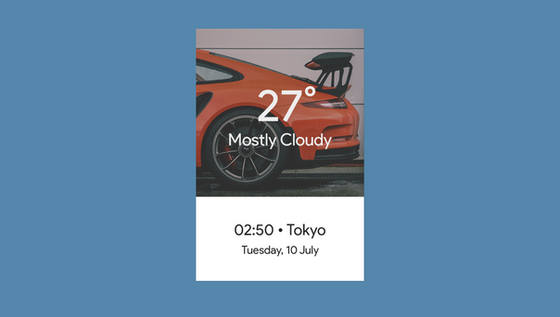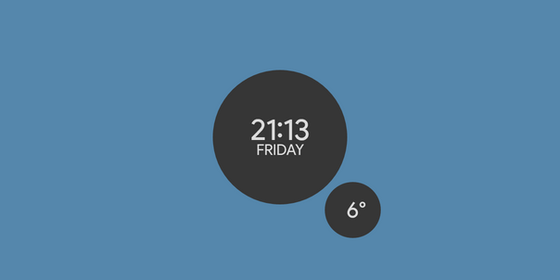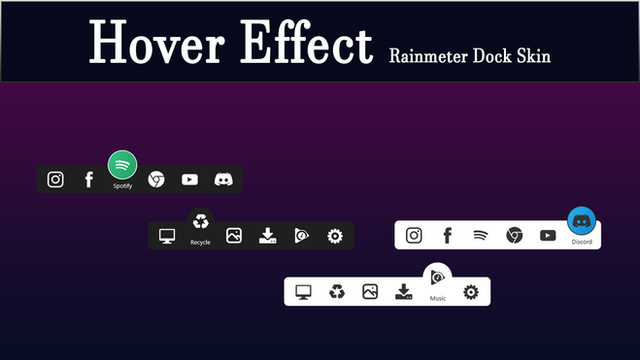HOME | DD
 fuckyeahlucas — Spotify Control | WORKING | Rainmeter Skin v4.3
fuckyeahlucas — Spotify Control | WORKING | Rainmeter Skin v4.3

#artist #clean #control #cover #flat #minimal #skin #title #windows #spotify #rainmeter #rainmeterskin #rainmeterdesktop #rainmeterskins #spotifyplayer
Published: 2016-03-01 16:31:48 +0000 UTC; Views: 409570; Favourites: 660; Downloads: 94409
Redirect to original
Description
Spotify removed the important local API some time ago. This is why all skins broke.
For now we are using a different approach which - unfortunately - needs some tweaking. I hate dependencies but this is the way to go.
It gets harder and harder to keep this skin alive. But it is alive. It is 4 years old by now and still working flawlessly.
The following steps are MANDATORY for a working skin, unfortunately. Read all the instructions first, please!
0. Delete any old version of the old "Spicetify Rainmeter Skin" if you used this skin before.
1. Follow these instruction carefully (5 commands one after an other into PowerShell + Comprehensive Guide available): pastebin.com/87muQXZ2
1.1 If an error occurs at the beginning you need to enable Internet Explorer 11 within the Windows settings and start it once for a properly working PowerShell.
1.2 If an error occurs saying something about a backup, just delete "backup" from the last line "spicetify backup apply" --> "spicetify apply" and press ENTER again
1.3 If an error occurs at the end simply reinstall Spotify as suggested by the script.
2. Install Spotify Control Rainmeter skin.
3. Play a song in Spotify and benefit.
4. After every Spotify client update you need to re-do step #1 (entering all 5 PowerShell commands again)
Features
Custom Right-Click-Menu for resizing (Fully scalable due to vector graphics)
Playback commands for free and premium users with on- and offline Spotify
Completely hidden when Spotify is closed
CHANGELOG
v1.0 Initial release (March 1, 2016)
(...)
v4.0 Redesign from scratch, new plugins for Spotify data fetching and color recognition, everything is new and relies on Spicetify by khanhas
v4.1 Bugfix
v4.2 Button related enhancements
v4.3 Updated color recognition plugin to the latest version, minor changes (January 12, 2020)
In case you find any bug or notice some weird behaviour I would be thankful if you could report it below.
Instructions backup: pastebin.com/87muQXZ2
Questions? Ask Them! Suggestions? Suggest Them!
Big thanks to khanhas: His plugin is open source @ GitHub github.com/khanhas/spicetify-c…
Related content
Comments: 665

It is in the Spicety skin at the bottom
👍: 0 ⏩: 0

I was gonna say that I was having trouble getting your skin to work after I completed all the steps, but then I realized I was using an older version of your skin whenever you made a new.rmskin package to switch over from "magnificent" and "minimal". Keep up the good work, been loving your skin for a while now, especially the fact that it's scale-able. That feature allows it to fit in with the rest of my suite nicely.
👍: 0 ⏩: 1

Glad you like the skin
The skin had to undergo surgery because Spotify is messing around with their APIs, hard times for developers
👍: 0 ⏩: 0

Hey, when i pause my spotify and therefore am not playing music the player disappears completely until i play the music again. (This was after the 4.1 bugfix, worked completely fine with 4.0 version)
👍: 0 ⏩: 1

Hm, that is weird. The skin should just disappear if Spotify.exe isn't running and for me it is working.
It is all about the measured states. State 1 is playing music, state 2 is paused music but with spotify.exe still running and state 0 is spotify.exe not running. I really don't know why so many user have a different experience with that skin. But I'll keep an eye on that.
👍: 0 ⏩: 0

Hi! I have a problem, the skin doesn't measure Play/Pause State at all(albeit you can pause and play correctly), so it doesn't darken on being paused and neither does the Pause button change to the Play one...Does it measure the state for you?
And is there any way to work around this?
👍: 0 ⏩: 1

I found the bug. The Spotify Web API got updated and changed the value of the staes (paused, playing).
Update to v4.1
👍: 0 ⏩: 1

I was led here because I am trying to replace the unworking Spotify widget that came with Win10 Widgets. I folled the instruction above, but am not sure about how to Install the Spotify Control skin. Since it wasn't working properly with Win10 widgets, whatever might have been included there is gone. If anyone can tell me how to do the control skin thing, I'd appreciate it.
👍: 0 ⏩: 1

Do you have Rainmeter installed?
👍: 0 ⏩: 1

I do have Rainmeter installed. I installed the latest release.
👍: 0 ⏩: 1

Just take the steps mentioned in the first post and once you open the Spotify client the skin should be visible and working on your desktop
👍: 0 ⏩: 0

fuckyeahlucas there is a small bug the player doesn't detect when the music is stopped like doesn't make it darker and with the big lay button to have it you need to update skin maybe you could make something for the skin to autorefresh amazing work !
👍: 0 ⏩: 2

I found the bug. The Spotify Web API got updated and changed the value of the staes (paused, playing).
Update to v4.1
👍: 0 ⏩: 1

Thank uuu mate you're he best
👍: 0 ⏩: 1

Hmm, works perfectly. Did you do every step of the how-to mentioned in the description in the correct order?
👍: 0 ⏩: 2

Press pause and update the skin.
👍: 0 ⏩: 2

When I listen to music, then press pause and then click "update skin" from the right menu the skin refreshes and after some seconds the album cover appears with the dark overlay and the play icon. Do you mean something different?
👍: 0 ⏩: 1

Yes, about this, that the gray background appears only after the update of the skin, and not when you press the pause. I have a premium, the Internet is connected.
👍: 0 ⏩: 2

Same problem here. I just redownloaded and reinstalled everything and even reinstalled Spicetify but it still doesn't work.
👍: 0 ⏩: 1

I found the bug. The Spotify Web API got updated and changed the value of the staes (paused, playing).
Update to v4.1
👍: 0 ⏩: 0

Hmm that is actually very weird because I cant re-produce this bug 
👍: 0 ⏩: 0

it's not good to update each time i pause the music
👍: 0 ⏩: 0

Yeah I did perfectly what you mentionned
👍: 0 ⏩: 1

Sorry, the appeal was to the author, that he would understand what the error was.
👍: 0 ⏩: 2

It isnt showing me any issue. Are you both premium users and connected to the internet while listening?
👍: 0 ⏩: 1

no i'm not premium but i'm connected to internet
👍: 0 ⏩: 1

I dont know if the Spotify Web API supports non-premium... 
👍: 0 ⏩: 0

oh ! glad to see that's i'm not the only one who's facing it
👍: 0 ⏩: 0

Try again works fine for me www.deviantart.com/download/59…
👍: 0 ⏩: 0

Hey there, first of all love the skin! It's so nice, so many of the skins are overdone and adds to much clutter. This one is really clean! For some reason It has stopped showing album art is there any way you could maybe help get it back?
If possible please message me on Discord if you got it, then I can screenshare the issue if you want RuneMF#5064
👍: 0 ⏩: 1

Did you take every step? A second skin is required since Spotify messed around with their APIs
1. Get the latest skin release from here: github.com/khanhas/Spicetify/r…
2. Install the skin and click on backup. The skin will make a backup of your Spotify installation.
3. The important part is on the second page of the Extension tab - enable WebPlayingCompanion by clicking on it.
4. Click apply or re-apply. After that you can unload the skin from Rainmeter.
5.
Everything else is optional. You can customize Spotify to your likings.
If you want to stay stock disable every other option except the
WebPlayingCompanion.
6. Install Spotify Control Skin. Done! Everything should work!
👍: 0 ⏩: 1

Ah, I'm a monkey! I didn't "Backup" before and the apply was greyed out so I just clicked restart after selecting the web now thinking it would work. It works again and my Desktop is beautiful once again, thank you!
👍: 0 ⏩: 1

Love the skin, but I was just wondering if there is a way that artwork attached to local file songs could be displayed on the controller. (Examples Below)
Spotify Desktop App: prntscr.com/kc851s
Spotify Controller: prnt.sc/kc83hy
👍: 0 ⏩: 1

Since Spotify removed the local API completely this isn't possible anymore. They are focussing on their web API which doesnt include local files.
👍: 0 ⏩: 0

Nice move spotify, glad we could kinda fix it.
👍: 0 ⏩: 1

Very annoying, indeed :/
👍: 0 ⏩: 0

how thicc is the smallest skin?
👍: 0 ⏩: 1

the smallest skin is not that thicccccc, but you can adjust the thicccccness by your own. Simply edit the SCALE in the .ini file to your liking
👍: 0 ⏩: 0

awesome work <3
I have a question 
I would like to have this widget on top, but is a bit too large :/
and (imo) the navigation/control bar shouldnt disappear when music doesnt play, looks bad prntscr.com/jy8rxj
👍: 0 ⏩: 0

That's simply great! Thank you for this amazing widget!
👍: 0 ⏩: 1

I've just download the last update and rainmeter 4.2 r3088 but i still have this problem how can i fix it?
👍: 0 ⏩: 1

As stated in the description: For the Spotify API plugin authentication a browser window will pop up,
it can be closed immediately (even if it display a site error the skin
will work afterwards).
👍: 0 ⏩: 1

the auth is done correctly but the button doesn't work
👍: 0 ⏩: 1

Are you using Spotify online or offline and do you have free or premium subscription?
👍: 0 ⏩: 1
<= Prev | | Next =>