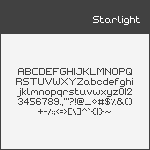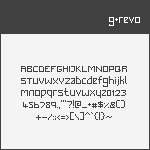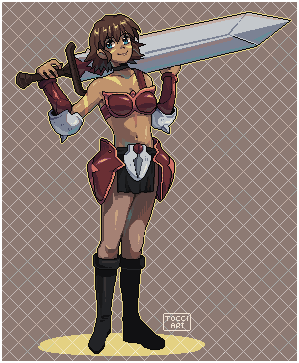HOME | DD
 Gasara — Pixel Art Tutorial - Basics for Beginners
Gasara — Pixel Art Tutorial - Basics for Beginners

Published: 2013-02-27 19:00:42 +0000 UTC; Views: 147694; Favourites: 4143; Downloads: 2277
Redirect to original
Description
I've been asked rather a lot recently how I make my pixel art, what program do I use, how do I make avatars..? I thought about making a quick little tutorial explaining the hows of my pixel art but then it occured to me that some people might need a little more than that. Some of you might not have the first clue of what pixel art is or how you go about making it but still want to give it a go. This tutorial is for you guys. If you've played around with pixel art before or have read other tutorials then you probably don't need this but if you've never seen anything beyond someone's icon on dA then please pull up a chair.I also just want to say please don't be put off by its wordiness. I'm a very visual person, I learn better from images and diagrams than descriptions, but for some reason my tutorials seem to end up as a wall of text. I think it's somewhat justified in this case as I've tried to explain things rather then just saying 'this is how you do it, you don't need to know why'. Sometimes that extra information can be beneficial.
I always think of Delia Smith in situations like this, when she started her How To Cook programme and spent half an hour explaining how to boil an egg. People called it condescending and ludicrous but the fact of the matter is if you don't know how to turn on a cooker and heat water to boiling point then simply telling you to 'put an egg in a saucepan of water and boil it for five minutes' isn't going to help you at all. Sometimes you really need to explain everything. I love you, Delia ♥
I really do hope some of you find this useful. Remember though that this is just a guide based on what I know of pixel art and how I work with it. You'll naturally develop your own techniques over time and how you colour will reflect how you might colour digitally or paint traditionally - and all of that is perfectly okay. Wonderful, really, because uniqueness is great. And like I mention in the tutorial, there are loads of other things you can look into if you're interested, such as anti-aliasing, isometric pixel art, creating palettes... There's so many great ways to work with pixel art, and so many wonderful things to create. So good luck, guys, and remember to have fun.
Oh, and if you create your first piece of pixel art using this tutorial then I really would love to see. Feel free to link to it in the comments so I can take a look.





--
--> Pixel Art: Basics for Beginners
--> Pixel Art: Animation for Beginners
--
I'm posting this tutorial up in time for Gasara's Birthday Celebration Contests . Hopefully some of you will be able to join me in making March pixelicious and joyous!
Related content
Comments: 234

I. Love. You.
This is SO helpful, and really helps me, especially as I had a very faint understanding of the whole concept of pixel art in the first place!
👍: 0 ⏩: 0

Thank you for your pixel tutorials! They're clear, concise, and really helped me not feel as intimidated at trying to create a sprite. I especially found the tips on making lineart and animation very helpful.
Here's a link to my first pixel work:
deuil-jewel.deviantart.com/art…
👍: 0 ⏩: 0

I did this invisiblejune.deviantart.com/a… , after following this tutorial! If you can, let me know what you think! (:
👍: 0 ⏩: 1

I left you a comment on the piece but I'll say again here that it's really good. Great work
👍: 0 ⏩: 1

Thank you veeery much! It's all thanks to you!:3
👍: 0 ⏩: 0

this was my first tutorial on how to make pixel art.
👍: 0 ⏩: 0

Seems simple enough. c: This is the first pixel tutorial I've seen for Gimp.
👍: 0 ⏩: 0

Thank you for this tutorial, it's very helpful since there aren't many for GIMP.
👍: 0 ⏩: 0

Even though this is basic, a lot of people can learn from this!!!
If only there was a simple tutorial on how to get the right colour pallet
👍: 0 ⏩: 0

Thanks for the tutorial. I'm excited to try out pixel art now!
👍: 0 ⏩: 0

Thank you so much for this tutorial, it's completely brilliant! I've been wanting to try out pixel art for a while now, but I'm not an artist and I've been a bit too intimidated to it out - but your tutorial made it seem really approachable, and I'm definitely gonna give pixelling a go now. *3* I'm gonna give your animation tutorial a try when I'm more confident in the basics and looking forward to your next tutorial after that! Just, thank you for taking the time to explain how to boil the proverbial egg, and especially thank you for doing so using a free program! <33333
👍: 0 ⏩: 0

Just wanted to thank you for this tutorial. I've been trying to find simple tutorials so that I could learn the basic skills.
It's simple to understand and follow, so thanks
👍: 0 ⏩: 0

This is brilliant, thank-you! You have justified downloading GIMP onto my computer :scream: this is amazing! now all I need is a tablet!
👍: 0 ⏩: 0

Omg just finished it! Will post link!! This was so f'n helpful!!! thank yooooooooooou!!! I am going to watch you defianately! It took me about and hour or more to make it! How long does it normally take you??
👍: 0 ⏩: 1

I've just been looking around your gallery at your icons. They all look great! ♥
Oh, it depends entirely on the type of icon I'm making. It can take me anywhere from 20 minutes to a couple of hours depending on the complexity. I also get distracted quite a lot and end up on the internet in the middle of making things...
I also noticed in the comments to one of your icons something about transparent backgrounds? If you want to do that simply delete your background layer or the colour around your icon and save it as a .png or .gif file. Hope that helps.
👍: 0 ⏩: 1

Question... how do you get both tool bars back when you go back into GIMP?? I can get the tool one but not the other! :/
👍: 0 ⏩: 0

Thank you so much it is very helpful!
👍: 0 ⏩: 1

after using this tutorial and allowing myself some freedom to play, i definitely feel confident in my ability to feel my way through the rest of the process of figuring out how to make pixel art. thank you! <3
here's a link to my piggy:
[link]
👍: 0 ⏩: 1

You're welcome, my dear. I'm glad to hear that.
Goodness, your piggy is absolutely adorable!
👍: 0 ⏩: 0

Where can you reliably download GIMP?
Could you post a link :3
👍: 0 ⏩: 1

You can download it from gimp.org [link]
It's the official website for the software so it's very reliable.
👍: 0 ⏩: 1

This is a really great breakdown. I really like the way you explain things.
👍: 0 ⏩: 1

Thanks! Can't wait to try it!
👍: 0 ⏩: 1

Very helpful tutorial. XD and it's quite useful! thank you for making this. :>
👍: 0 ⏩: 1

This is a great tutorial
I went off and did my own little icon
Here it is! [link]
👍: 0 ⏩: 1

I can't stop watching it bounce
That animation is superb.
👍: 0 ⏩: 1

Hehe 
And it just keeps on bouncing...
👍: 0 ⏩: 0

wow this is really helpful! Thank you
👍: 0 ⏩: 1

Yay!! You made this when I was just about to search for this tutorial!! ^^ Thank you!
👍: 0 ⏩: 1

Haha, that's good timing.
You're welcome ♥
👍: 0 ⏩: 0

oh my god this is brilliant! I wanted something like this for ages and the tutorials I found before didn't really work for me, but I feel like this will do the trick!
👍: 0 ⏩: 1

You're welcome, my dear. I hope it can help ♥
👍: 0 ⏩: 0

thank you sooo much, helped me out so much, even thoug i had never tried it!
👍: 0 ⏩: 1

Thank you very much. I'm about to begin an icon project. (I'm bored of the face avatar XD) so this come really handy.
👍: 0 ⏩: 0
<= Prev | | Next =>