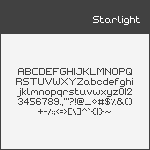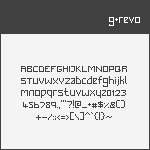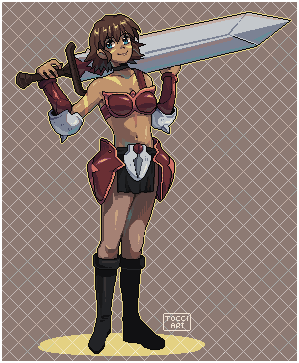HOME | DD
 Gasara — Pixel Art Tutorial - Basics for Beginners
Gasara — Pixel Art Tutorial - Basics for Beginners

Published: 2013-02-27 19:00:42 +0000 UTC; Views: 147700; Favourites: 4143; Downloads: 2277
Redirect to original
Description
I've been asked rather a lot recently how I make my pixel art, what program do I use, how do I make avatars..? I thought about making a quick little tutorial explaining the hows of my pixel art but then it occured to me that some people might need a little more than that. Some of you might not have the first clue of what pixel art is or how you go about making it but still want to give it a go. This tutorial is for you guys. If you've played around with pixel art before or have read other tutorials then you probably don't need this but if you've never seen anything beyond someone's icon on dA then please pull up a chair.I also just want to say please don't be put off by its wordiness. I'm a very visual person, I learn better from images and diagrams than descriptions, but for some reason my tutorials seem to end up as a wall of text. I think it's somewhat justified in this case as I've tried to explain things rather then just saying 'this is how you do it, you don't need to know why'. Sometimes that extra information can be beneficial.
I always think of Delia Smith in situations like this, when she started her How To Cook programme and spent half an hour explaining how to boil an egg. People called it condescending and ludicrous but the fact of the matter is if you don't know how to turn on a cooker and heat water to boiling point then simply telling you to 'put an egg in a saucepan of water and boil it for five minutes' isn't going to help you at all. Sometimes you really need to explain everything. I love you, Delia ♥
I really do hope some of you find this useful. Remember though that this is just a guide based on what I know of pixel art and how I work with it. You'll naturally develop your own techniques over time and how you colour will reflect how you might colour digitally or paint traditionally - and all of that is perfectly okay. Wonderful, really, because uniqueness is great. And like I mention in the tutorial, there are loads of other things you can look into if you're interested, such as anti-aliasing, isometric pixel art, creating palettes... There's so many great ways to work with pixel art, and so many wonderful things to create. So good luck, guys, and remember to have fun.
Oh, and if you create your first piece of pixel art using this tutorial then I really would love to see. Feel free to link to it in the comments so I can take a look.





--
--> Pixel Art: Basics for Beginners
--> Pixel Art: Animation for Beginners
--
I'm posting this tutorial up in time for Gasara's Birthday Celebration Contests . Hopefully some of you will be able to join me in making March pixelicious and joyous!
Related content
Comments: 234

Thank you very much! This is really easy and nice tutorial! Finally I will be able to make my own pixel art. Thank you!!!
👍: 0 ⏩: 0

This is so helpful! It's always great to learn something new! 

👍: 0 ⏩: 0

ehem. About lines in PA, you are missing quite a few points. [link]
👍: 0 ⏩: 1

This tutorial is just an introduction to the very basics, enough to start people off and help them make simple things. I do mention that if people are interested they can look into things in more detail. Also, that example you chose was just to show how lines can look clumpy with too many pixels, not about its shape. Thanks for your comment though.
👍: 0 ⏩: 0

Thanks for taking the time to make and share this!
👍: 0 ⏩: 1

Thank you for such a great tutorial 
I made my actual icon following your pixel art tutorial... hehe thanks ^3^
👍: 0 ⏩: 1

You're welcome, and I'm very happy to hear that. Thank you.
Ah, that's so wonderful! Your icon is so snazzy <3
👍: 0 ⏩: 0

Thank you! 
👍: 0 ⏩: 1

No problem.
No, I haven't. It's rather interesting though.
Technically, when drawing lines, you don't have to place each one individually. If you click once then hover your mouse elsewhere on the screen you can hold down the shift key and click again to connect the points with a perfect, neat line. I was hesitant about writing shortcuts like this because there's always debate about what is 'true' pixel art and what methods are acceptable. I feared that purists would shout at me (like they have a history of doing) for writing that. That's why there's the comment about developing your own faster techniques... ^^
Thanks for the info. I'm going to look into Krita. ^^
👍: 0 ⏩: 1

There are "purist methods" to pixel art? You learn something every day. xD Sad.
Krita separates drawing mode and brush engines, so the drawing modes are on the toolbar to the left (freehand, line, circle etc.), and for the brush engines, you click a box in the upper toolbar. There you can access a number of brush engines, including the grid brush and its options. Well, I'm not sure which program you'll like more, but it can't hurt to try. :3
👍: 0 ⏩: 0

I've been looking for something like this! I thought it would be nice to try, but I didn't know where to start.
👍: 0 ⏩: 1

Thanks. I hope it helps you out a little.
👍: 0 ⏩: 0

This is great! Thanks for making and sharing!
👍: 0 ⏩: 1

Thank you very much.
No problem at all ♥
👍: 0 ⏩: 0

Nice, thank you very much!!!! I've always wanted to try my hand in pixel art.
👍: 0 ⏩: 1

You're welcome. I hope it helps.
👍: 0 ⏩: 0

THIS IS WONDERFUL! It's simple and easy to grasp! I've seen others but it gets really complicated to understand! But I have also heard about color limitations on pixel art. Does it really matter?
👍: 0 ⏩: 1

Thank you very much. I'm really pleased it's easy to follow.
It really depends with colour limitations. If you're just having a bit of fun with pixel art or making small things like icons or decorations then I don't think it matters at all. If you want to take pixel art a bit more seriously or try your hand at backgrounds and sprites then it's probably something to look into. Having a restricted palette does give a nice sense of cohesion and balance to the piece but I think the main reason it's relevent is because it refers back to the origins of making game graphics. There were technical limitations on how many colours could be used in a game and many people like to keep that in mind. Really, though, it's not a practice you have to apply.
👍: 0 ⏩: 1

OH! That's great to know! Thank you~ <3<3<3<3<3
👍: 0 ⏩: 0

i finally made one thanks to you and this wonderful tutorial
here's my first ever pixel art:
[link]
👍: 0 ⏩: 1

Ah, that's wonderful! Your Koffing looks fantastic - and really manic. He's great!
👍: 0 ⏩: 0

Please, don't post spam... The tutorial uses GIMP (and not the fake link you provided)
👍: 0 ⏩: 1

ooooh.... they just got burned!
👍: 0 ⏩: 1

Wow, thank you soo much for doing this!
👍: 0 ⏩: 1

I've always wanted to try pixel art but wasn't even sure where to start, thank you so much! 


👍: 0 ⏩: 1

You're welcome, my dear.
Thank you!
👍: 0 ⏩: 1

Wow...i looove this tutorial thankyou for sharing! Im gonna use this knowledge to remake my icon xD''
👍: 0 ⏩: 1

Oh, you're very welcome. Thanks, m'dear. And good luck with the icon!
👍: 0 ⏩: 0

This is a wonderful tutorial. Easy to understand and detailed. Many thanks for sharing this to help others.
👍: 0 ⏩: 1

Thank you very much indeed.
It's my pleasure.
👍: 0 ⏩: 1

Thanks for making this. I've always wanted to try pixel art
👍: 0 ⏩: 1

this is so great! i'm (obviously/shot) a beginner, and this was just very clean, easy to follow, and incredibly helpful. your tips and tricks are very simple and uncomplicated thank you so much for making this!
👍: 0 ⏩: 1

You're welcome, my dear!
Thanks so much.
👍: 0 ⏩: 0

Thanks SO much for making this, I've been searching for a tutorial like this for a while. I'm so excited for the animations tutorial that I see you'll be making next.
👍: 0 ⏩: 1

No problem at all.
The animations tutorial should be up in a day or two. I won't keep you waiting long.
👍: 0 ⏩: 1
<= Prev | | Next =>