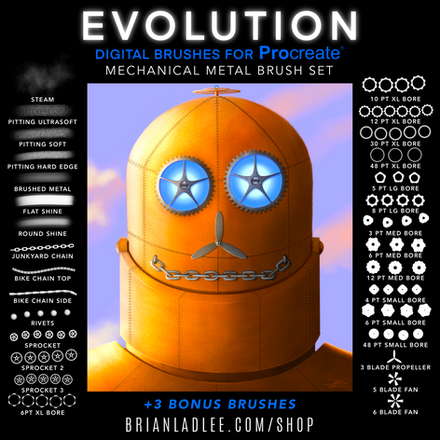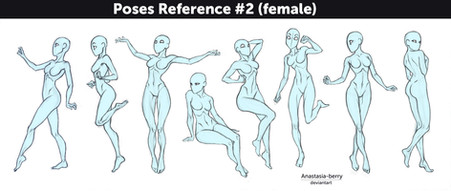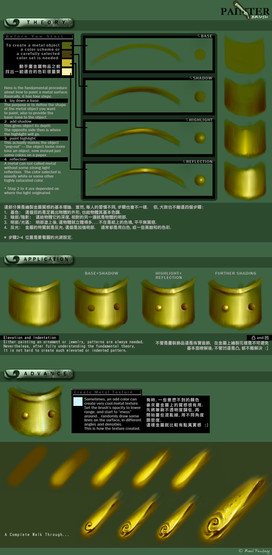HOME | DD
 GenjiLim — Metal Armor Tutorial
GenjiLim — Metal Armor Tutorial

Published: 2011-07-30 22:36:53 +0000 UTC; Views: 5160; Favourites: 174; Downloads: 3962
Redirect to original
Description
Let me know if you have any questions about my process.Related content
Comments: 22

Thanks for this! I've been looking for something similar for some time!
👍: 0 ⏩: 0

Wow that tutorial is absolute great it will help me really much because I will try out metal parts in a pic.
👍: 0 ⏩: 1

Glad you found my tutorial helpful!
👍: 0 ⏩: 0

This looks great. I happen to be really struggling with an armor type picture right now, this looks promising. Thanks.
👍: 0 ⏩: 1

Hey, sorry for the late reply. I hope this was helpful. Let me know if you'd like help with anything specific. I'll do what I can to help!
👍: 0 ⏩: 0

Wonderful, thank you for this detailed tutorial.
Surfaces in my art always look too smooth and unrealistic, but this will help amend that.
Thanks!
👍: 0 ⏩: 1

You're welcome. I'm glad this was helpful!
👍: 0 ⏩: 0

You're welcome. You're already such an excellent artist! But I'm glad my tutorial helped ^__^
👍: 0 ⏩: 1

Thank you! Even still, I have so much growing to do, especially when it comes to metal (something I run into often with my fantasy art!) Swords especially seem to give me a hard time. I'll make it to a point that looks like your step 6, maybe 7, (and even then not so spot on on my tones and light source,) but this really shows me how to finish it off. You show this beautiful, almost 3-dimensional effect that I've been striving for. So I'll definitely have this up the next time I tackle it!
Looking over your gallery, your art is amazing. Definitely worth a watch!
👍: 0 ⏩: 1

I highly recommend Feng Zhu's tutorials , if you haven't been watching them already. Throughout his tutorials, he'll talk about considering perspective and lighting when drawing objects, and he often draws reflective surfaces. One thing I failed to mention in this tutorial was that it is important to pay attention to colors bouncing off other surfaces when doing metal, and that darkening the metal object can give it more of a chrome like appearance. I should actually redo this one, now that I think about it -- I'm not giving people the whole story xD
Thanks for the watch! I'm happy you like my work : )
👍: 0 ⏩: 1

I will be bookmarking this, thank you so much!
I know what you mean about colors bouncing off -- I've only just begun *getting* this. I think it's one of the more difficult parts, because I never fully understand how and when something should be reflective, but I know that the more I grasp this, the much more integrated these elements will appear in my work.
Anyway, I'm glad it's also helped you to think more on this tutorial! 
👍: 0 ⏩: 0

hoooly shit. this is really good.
thank you for putting this up! [c:]
i`ll definitely be using it for my knight... but not as realistic.
haha!
👍: 0 ⏩: 1

Great! Glad it was helpful to you. I'm willing to help out with specific questions if you have any. Feel free to ask. You just have to be patient with any late replies, in the event I don't visit dA for a while
Good luck with your knight and other art projects in the meantime!
👍: 0 ⏩: 1

D`awh! Thank you so much!
I do have one question, actually...
You see, my knight has silver, dark gray and mint armor ( well rather, mint accents to it )
Would you by any chance know what colors should i use for highlighting those colors?
👍: 0 ⏩: 1

Sure. Usually the brightest part of the highlight is close to white, and gradually shifts color depending on the color of the light source and the color of the material it is landing upon.
I drew up a quick example here: [link]
There's a bit more to color theory than just putting the light source's color on top of your object's colors, but since it takes a bit of reading and practice to fully understand which colors to use I hope this works for you for now.
I recommend checking out this tutorial when you have the time [link]
Good luck, and let me know if you have any other questions
👍: 0 ⏩: 1

Thank you so much! [n un]
i kind of rushed my armor and stuff, because I was in a hurry.
But this helped a lot! Thank you again!
👍: 0 ⏩: 1

how longs does this process take lol, good stuff btw
👍: 0 ⏩: 1

Thanks.
This took me about an hour to do. However, if this were part of a bigger piece, I wouldn't spend an hour to cover just one section of armor like this. Since the detailing process encompasses the entire image (line art -> color blocking -> shading/values -> textures -> effects), I'll be working on everything instead of just focusing on a piece of shoulder armor, as I do in this demo. It'll take longer but not like 1 hour per small section.
👍: 0 ⏩: 0

adjustment layers eh? i will have to give that a try (=
cheers bro!
👍: 0 ⏩: 1

Yeah. I usually use it as a final touch-up. It's good for noob artists like me who can't get colors right the firs time
👍: 0 ⏩: 0