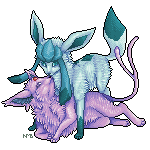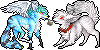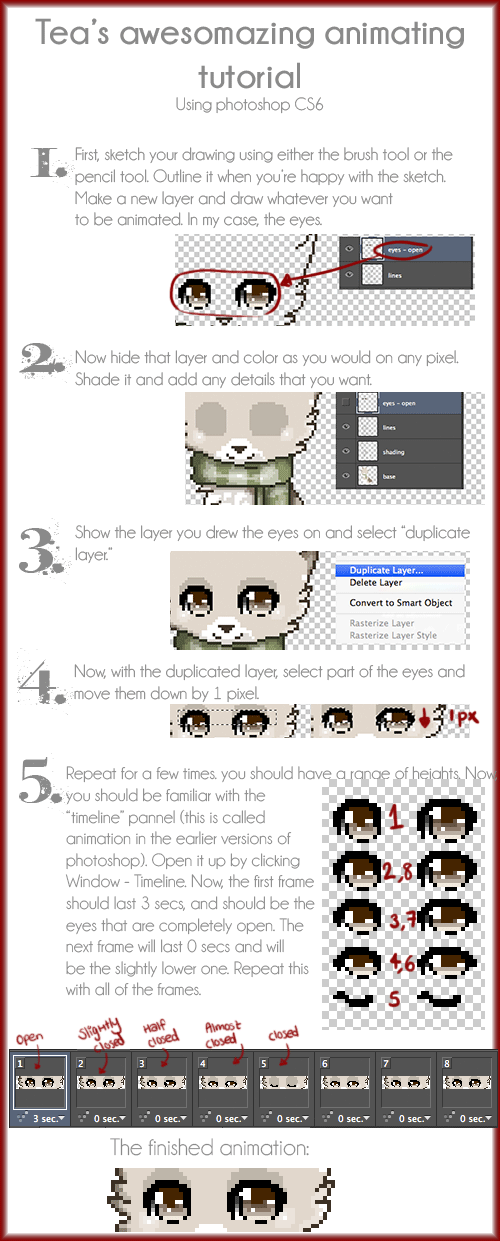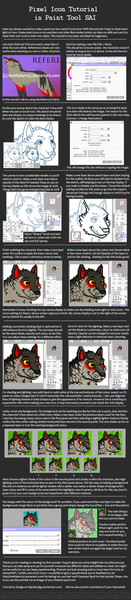HOME | DD
 ghostkite — lol pixel tutorial but not really
ghostkite — lol pixel tutorial but not really

Published: 2012-07-23 18:59:03 +0000 UTC; Views: 4080; Favourites: 240; Downloads: 44
Redirect to original
Description
This is from a while back, so yeah it's pretty ridiculous and not really that helpful. Seriously I mean you could just resize the sketch in photoshop or something nice, but this is how I do it with strictly Paint.Apparently I didn't finish this and didn't address highlighting areas, but the zoomed image kiinda shows how I do it. Use tiny streaks of light to accentuate fur. Yay. Hopefully someone gets some use/luls out of this.
Related content
Comments: 11

On my! These reveals that you work really hard in pixel art.
I love that
Thanks for the tutorial looks awesome i'm going to try it XD
👍: 0 ⏩: 1

Aw thanks! Yeah, I like to spend quite awhile on each piece. Pixel art is too easy to be borderline perfectionist about fff.
👍: 0 ⏩: 1

Seems difficult to me. Well as all said practice makes the master and you are sure a master of pixel
👍: 0 ⏩: 0

Awesome, I'm glad it could help!
👍: 0 ⏩: 0

What are you talking about! D: I find this really helpful because I'm a total noob when it comes to pixeling. I have always wanted to have a pixel icon, but I haven't really ever figured out how to make it look refined. So thank youuuuu <3
👍: 0 ⏩: 1

I'm happy that this has been useful, thanks for checking it out :3 I'm tempted to make another one, focusing on lineart and coloring.
👍: 0 ⏩: 0