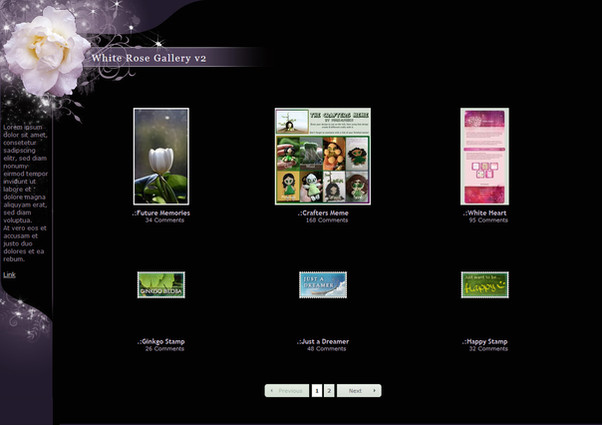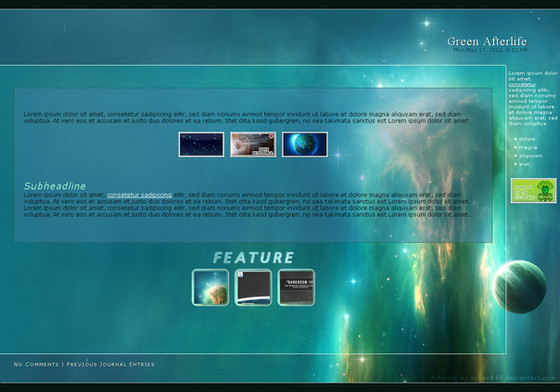HOME | DD
 GinkgoWerkstatt — .:How to upload Journal Skins
GinkgoWerkstatt — .:How to upload Journal Skins

Published: 2009-12-25 21:49:04 +0000 UTC; Views: 27942; Favourites: 495; Downloads: 423
Redirect to original
Description
Find the newer version here:While running my calendar project i got asked how to add journal skins several times. So maybe this will help to make it easier for you.
And sorry for random clicking, but i got confused a few times lol and also picked one wrong images, but maybe it's not that bad to show you that you can still edit that then







Enjoy!
---






 My tutorials/guidelines
My tutorials/guidelines 





 CSS Guideline ginkgografix.deviantart.com/ar…
CSS Guideline ginkgografix.deviantart.com/ar… 





 Old vs Gruze Journals ginkgografix.deviantart.com/ar…
Old vs Gruze Journals ginkgografix.deviantart.com/ar… 





 Ungruze your Journals ginkgografix.deviantart.com/ar…
Ungruze your Journals ginkgografix.deviantart.com/ar… 





 How to add image paths ginkgografix.deviantart.com/ar…
How to add image paths ginkgografix.deviantart.com/ar… 





 How to add a gallery CSS ginkgografix.deviantart.com/ar…
How to add a gallery CSS ginkgografix.deviantart.com/ar… 





 How to make a journal layout ginkgografix.deviantart.com/ar…
How to make a journal layout ginkgografix.deviantart.com/ar… 





 ABC of dA CSS Part I ginkgografix.deviantart.com/ar…
ABC of dA CSS Part I ginkgografix.deviantart.com/ar… 





 ABC of dA CSS Part II ginkgografix.deviantart.com/ar…
ABC of dA CSS Part II ginkgografix.deviantart.com/ar… 





 My walkthroughs
My walkthroughs 





 How to code a gallery template ginkgografix.deviantart.com/ar…
How to code a gallery template ginkgografix.deviantart.com/ar… 





 How to code a journal ginkgografix.deviantart.com/ar…
How to code a journal ginkgografix.deviantart.com/ar… 





 How to code a journal II ginkgografix.deviantart.com/ar…
How to code a journal II ginkgografix.deviantart.com/ar… 





 My video tutorials
My video tutorials 





 Changing sidebar settings ginkgografix.deviantart.com/ar…
Changing sidebar settings ginkgografix.deviantart.com/ar… 





 Adding Gallery CSS II ginkgografix.deviantart.com/ar…
Adding Gallery CSS II ginkgografix.deviantart.com/ar… 





 Change Deviation Category ginkgografix.deviantart.com/ar…
Change Deviation Category ginkgografix.deviantart.com/ar…
Related content
Comments: 172

i dont get how to publish it, it's not working!
i want to publish a journal skin form yself and it's just telling me to go to FAQ!
can you please publish the skin foe me?
👍: 0 ⏩: 1

If you want to publish a skin it needs a specific .txt file format. Maybe this helps you: [link]
And i can't publish it for you. You need to do that on your own.
👍: 0 ⏩: 1

aw,
i already tried that one, im still verry confused!
👍: 0 ⏩: 1

First you have to write the code, then you need to use the specific file format, save it as a text file and then upload it with a preview image to Journal Skins. That is all you should do.
👍: 0 ⏩: 1

how do i get the code?
how do i know how to write it?
👍: 0 ⏩: 1

Um, well you have to write it on your own. Code is needed if you want to publish any journal skin.
And you can look at tutorials that explain the code strukture here at dA or websites that are general CSS resources.
👍: 0 ⏩: 1

but is there a certain structure
👍: 0 ⏩: 1

Yes, there is a tutorial about it in my gallery as well. In general there are a lot of tutorials that could help you with it, you just need to look it up
👍: 0 ⏩: 0

Do you need to have a premium account to upload Journal skins and use your own?
👍: 0 ⏩: 1

You can upload them even without havinga premium account, but to use them you will need it. Otherwise the CSS won't be added to your journals.
👍: 0 ⏩: 1

I keep getting an error after I upload my photos.
"The page at htt p://
ikilldesigns.deviantart.com/ says:
Error uploading files.
undefined"
I'm not sure what is keeping it from uploading the files, I'm trying to upload 8 files for my skin but it just gives me this error when I agree to the TOS and Publish Files.
Any help would be very appreciated.
👍: 0 ⏩: 1

Hm, i never had that kind of error or any bigger trouble with uploading skins.
And it just happens when you want to do the "final click"?
Nothing strange before? Or may i ask what kind of file-types you are adding?
👍: 0 ⏩: 1

Well, I finally figured it out, it was after publishing files.
What happened was it asked for an image twice, so I just linked it to one image so I didn't have
to upload it twice, and it gave me that error, all I had to do was upload it twice.
Just .png . Thanks for your response.
👍: 0 ⏩: 1

Ah ok, yeah i had something similar already - but i had an imagepath that was not needed in there, so i wasn't able to finish the uploading part either, but got no error message as i just wasn't able to go on.
But good to hear, that you were able to find the reason!
👍: 0 ⏩: 1

Yeah, took forever to submit lol, thanks for being so helpful, most people just blow you off lol not cool.
👍: 0 ⏩: 1

Haha, no need to thank me.
👍: 0 ⏩: 1

I keep getting an error after I upload my photos.
"The page at ht tp://
ikilldesigns.deviantart.com/ says:
Error uploading files.
undefined"
I'm not sure what is keeping it from uploading the files, I'm trying to upload 8 files for my skin but it just gives me this error when I agree to the TOS and Publish Files.
Any help would be very appreciated.
👍: 0 ⏩: 0

help Dx
I tried to upload... Ive done everything right now... but everytime I upload the preview print, first the text data is away, but if I upload it new (or let it away) and then want to upload DA tells me that the data cant be used...
👍: 0 ⏩: 1

Have you made use of the "How to" option that gives you the right final code with additional code snippets? Because that is important to let it all work. And it should be saved as a .txt file
👍: 0 ⏩: 1

aaah its ok I found out now
thank you
your tutorial is very helpful
👍: 0 ⏩: 1

That's good to hear
👍: 0 ⏩: 0

Try to watch the DivX-version.
👍: 0 ⏩: 1

thank you so much 
👍: 0 ⏩: 1

I have some tutorials/walkthroughs about that as well, but not sure if that will help you. Or you could check #eCSSited . There you can find many good resources about journal coding/creating.
👍: 0 ⏩: 1

If you want to upload some no, if you want to use journals skins then yes
👍: 0 ⏩: 1

cause i cannot find that specific place where i can "test" my journal 
👍: 0 ⏩: 1

Non premium users can only use the preview to test or code journal skins. That's all i can tell you
👍: 0 ⏩: 1

thank you 
👍: 0 ⏩: 1

When you go to your journal page where you add new journals you have a preview button, that opens a pop up window with a preview of the journal you are about to publish. There you can see how the code works etc
👍: 0 ⏩: 1

oh thankx,but this means i should upload my design to dA right ?
👍: 0 ⏩: 1

Now i am a little confused...
What exactly do you mean with upload? When you just want to check your code with the help of the preview, you just add the code manually. There is no need to upload it as a skin to the gallery to use it that way.
👍: 0 ⏩: 1

oh yes,i found it (finely),thank you very much for ure help and for ure great tutorials 
👍: 0 ⏩: 1

Very well done Tutorial. 
👍: 0 ⏩: 1

Well the installing works for everyone, but you can't apply the skin to the final release of the journal. It's just visible in the preview for non premium members - as far as i know
👍: 0 ⏩: 1

Ah, I see. That's too bad. Oh, well. Thank you for the information, it helped a lot.
👍: 0 ⏩: 0

Can you tell me what program you used to create the .txt file? I've tried saving my CSS in Notepad as a .txt file, but it won't upload to dA...
👍: 0 ⏩: 1

I always just use notepad for that. But you will need a certain structure in your txt file, otherwise dA doesn't recognize the text as a skin.
Take a look at [link] and/or [link] those tutorials should help you to fix the problem
👍: 0 ⏩: 0

Sorry, but what are all these pictures, and how do you know which order to enter them in?
👍: 0 ⏩: 1

The order doesn't matter, it is just important to pick the right images for the empty thumb you have clicked at.
And those pictures are all part of a CSS layout - in case you have created a template with images. In case there are no images involved, you won't need those steps with the image upload.
👍: 0 ⏩: 1

I see, thanks ^^. I didn't see the text underneath the empty thumb. And thanks for the video- really helped
👍: 0 ⏩: 1

Yeah, it's rather tiny, but i can't make it bigger if i do it the lazy way
👍: 0 ⏩: 0

You will need a graphic programm(like Photoshop or PaintShopPro) to work on the layout and then you can code your journal.
There are some tutorials about coding and making the layouts in the gallery of this group: #eCSSited
👍: 0 ⏩: 1
<= Prev | | Next =>